Wikipedia talk:Tip of the day/Archive 10
| This is an archive of past discussions on Wikipedia:Tip of the day. Do not edit the contents of this page. If you wish to start a new discussion or revive an old one, please do so on the current talk page. |
| Archive 5 | ← | Archive 8 | Archive 9 | Archive 10 | Archive 11 | Archive 12 | → | Archive 14 |
 Done – Alert: January 16 tool does not exist
Done – Alert: January 16 tool does not exist
The tool linked to in the Jan 16 tip no longer exists, making the tip in error and totally obsolete.
We need a new tip for that date.
Just a heads up. The Transhumanist 01:58, 7 January 2016 (UTC)
- Changed tip Feb. 13 tip above to #(January 16) - Article banner templates - Replacement tip JoeHebda | Talk 02:35, 7 January 2016 (UTC)
 Done Updated with replacement new tip Article banner templates. JoeHebda | Talk 02:58, 7 January 2016 (UTC)
Done Updated with replacement new tip Article banner templates. JoeHebda | Talk 02:58, 7 January 2016 (UTC)
idea for tip
![]() Idea:
Idea:
how to link to a specific point in an article
--The Transhumanist 15:32, 21 December 2015 (UTC)
- Additional information is at Help:Section#Section linking. JoeHebda (talk) 21:40, 1 February 2016 (UTC)
WARNING: Using New-Section tab to start a new topic here will BLANK this whole talk page
@The Transhumanist and JoeHebda: I just discovered that if you use New-Section tab here to start a new topic that it will blank this whole talk page except for your new topic. Be sure to click on the "Changes" button below BEFORE saving any new topics to make sure you're not blanking this talk page. For now, the workaround is to use the Edit-Source links to start new topic sections. Cheers! {{u|Checkingfax}} {Talk} 23:03, 19 February 2016 (UTC)
UPDATE: Affects ALL talk pages. Cheers! {{u|Checkingfax}} {Talk} 23:20, 19 February 2016 (UTC)
(February 8) - Searching help pages
![]() Idea: @JoeHebda and The Transhumanist: – Would replace: Wikipedia:Tip of the day/February 8 - How to watch for pages that do not exist yet
Idea: @JoeHebda and The Transhumanist: – Would replace: Wikipedia:Tip of the day/February 8 - How to watch for pages that do not exist yet
If you type keywords of your question into the search box, a page relevant to your question will usually turn up in the search results, e.g. How do I create an article? ( type in: create an article ), 'What size are thumbnails?' ( type in: thumbnail size ). If your search needs to be limited to the help pages then use the advanced search page (which appears after you have clicked search) or you can use the search box in Help:contents (accessed at any time by clicking Help displayed on the left side of all pages.). This is duplicated below.
Cheers! {{u|Checkingfax}} {Talk} 02:34, 18 December 2015 (UTC)
- Discuss:
This doesn't work with "the search box" that appears on every page of wikipedia. The Transhumanist 13:00, 21 December 2015 (UTC)
----------------------------------------------------------------
- Greetings Checkingfax and The Transhumanist – While reviewing this tip proposal, I did a few updates to both Help:Searching and Help:Advanced search articles. This proposed tip, Searching help pages, is somewhat covered in tip "May 1 - To search a specific namespace, include the prefix in searches". I do like the first sentences about how to do basic searching & the examples.
- At the Tips library there is a section Using Wikipedia's search box: so I'm thinking about making two tips: Searching - basic, and Searching - advanced? Let's discuss, as February 8 is fast approaching. Regards, JoeHebda (talk) 22:29, 29 January 2016 (UTC)
- @Checkingfax and The Transhumanist: – Following up on above discussion, below are two seperate tips (February 8 and September 8) Search box ideas for discussion. Regards, JoeHebda (talk) 21:18, 1 February 2016 (UTC)
- ALT-1-A:
 Done – (February 8) - Wikipedia Search box - basic
Done – (February 8) - Wikipedia Search box - basic
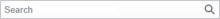
Wikipedia has its own search engine, with its search box on every page. The search box will go to a given page name, but there are three ways to go to the search results page instead.
- If you activate the magnifying-glass icon (or the Search button) from an empty search box, you'll go to an empty search results page.
- If you start any query with the tilde character, it always generates search results, ~page name.
- Choose "Search for pages containing" from the page names that drop-down as you type (if you have JavaScript enabled). To access the suggestions that drop down as you type, click the mouse on them, or use ↓, or Tab ↹, to access them.
At an empty Search display, there are filtering options for:
- Content pages – Search in (Article)
- Multimedia – Search for files
- Everything – Search of all content (including talk pages)
- Advanced – Search in custom namespaces
See also:
Help:Searching
Help:Advanced search
----------------------------------------------------------------
If there are any additions or updates needed for this new tip, please discuss here. JoeHebda (talk) 19:29, 1 February 2016 (UTC)
![]() * Discussion:
* Discussion:
- Added section aboutempty Search display. JoeHebda (talk) 14:25, 2 February 2016 (UTC)
 Done – Updated Feb. 8 tip with this new tip. Added to Tips library at Tips on searching section. JoeHebda (talk) 13:27, 3 February 2016 (UTC)
Done – Updated Feb. 8 tip with this new tip. Added to Tips library at Tips on searching section. JoeHebda (talk) 13:27, 3 February 2016 (UTC)
- ALT-1-B: – (September 8) - Wikipedia Search box - advanced


There are numerous advanced Search engine features available to help locate what you are looking for within Wikipedia.
Syntax
|
Parameters
|
----------------------------------------------------------------
If there are any additions or updates needed for this new tip, please discuss here. JoeHebda (talk) 19:39, 1 February 2016 (UTC)
![]() * Discussion:
* Discussion:
