Wikipedia:Reference desk/Archives/Computing/2012 July 2
| Computing desk | ||
|---|---|---|
| < July 1 | << Jun | July | Aug >> | July 3 > |
| Welcome to the Wikipedia Computing Reference Desk Archives |
|---|
| The page you are currently viewing is an archive page. While you can leave answers for any questions shown below, please ask new questions on one of the current reference desk pages. |
July 2
[edit]Show how much HD free on network
[edit]On Windows 7, I want to be able to see how much free space there is on a HD on the network. I can't figure out how to do it - is there a way? Bubba73 You talkin' to me? 02:29, 2 July 2012 (UTC)
- If you add the drive as a network drive on your computer, it should show the amount of space used & free. RudolfRed (talk) 02:38, 2 July 2012 (UTC)
- OK, the computers are under Network, but how do I add a drive from one of those computers? (I've done Map Network Drive.) Bubba73 You talkin' to me? 03:05, 2 July 2012 (UTC)
- If I'm understanding you correctly, the drives them selves have to first be shared to the network from the actual computer that has the drive. Then they should appear as shared drives when you view those computers on the network. If you can see the computers but can't see their drives, then I suspect they aren't shared. Vespine (talk) 04:54, 2 July 2012 (UTC)
- OK, the computers are under Network, but how do I add a drive from one of those computers? (I've done Map Network Drive.) Bubba73 You talkin' to me? 03:05, 2 July 2012 (UTC)
- They are shared. I go to Network and I see the other computer. I click on that and it shows me its drives. I can access the folders, etc. On Computer, I can right-click on a drive, select Properties, and it will show me th space available, etc. Doing the same thing on the drive of a networked computer does not show me the HD space. Bubba73 You talkin' to me? 04:59, 2 July 2012 (UTC)
- Ok, sorry, yes you should be able to map the drive. In any folder (my computer) under the tools menu you should have the option to map a network drive. Simply select a drive letter and browse to the drive you want to map. Now it will appear in the list of drives under "my computer" along with total and free space. If you still can't see those columns, you might have to change your view to "details" view, if you have tile, icon or list view selected it won't show you those details. Vespine (talk) 05:46, 2 July 2012 (UTC)
- They are shared. I go to Network and I see the other computer. I click on that and it shows me its drives. I can access the folders, etc. On Computer, I can right-click on a drive, select Properties, and it will show me th space available, etc. Doing the same thing on the drive of a networked computer does not show me the HD space. Bubba73 You talkin' to me? 04:59, 2 July 2012 (UTC)
OK, if I go to Computer, Network Location and right click on a drive on another computer there, I can see that information. (If I click on the other computer and then go to its drives, I cannot see it.) Bubba73 You talkin' to me? 18:44, 2 July 2012 (UTC)
Google Earth kmz files
[edit]Help please! How do I copy my Google Earth kmz files to my desktop? I can't drag and drop - it won't let me and a 'no' symbol comes on the cursor when I try; I can't email it to myself as it will only open outlook or gmail and I'm not on either. I've tried copying and pasting into the relevant folder in 'Computer' but that won't work either. The annoying thing is, I managed to do it two months ago after many tries, but I stupidly didn't write down how I did it and now I can't remember! Googling for a solution hasn't brought anything up either. Please help - I'm desperate! Thanks. 86.133.51.76 (talk) 16:16, 2 July 2012 (UTC)
- No worries, I've worked out how to do it - you use 'Save Place As'. 86.133.51.76 (talk) 16:35, 2 July 2012 (UTC)
- OK, I will mark this Q resolved. StuRat (talk) 22:18, 2 July 2012 (UTC)
Linux install ISO is too big
[edit]I am trying to create a Linux install CD-R for an older PC. I have tried both Lubuntu and Xubuntu, but the ISO files are 680 MB—too big for my 650 MB CD-Rs. Is there a similar distro that fits on my CD-R? (Don't tell me to buy a larger CD-R.) Axl ¤ [Talk] 18:08, 2 July 2012 (UTC)
- Puppy Linux is so small that you could probably install it onto your digital wrist watch [1]. Puppy 4.2 is under 100 MB. See: Puppy Linux --Aspro (talk) 18:25, 2 July 2012 (UTC)
- Look at Damn Small Linux. RudolfRed (talk) 20:20, 2 July 2012 (UTC)
- Thanks. I'll try Puppy Linux. Axl ¤ [Talk] 20:30, 2 July 2012 (UTC)
If it's just a utility image you want, check out http://www.sysresccd.org/ (379MB). If it's an actual install you want, I wouldn't bother with puppy or damn small linux. You can do a more manual install of just about any distro from something like sysresccd, but you should probably 1) spend $5 on some ordinary capacity CDs, or even better yet, spend $5-10 on a 4-8GB USB stick, which will server you well over and over. ¦ Reisio (talk) 20:35, 2 July 2012 (UTC)
- I want to replace Windows 98 on an old PC. I tried a USB stick before, but the machine doesn't seem to be able to boot from USB, probably because it is too old. Axl ¤ [Talk] 21:08, 2 July 2012 (UTC)
- Have you examined the default boot options in the BIOS? You will have to press one of the F-keys before the operating system loads, and navigating to a screen that lists the boot order. There, you should be able to change the order to boot from the USB if one is available. →Στc. 21:14, 2 July 2012 (UTC)
- I haven't checked the BIOS, but given that it is so old that it came with Windows 98, I assume that the BIOS won't support USB booting. Axl ¤ [Talk] 21:36, 2 July 2012 (UTC)
- Have you examined the default boot options in the BIOS? You will have to press one of the F-keys before the operating system loads, and navigating to a screen that lists the boot order. There, you should be able to change the order to boot from the USB if one is available. →Στc. 21:14, 2 July 2012 (UTC)
- I know this is bad advice... but buying a 700MB capacity CDR is probably easier... but also I know of a number of live cds (and possibly install packs too) that will fit under 650 MB. If you're not dead set on linux, you might try the BSD versions, as many of them have network install options and you can burn the core packages in only a few hundred MB. Shadowjams (talk) 05:45, 3 July 2012 (UTC)
- Popular Linux distros such as Debian have also. ¦ Reisio (talk) 13:29, 4 July 2012 (UTC)
Slax is only 200MB 92.233.64.26 (talk) 10:37, 3 July 2012 (UTC)
Rendering image or video
[edit]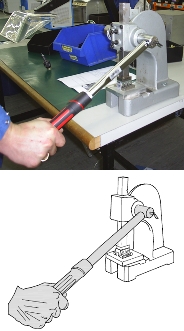
If you want to render an image, or even a video, how would you proceed? (See example). Are there programs able to do that with the push of a buttom? OsmanRF34 (talk) 19:12, 2 July 2012 (UTC)
- That isn't what the word "render" means. There are programs that can convert photos to drawings -- the process is called vectorization. It doesn't always work well, though. Looie496 (talk) 19:22, 2 July 2012 (UTC)
- Looking at the image to the right, a human is needed to decide what is important in the photograph and what is not (like the work bench). StuRat (talk) 22:16, 2 July 2012 (UTC)
- Yes, I find it pretty unlikely the "vector" version in the image at right was generated programmatically at all (unless it was supplemented with a great deal of manual effort). As Looie496 states there are programs for converting raster to vector and many are very good, but they don't work miracles. Here's one that's a service: http://vectormagic.com/ ¦ Reisio (talk) 01:56, 3 July 2012 (UTC)
- Are you just curious, or do you want to vectorize an image for some purpose, like extracting information as part of a machine vision algorithm? The proper way to store vectors depends heavily on what you're doing it for. If you're trying to store details about the streets in an aerial photo of a city, you'd probably want an algorithm to detect long, straight lines, like the Hough transform. For vectorizing a human face, this would be less appropriate. If your purpose is to simply extract the edges in an image, the best way is probably to play with the thresholds on a Canny edge detector until the results look reasonable, manually edit the result to fix up errors, and feed that into a program like Vector Magic. --140.180.5.169 (talk) 05:01, 3 July 2012 (UTC)
- You won't just need to vectorize the photography, but also some artistic rendering (=illustrating) work, and certainly made by a human. 88.8.66.227 (talk) 15:11, 3 July 2012 (UTC)
Transfer files from a Creative Zen Vision W to Linux via the command line?
[edit]I have recently discovered that when I plug my Creative Zen Vision W to a USB port on my Fedora 14 Linux system, the system automatically recognises it, and both GThumb and Nautilus can browse the files. I can use Nautilus to copy the files to my hard disk by selecting the folders and then using copy-and-paste, but I'd like to also do this via the command line. But how? The device doesn't seem to appear anywhere on the file system. ls /media doesn't show any directory containing it, and mount doesn't show it under any mount point. Hovering over its location in Nautilus displays gphoto2://[usb:001,057]/ if that's of any help. JIP | Talk 20:14, 2 July 2012 (UTC)
- It may be that some special plugin is handling it and mounting it in the GVFS. If that's the case, you should see the Zen as a subdirectory in ~/.gvfs - that's certainly the way other things (like a Nautilus call to an sftp:// url) appear. -- Finlay McWalterჷTalk 20:31, 2 July 2012 (UTC)
- Yes, that seems like exactly what is happening here. Thank you! JIP | Talk 20:35, 2 July 2012 (UTC)
- For a bit of explanation, some (all?) Creative ZEN devices don't export the USB mass storage interface (which would make them work like removable drives) but instead implement the Media Transfer Protocol. Linux has several libraries which access this (libmtp and libgphoto2 do; perhaps the latter uses the former). GVFS (or udev) will have an entry which detects these and delegates to a a GVFS plugin which uses those libraries to implement the virtual file system calls. This mounts the device into a named subdirectory of the user's ~/.gvfs directory; file browsers like Nautilus will report this as a "place". It doesn't appear in the output of the system mount command because its an artefact of GVFS and not the kernel mount. GVFS uses FUSE for a single mount per user, so mount should report a line like:
gvfs-fuse-daemon on /home/fin/.gvfs type fuse.gvfs-fuse-daemon (rw,nosuid,nodev,user=fin)
