Wikipedia:Meetup/Wikimedia Nigeria/FUNAAB/1Lib1Ref

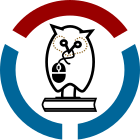

Federal University Of Agriculture Abeokuta Wikipedia Edit-a-thon: 1Lib1Ref
[edit]| When and Where | |
|---|---|
| Date | Wednesday, January 22, 2020 |
| Time | 11 am - 3 pm |
| Address | E-centre, Nimbe Adedipe Library (To be confirmed), Federal University Of Agriculture Abeokuta at Abeokuta, Ogun state |
| City, State | Abeokuta, Ogun State |
Event information
[edit]Wikimedia Nigeria will be hosting a #1Lib1Ref event on Wednesday, January 22, 2020 from 10am to 3pm at the E-centre Of Nimbe Adedipe Library.
This event is designed to increase the number of references on Wikipedia. The edit-a-thon will include tutorials for the beginner Wikipedian, ongoing editing support, reference materials, stickers, prizes and refreshments. This event is free and open to the public. People of all gender identities and expressions are invited to participate.
We will have a list of possible articles to work on but you can also bring your own.
- Date: Wednesday, January 22, 2020
- Time: 10 am - 3:00 pm
- Location: centre Of Nimbe Adedipe Library.
How to prepare
[edit]- Bring your laptop: Editing Wikipedia is easier with a keyboard (if you don't have a laptop don't worry, the event will be in computer labs on campus).
- Bring a published source to cite: You will have access to the internet and the Library databases while on campus. If you like, bring an academic paper or other reliable source of information to cite, to support your addition to Wikipedia. You will use Wikipedia to distribute information from this source. Try to bring the highest quality most reputable source you can find for the information.
- Create a Wikipedia account, if you do not have one already.
- If you wish, take Wikipedia's own 30-minute online training and tour at The Wikipedia Adventure.
- Social Media: Tweet, like, comment or follow us on social media. Our hashtag/handles for this event are: #WikiFunaab #1Lib1Ref
About the organizers
[edit]Wikimedia and Libraries User Group supports and promotes the use of Wikipedia and other sisters projects amongst librarians and creating a lasting relationship between librarian and Wikipedia. This is an open group made of librarians and volunteer wikipedian editors.
Wikimedia Nigeria is the regional Wikimedia Usergroup serving Nigeria. They help promote free access to the world's knowledge in support of Wikipedia and the other projects of the Wikimedia Foundation. They also organize edit-a-thons and promotes Wikimedia events in the community.
Event Agenda
[edit]We will open the area for registration at 9:30 AM, with introductions and the primary training session to start at 10:00 AM. We will have a brief time take a group photo at 2:30 PM and time to share at 2:45 PM. The program will end at 3:00 PM with wrap up to begin 30 minutes before that.
Welcome to the Edit-a-thon!
[edit]What is Wikipedia?
[edit]Wikipedia is the fifth most visited website on earth (World Economic Forum), and the English language Wikipedia contains nearly 5.5 million articles, more than 40 million worldwide on 265 separate language sites, resulting in 16 billion page views per month.[7] (See the statistics page for more information.)
Our mission for today
[edit]Thanks for coming today and participating in the #1Lib1Ref initiative to add references to Wikipedia. Today's mission: Add at least one reference to Wikipedia.
Let’s begin:
[edit]- Get your account/ create a username: Please don’t use your real name. It should be 6-8 characters. If you need help, please ask a Wikimedia coach
- Add your user name to today’s event
- Listen to the training or if you are editing from home or online head here for the basics overview. Head here for a simplified tutorial.
- Browse Editing Ideas below and choose a topic to edit (or if you already have one skip to the next step)
- Edit: in short - (1) click edit (2) add a sentence (3) provide a citation (4) repeat
- Ask for help: Don’t worry about perfection, the Wiki Coaches are here to help you.
How to make a citation (bibliographical reference):
[edit]1) First, click on the pencil icon on the right to begin using "Visual Editor". Visual editor makes editing easier - like writing a school paper.
2) In Visual Editor, click on the area you want to add the citation. Then click cite. If you have a website as a source, add the website to the blank area.
If you do not have a website source, click manual and follow the prompts. Then click publish. If you have questions, ask a Wikimedia coach or go to Wikipedia:Tutorial/Citing sources.
3) Then click publish.
Editing Ideas
[edit]- Citation Hunt This tool will locate snippets that are not backed by a reliable source, can you find one?
- Wikipedia:Requested articles
- Wikipedia:Womeninred by occupation by country
- The Visible Wiki Women Challenge
Attendance
[edit]Please add your username
- Kaizenify (talk) 00:03, 21 January 2020 (UTC
- User:Amusaoi
- Nikkybabe
- Sowoletoyin
- Bisi Labulo
- Adenekanfauziyah
- Dfertileplain
- Ajiboyeba
- Ogunlana E.k
- Ability025
- IbrahimRO3
- omotolest
Gallery
[edit]- 1lib1ref campaign




















