User talk:Ediscola
Happy New Year
success
[edit]the topic that success is a topic that brings more knowledge and understanding to people who are not well educated so many people think that success is something that he just a word success is not just a word it is a word of the spirit we should believe in your life that it will must surely come to pass this is a word that also compromise some other implications some other things that involves the matter of beans success please everyone Ediscola (talk) 12:39, 30 December 2023 (UTC)
- okay Sir I hear you Ediscola (talk) 12:40, 30 December 2023 (UTC)
- wow that is great Ediscola (talk) 23:53, 24 May 2024 (UTC)
Hi
[edit]I got your thanks, and thought I'd stop by to say Happy New Year!
Was surprised to find that you have this brand new account.
You're a seasoned editor, I see, making a fresh start with a blank slate.
Exciting. New persona. New focus. But, with experience to back it up.
What do you have in mind for 2024, here on Wikipedia?
Plan to make a dent? Shake things up? Spearhead progress?
I noticed you waxed religious on your user page, and mused philosophically above.
In case those are your leanings, here are a couple editing suggestions for you:
- Pertaining to religion, there's:
- Draft:Outline of God needs work before it can be moved to the main namespace.
- Philosophically speaking, check this out:
- Meaning of life is one of the most enlightening articles on Wikipedia, but continues to evolve as our understanding of life grows, and is one of the best starting points for new readers who are trying to figure things out, and thus, a good place to help them by improving the article.
Yet, Wikipedia is technology-based, and, here you are.
In the off-chance that you want to take things to the next level, scientifically/technologically speaking, there was a poll of software developers that found that 92% of them utilize generative AI (chatbots) to assist them in writing computer programs. I imagine that stat applies to the folks on Wikipedia who are writing userscripts as well. It's not quite as simple as requesting the AI to "write a program in JavaScript that does this", but it is getting pretty damn close (and this is already true for relatively simple programs). I thought you might want to look into it.
If you are not familiar with chatbots, a good (free) one to start with is perplexity.ai. It can do the programming stuff, but its core function is as an AI search engine, and so it also works well as a general web assistant, which is great for web research, researching sources for Wikipedia articles, sussing Wikipedia policy, and helping with most web-related activities you can think of. Talk to it like it is a person, and you'll get the hang of directing it pretty quick.
Back to the programming, if you want to try your hand at developing userscripts, perplexity.ai can help generate userscript ideas, can help plan the development of userscripts, can write them, explain them (including existing code), debug them, refactor them (edit them for efficiency), add comments for ease of understanding, and guide you in learning the language (JavaScript).
It's not limited to JavaScript, and works equally well with the dozen or so most popular programming languages, as well as web-based ones like Lua (used for templates on Wikipedia), markup languages, and CSS.
It can also explain what it can do. While it can tell you a lot if you ask it what perplexity.ai can do, since one of its main components is ChatGPT, asking what that can do is also helpful in learning what it can do.
In case you decide to explore in this direction...
...good luck! And Happy New Year!
Sincerely, — The Transhumanist 10:39, 1 January 2024 (UTC)
- @The Transhumanist OK thanks Ediscola (talk) 10:46, 2 May 2024 (UTC)
P.S.: To get you started, here's some material for you and perplexity to talk about...
Optimum Tool Set
[edit]If you are a Wikipedia power user or want to be, check out WP:OTS.
Sincerely, — The Transhumanist 15:40, 1 January 2024 (UTC)
Scripts++ Newsletter – Issue 23
[edit]New year, new scripts. Welcome to the 23rd issue of the Wikipedia Scripts++ Newsletter, covering around 39% of our favorite new and updated user scripts since 24 December 2021. That’s right, we haven’t published in two years! Can you believe it? Did you miss us?
![]() Got anything good? Tell us about your new, improved, old, or messed-up script here!
Got anything good? Tell us about your new, improved, old, or messed-up script here!
 Featured script
Featured script
[edit]- RefRenamer by Nardog is this issue's featured script. For whatever reason, the foundation will only give us better reference names in VisualEditor if we wish for it in the next survey. Nardog to the rescue! This script has a ton of options to satisfy almost anyone who wishes to use better refnames than ":0" and ":418".
 Updated scripts
Updated scripts
[edit]- Nardog: MoveHistory can now look up the move history of any page from anywhere on the site.
- User:Enterprisey/diff-permalink now has a version that copies the Special:Diff link with square brackets.
- User:GhostInTheMachine/WatchlistTidy now moves the Active Filters panel to the right so that the Show/Hide button doesn't constantly jump.
- User:Alexander Davronov/HistoryHelper has now become stable with some bugfixes and features such as automatically highlighting potentially uncivil edit summaries and automatically pinging all the users selected.
- Wikipedia:AutoEd/unicodehex.js will no longer replace legacy MediaWiki dot-entities (dot followed by two uppercase alphanumeric characters) in article links, which caused several links to become broken.

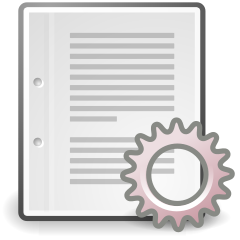
 Improve a script
Improve a script
[edit]- Many of our favorite scripts such as User:Fred Gandt/userResourceManager, User:Guarapiranga/search-shortcuts and User:Bradv/Scripts/Superlinks haven't been updated for Vector 2022. You could be the one to change that!
- User:Elominius/gadget/media timer works, but its UI looks alien. Someone could improve it...
- To a lesser extent, the same goes for User:PrimeHunter/Search sort.js. I wish someone would integrate the sorts into the sort menu instead of adding 11 portlet links.
- We want...
- ...a mark-as-read button for Watchlyst Greybar Unsin
- ...a tool to automatically fix CAT:BROKENREFs, preferably a fork/addition to User:TheJJJunk/ARA
- ...a fix/fork of User:DannyS712/SectionRemover.js to make it work
 Requested scripts
Requested scripts
[edit]- A WP:3O requesting and responding tool, similar to Terasil's classic edit request tool
- A "bytes removed"/"added" filter on the user contribs page
- A review tool for WP:proposed deletions
- Mass patrol new pages by a user for use in WP:RFP/A
- ...and many more, all available at Wikipedia:User scripts/Requests
 New scripts
New scripts
[edit]- Aaron Liu: Watchlyst Greybar Unsin is a rewrite of Ais's Watchlist Notifier with modern APIs and several new features such as not displaying watchlist items marked as seen (hence the name), not bolding diffs of unseen watchlist elements which doesn’t work properly anyways, displaying the rendered edit summary, proper display of log and creation actions and more links.
- Alexis Jazz: Factotum is a spiritual successor to reply-link with a host of extra features like section adding, link rewriting, regular expressions and more.
- User:Aveaoz/AutoMobileRedirect: This script will automatically redirect MobileFrontend (en.m.wikipedia) to normal Wikipedia. Unlike existing scripts, this one will actually check if your browser is mobile or not through its secret agent string, so you can stay logged in on mobile! Hooray screen estate!
- Chlod:
- Deputy is a first-of-its-kind copyright cleanup toolkit. It overrides the interface for Wikipedia:Contributor copyright investigations for easy case processing. It also includes the functionality of the following (also new) scripts:
- Attribution Notice Template Editor (ANTE) graphically modifies content attribution notices. It is the successor to User:Chlod/Scripts/CopiedTemplateEditor and supports more templates than {{copied}} ones.
- Infringement Assistant allows a user to hide sections of a page for suspected copyright violations and report the page to the appropriate Wikipedia:Copyright problems noticeboard.
- Deputy is a first-of-its-kind copyright cleanup toolkit. It overrides the interface for Wikipedia:Contributor copyright investigations for easy case processing. It also includes the functionality of the following (also new) scripts:
- User:Elominius/gadget/diff arrow keys allows navigation between diffs with the arrow keys. It also has a version that requires holding Ctrl with the arrow key.
- Enterprisey
- diff-permalink-2 allows quickly copying wikilinks to diff and permalink pages from those pages, a variation of existing script User:Enterprisey/diff-permalink
- archiver is a fork of Σ's Archiver with several bugfixes.
- /parent-cats highlights categories that are a subcategory of a category already included in a page's categories.
- User:Guarapiranga/accessKeysCheatSheet adds an access key shortcut to display all shortcuts based on code provided by Nardog and NguoiDungKhongDinhDanh.
- User:HungKhanh0106/ProperDisplay loads a bunch of fonts to add correct rendering supports for "esoteric" languages.
- User:Jeeputer/highlightPiped will make piped links irresistible (or else).
- User:Jerome Frank Disciple/curlyfixer.js adds an WP:AutoEd function that straightens curly quotes per MOS. That's right! Such a module was only made in the 14th year of AutoEd's existence! Configure away!
- Frequently link to Wikipedia on your websites yet find generating CC-BY credits to be such a hassle? Say no more! User:Luke10.27/attribute will automatically do it for ya and copy the credit to yer clipboard.
- User:MPGuy2824/MoveToDraft, a spiritual successor (i.e. fork) to Evad37's script, with a few bugs solved, and a host of extra features like check-boxes for choosing draftification reasons, multi-contributor notification, and appropriate warnings based on last edit time.
- Nardog
- /CopyCodeBlock: one of the most important operations for any scripter and script-user is to copy and paste. This script adds a copy button in the top right of every code block (not to be confused with <code>) that will, well, copy it to your clipboard!
- /RCMuter: Hide specific users, perhaps User:MediaWiki message delivery, from the Watchlist and Recent Changes.
- /VitalTopicon makes you see the vital article topicon on WP:vital articles.
- m:User:NguoiDungKhongDinhDanh/AceForLuaDebugConsole.js adds the Ace editor (a.k.a. the editor you see when editing JS, CSS and Lua on Wikimedia wikis) to the Lua debug console. "In my opinion, whoever designed it to be a plain <textarea> needs to seriously reconsider their decision."
- Novem Linguae
- DraftCleaner fixes formatting of new articles.
- GANReviewTool quickly and easily closes good article nominations.
- ReviewStatus displays whether or not a mainspace page is marked as reviewed.
- SpeciesHelper tries to add the correct speciesbox, category, taxonbar, and stub template to species articles.
- User:Opencooper/svgReplace and Tol's fork replaces all rasterized SVGs with their original SVG codes for your loading pleasures. Tell us which one is better!
- User:Phlsph7/HighlightUnreferencedPassages adds a button to highlight all unreferenced paragraphs in reds, and can even do it automatically.
- Still hate Vector 2022's floating TOC? User:Phlsph7/UnfoldedNumberedTOC(Vector2022) might make you give it a try.
- Quite a bit of pages at Special:WantedCategories either exist now or got removed. User:Qwerfjkl/scripts/hideUnwantedCategories automatically hides those.
- User:SuperHamster's Wikipedia:Tools/View it! generates a gallery of images for a given subject on any Wikimedia project utilizing Structured Data on Commons. Images can then be added as needed.
- Terasail
- ArticleInfo displays page information at the top of the page, directly below the title.
- /HeaderIcons takes away the Vector 2022 user dropdown and replaces it with all of the icons within, top level, right next to the Watchlist. One less click away! There's also an alternate version that uses text links instead of icons.
- ...and any more, all available at WP:US/L.
Due to budget and procrastination limitations, we've only had time to review the first ~39% of the scripts since last issue. Help us out here! Aaron Liu (talk) 13:24, 29 December 2023 (UTC)
