User:Honpinglin/Wikipedia Article
Emails
[edit]Mason: masongw@uw.edu
Esteban: estebanherrera2@gmail.com
Honping: honpinglin@gmail.com
Kellye: kyama09@uw.edu
System: StumbleUpon
Tier Diagram:
Storage: Server that stores links.
Processing: Tags, page-ranking, interest matching, “collaborative-filtering”
Presentation: The website itself, the “nav-bar”
Functions:
1. Follow people (Kellye)
2. Facebook integration (Esteban)
3. Favorite (Mason)
4. Recommended (Alex)
5. Collaborative Filtering (Honping)
Diagram:
Info Types:
1. Webpages (Mason)
2. Stumblers (Kellye)
3. Interests (Alex) / Categories
4. Profile (Honping)
5. Comments / Reviews (Esteban)
Info Structure:
1. Home (Mason)
2. Discover (Esteban)
3. Favorites (Alex)
4. Stumblers (Kellye)
5. Profile (Honping)
Technological Infrastructure
[edit]StumbleUpon Tier Diagram
[edit]
This is a representation of a tier diagram for StumbleUpon:
- The storage tier is where StumbleUpon's cache of website information and directories resides. StumbleUpon's servers aren't holding all of the sites themselves, but they are directing the user every time they "stumble" to a new website that they suggest. So whenever a user wants to favorite a site, recommend a new site, make a profile, or store any other data, the data is processed and then stored on the servers of StumbleUpon.
- The processing tier is where all of the internal processing happens. StumbleUpon has a function called “collaborative-filtering"[1] that essentially ranks pages that you may like based on likes, favorites, your friends, and many other factors. This process is done extensively when data is sent from the storage of servers through the processing tier and then transferred to the user's computer on StumbleUpon. This is a loose definition of StumbleUpon's Collaborative Filtering. In general, collaborative filtering is using the masses to filter through and refine data. Wikipedia has proven that this method works very well, it's described as "expert opinions, without the experts."[2]
- The presentation tier is essentially Wikipedia itself in the respective browser, and the computer that displays it to the user. It is up to the browser to "decode" all of the data that was processed by the processing tier and present it to the user in an effective manner.
Major Functions of StumbleUpon
[edit]Likes / Favorites & Dislikes
[edit]This is one of the most important functions of StumbleUpon. While the user "stumbles" through their recommended websites, at any time a user can choose to "like" a page. This results in the page being saved into a "favorites" section of your StumbleUpon page. This is useful because you can share your favorites with friends via Facebook, Twitter, etc.
It also gives you more personalized results, as you can dislike a result as well. StumbleUpon will lower similar results to the one you may have disliked on your personalized page rank. On the other hand, if you like a page, more of that type will appear more often. The more of your friends that like, or dislike, certain pages; the more those will appear when you stumble as well.
Facebook Integration
[edit]Facebook integration is one of the major functions of StumbleUpon because of the ease of use it adds. Facebook is integrated into StumbleUpon in two main ways. The first is allowing a user with a facebook account to sign in to StumbleUpon using that account instead of creating a new StumbleUpon account. This is done with a simple button on the main page,
.
This login button retrieves a few simple data fields from the user's facebook account including a profile picture, the user's name, and the user's friend's list. The picture and name are used to extend/create a facebook/StumbleUpon account. The friend's list is used to suggest stumblers who are on your friend's list, to follow.
The second major way in which facebook is integrated into StumbleUpon is with the "Share to Facebook" button on the StumbleUpon navigation bar.
Pressing this button brings up a prompt box which uses some basic information from the site one is currently such as a URL and a snapshot of the page, to prepare a post to put on your facebook 'status'.
Recommending/Recommendations
[edit]Recommending is an important function of StumbleUpon. While browsing sites on StumbleUpon, you can choose to like or dislike a website. Based on the users interests, and what they have liked/disliked, StumbleUpon can refine what websites to show the user. The data you give StumbleUpon when you register with your selected interests, as well as your continual use of StumbleUpon and feedback help StumbleUpon’s algorithm produce more relevant pages to your interests, essentially refining your original interests into a more refined subset of results.
The recommendation engine processes data mined from user ratings based on the web pages category and data on the type of user that submits the site. After the webpage has been processed they are taken to the recommendation engine where it chooses a page that is within the stumblers interests, a page that has been well rated by the stumblers friends, or a page that is well rated by other users that share the stumblers interest. The combined content referral enables StumbleUpon to generate a large variety of web pages to the stumbler. [3]
Collaborative Filtering
[edit]
StumbleUpon utilizes user ratings, socially endorsed pages, and pages that are endorsed by peers who share the same interests to provide the Stumbler with webpages that they would find interesting. The toolbar system uses StumbleUpon’s database to deliver these webpages on the users’ demand, and the experience has been described as “channel-surfing the web.” Without an ample amount of contributing users StumbleUpon would not be able to function, because it “combines collaborative human opinions with machine learning of personal preferences to create virtual communities of like-minded websurfers. [4]
The recommendation engine starts with data mining user ratings and processing the ratings based on the web pages’ category and then based on the type of user that submitted the rating. After the web page have been processed they are brought to the recommendation engine, in which it chooses a web page that is either within the Stumbler’s interests, a web page that has been well rated by the Stumbler’s friends, or a page that is well rated by other users who share the Stumbler’s interest. The combined content referral system allows StumbleUpon to generate a wide range of web pages to the Stumbler. [5]
Following People
[edit]One function that StumbleUpon offers is the option to follow other StumbleUpon users, also known as a user’s connections. This function allows the user to follow other peoples’ profiles to see the webpages they like, the people that they follow, and their interests. The user can also stumble another user’s likes. By doing this, the user is able to only stumble the webpages that the other person liked instead of stumbling StumbleUpon’s entire database of webpages.
Information Infrastructure
[edit]StumbleUpon Information Models
[edit]Web Pages
[edit]
Web pages in StumbleUpon are obviously just an object that the user can view. But each page is in the middle of an info model because there are many other attributes linked to it. For instance, if a user is to "like" a page, that web page will then become part of the user's favorites section. Therefore, the web page has an attribute of "favorite." This can also be done with the dislike button. When the stumble button is pressed, this leads StumbleUpon to bring up another page that is usually related to the former page by its "interest" tag. This is chosen by the user at the beginning of the process, or by the selection of a toolbar.
Profile
[edit]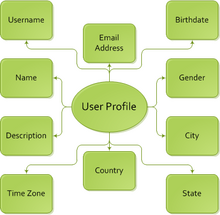
The User Profile object within StumbleUpon’s information model, relates to all of the users’ personal information. The following is a list of attributes that a user profile possesses.
- Username
- Name
- Email Address
- Birthdate
- Gender
- City
- State
- Country
- Time Zone
- Description
These attribute store values that are used to form an online identity for the user on StumbleUpon’s web services. The Username is the online alias that is displayed on the user profile page or as a signature when they leave a comment. The Name attribute holds the user’s name. The Email Address contains the contact information that StumbleUpon uses to send the user notifications. The Birthdate is used to store the date of birth of the user and used to calculate the age of the user. The Gender attribute stores the sex gender of the user. The City, State, Country Attributes store values that help specify the location of the user. The Description attribute stores a quick statement from the user to the StumbleUpon community.
Comments/Reviews
[edit]
The Comments and Reviews part of StumbleUpon has the following major parts modeled in the diagram above.
- People who like this
- List of people who 'liked' this same page. Clicking on their name, leads to their profile which displays their other likes, and other information.
- Other sites about same topic
- List of tags linked to other sites that have a specific tag.
- Related sites
- Links of three or four other related sites.
- Reviews
- Reviews about a page written by other users, each post includes a profile picture, a timetag, and an actual comment.
The comments and reviews section for a page is a record of comments other people have posted and is ultimately a tool to find similar pages, either through finding other users with similar interests, navigating to other pages directly linked, or navigating through the list of tags for the page.
Interests
[edit]There are a few attributes connected to StumbleUpon's Stumbler tab, but the each one has many other types attributed to it.
Some of them are:
- Channels
These are places where people can find websites based on reviews.
- The Stumbler's own interests
These are the stumblers own interests, each of their interests is chosen when they register and just by clicking on a particular interest
you can find sites with that tag.
- The Stumbler's followers/who they follow
These are people that the Stumbler is related to or people that the Stumbler finds interesting. They will follow sites that their followers/followed visit.
- Webpages
The actual websites
- Favorites
Favorites of the Stumbler will help StumbleUpon's recommendation algorithm find new sites for them. This also applies to any related Stumbler's.
The Interests tab is an Info Type, it groups together many different attributes of the Stumbler and allows the Stumbler to locate many different sites. There are many ways to get to this tab on the site, but the entire site is based off of the idea of the Stumbler's interests and catering to those interests.
Stumblers
[edit]
There are many attributes connected to StumbleUpon's Stumbler tab. The prominent ones on the page include:
- Find Friends: allows user to find friends on StumbleUpon through Facebook or Twitter
- Invite Friends: allows user to invite their friends to StumbleUpon via Facebook, Twitter or email
- Search for Stumbler: allows user to search for a specific Stumbler Username
- Followers: allows user to view number of followers
- Following: allows user to view number of people he or she is following
- Visitors: allows user to share favorites with other Stumblers
- Suggestions: allows user to view suggested friends list from StumbleUpon
- Recent: allows user to view profiles of people who recently stumbled a webpage
The Stumblers tab is an example of an Info Type, because it is an important aspect of StumbleUpon's webpage due to its many attributes. In this Info Type, the smaller attributes mainly relate back to user's profiles since they are considered to be "stumblers". There are many functions within the Stumblers tab that can only be accessed through this tab, and all of these attributes are connected back to other stumbler profiles.
Organizational Structures
[edit]Home
[edit]The home tab is the main page that is displayed once logged in to StumbleUpon. It is personalized to the user's favorite interests and displays those on the page. It also has friend's activities and "stumbling modes" for users. And of course, the main part of the home page is the "Stumble Your Interests" button appears very boldly. The home page has an index organized on it, which is the list of interests in alphabetical order. But it more of a hierarchy as a whole, as when you click on different pages it brings you to sub-pages that are meant to return back to the home page.
Discover
[edit]The Discover tab of the StumbleUpon front page is used as a more "powerful" way to stumble upon sites within one's interests. There is one main centered column that displays indexed news feeds that can be categorized into Recent Activity, Top Rated, Shares, and Interests. Each feed displays a list of indexed websites with some data about each one including tags, number of reviews, a thumbnail, and number of views. The recent activity feed, lists indexed sites which your friends have liked recently. The top rated feed sorts indexed sites into a list of the most liked pages recently. The shares feed shows recent sites that your friends have shared, and the interests feed allows you to filter the feed by 'tag'.
The rightmost column displays a list, unique to the user, of that user's interests (as declared upon creation of their account). Next to each category is a number in parentheses indicating the number of sites within that category that the user has not visited yet.
Profile
[edit]thumb|alt= Stumbler Profile Page|The Profile page on StumbleUpon
StumbleUpon allows any user, even ones who have not created an account, to view a Stumblers’ profile page. It uses a three column display, where the main content is controlled by the tabs in the sidebar on the left hand side.
From the sidebar, there is an option for the viewer to stumble all the pages that the Stumbler has “liked.” Beneath this option is a list of tabs, in which the viewer can browse through a Stumblers’ interests. Under the “Likes” tab, StumbleUpon displays a chronological sequence of web pages that the Stumbler has “liked” while stumbling. Under “Connections”, a display of people who the Stumbler is following is displayed, which can be displayed either in chronological order of when they were added or an alphabetical index. The “Connections tab also allows the viewer to see the followers of the Stumbler in chronological or alphabetical order. Under the “Comments” tab, a chronological sequence of comments made by the Stumbler is displayed. The “Interests” tab, displays an alphabetical index of all the interests that the user is currently following. The last tab on the side bar is “Channels,” which displays all the channels a Stumbler follows in an alphabetical index. On the right hand side it provides the opportunities to follow the User in question and the interests that the user has.
Favorites
[edit]In the Favorites tab, there are six subtabs that sort out what you've seen and what you've favorited. There is All, Reviews, Photos, Videos, Discoveries, and Interests. When you give StumbleUpon feedback, which is liking or disliking a page, StumbleUpon remembers that data. If you like a page, it goes to your favorites tab where it is archived for easy access. From the Favorites tab, you can then sort what you've liked into webpages, photos, videos, discoveries, and sort it into what interest they fall under. From there, you can go to each individual site that you stumbled upon and favorited again, or read other user reviews on that particular site. Essentially, the favorites tab is in an index of all of the websites you have given positive feedback of on StumbleUpon. You can easily organize them using the subtabs, and easily read reviews and view comments.
Stumblers
[edit]Within the Stumblers tab, the type of organization structure used is the hierarchy. There are five subpages that are branched within the Stumblers tab; following, followers, visitors, suggestions and recent. When the user is in the following link, he or she is able to see all of the people that he or she follows. This list of profiles is organized sequentially by the date the user began following them. The followers link works the same way as the following link, but instead shows a list of profiles that follow that particular user. In the recent visitors tab, users are able to share their favorites with other stumblers. Within the suggestions tab, StumbleUpon suggests people that the user may know based on an algorithm that looks at the shared number of followers between the two users. The profile with the highest number of common followers is displayed first on the list, and as the user goes down the list, he or she will not share as many followers with the preceding profiles. In the recent stumblers link, profiles are displayed based on stumblers who are currently stumbling online. StumbleUpon uses an algorithm that displays profiles based on their most recent stumbles. The design of the organization structure of the Stumblers main tab is very useful and easy for the user to navigate through the page. However, StumbleUpon should consider organizing the Followers and Following subtabs to an indexed organization structure so that it would be easier for the user to locate specific profiles.
References
[edit]- ^ StumbleUpon. StumbleUpon http://www.stumbleupon.com/content/2PDf5L. Retrieved 12-8-11.
{{cite web}}: Check date values in:|accessdate=(help); Missing or empty|title=(help) - ^ Webwhompers. Webwompers http://webwhompers.com/collaborative-filtering.html. Retrieved 12-8-11.
{{cite web}}: Check date values in:|accessdate=(help); Missing or empty|title=(help) - ^ Technology|url=http://www.stumbleupon.com/technology/%7Caccessdate=8 December 2011}}
- ^ "StumbleUpon's Recommendation Technology". Retrieved 8 December 2011.
{{cite web}}:|first=missing|last=(help) - ^ "StumbleUpon's Recommendation Technology". Retrieved 8 December 2011.
{{cite web}}:|first=missing|last=(help)
