Talk:SATA/Archive 1
| This is an archive of past discussions about SATA. Do not edit the contents of this page. If you wish to start a new discussion or revive an old one, please do so on the current talk page. |
| Archive 1 | Archive 2 |
Reaching SATA2 limits
It should be noted that the 300 MB/s limit for the sata2 interfaca is no longer that far away, as Intel anounced SSDs rated at 240 MB/s read speeds for Q4 2008. Source: http://www.dailytech.com/article.aspx?newsid=12674 —Preceding unsigned comment added by Kotori (talk • contribs) 14:43, 16 August 2008 (UTC)
Sata Cables
The AWG article mentions sata cables normally use awg26 wire, and most I've seen for sale use this gauge. However, I just bought 4 cables simply described as sata cables, and they turned out to be thinner awg28 (but are still 100ohms impedance). Does anyone know if the sata standard specifies that the wire should be awg26? Do cables with awg28 wire in still meet the requirements? Are they safe to use in a normal PC environment, without putting my data at risk? Have I been ripped off? Jackd88 (talk) 00:57, 18 August 2008 (UTC)
150MB/s jumpers, or lack thereof
I've just added a small bit of text to the article to indicate that not all SATA-300 drives have jumpers that allow 150MB/s operation. Certainly the new Samsung F1 range does not, which caught me unawares. Samsung apparently expect users to flash their drives to drop them down to the slower speed, something which is impossible without hardware that can cope with 300MB/s drives in the first place. Sigh. Cpc464 (talk) 16:22, 27 August 2008 (UTC)
- It can be done other ways but the drive should slow down to the speed itself--Andrewcrawford (talk) 16:27, 27 August 2008 (UTC) but i agree with you that it dum to remove it. I think samsung removed it because ther enew f1 drives are more likely to be bought by people wanting faster speeds anyway that just a guess though
Timeframe of the technology
It would be really helpful if somebody would provide times for SATAs introduction, and when they became commonplace on computers.128.147.248.126 (talk) 19:40, 25 September 2008 (UTC)
Section 2.3 - Topology (and the accompanying image)
Is it "port expander" or "port multiplier"?
Can someone edit the diagram Sata_host_expansor_en.gif?
- -expansor is not an English word
- -should conector be renamed cable?
- -cables up to 1 m internal and 2 m external?
- Insterested (talk) 06:08, 3 October 2008 (UTC)
Burst rate or sustained rate?
My friend said that the transfer rate of SATA 3.0 Gbit/s (300 megabytes per second) is only a burst rate not sustained rate. Is he correct? So, is it not possible to continuously transfer 300 MB/s through SATA II? Urvabara (talk) 17:01, 4 November 2008 (UTC)
- I very much doubt that SATA itself has any fundamental issues preventing continuous transfer at it's full rate. However current drives cannot keep up so once you exhaust the drives buffer you are going to have to wait for more data to be read/written from/to the platter. Plugwash (talk) 23:58, 6 November 2008 (UTC)
- Ok. Thanks for the confirmation. Urvabara (talk) 14:32, 12 November 2008 (UTC)
- The newer SSD drives can substain about 250MB/s i think the newer in developing can substain 450MB/s but i aint 100% sure on that one.--Andrewcrawford (talk) 14:38, 12 November 2008 (UTC)
HDD interface diagram needed
Can anyone locate a diagram of what the pins on the back of a SATA HDD are? Side by side are a 15-pin (male? female?), a 6-pin (male? female?), and then a 4-pin male. See this picture: http://www.stor-age.com/resources/2A16DE5E-C349-4474-918A-E5A5428620AF/HDD2006Prod/SATA-PATA.jpg
This doesn't completely map onto the existing diagrams.
- The 4 pin connector on that drive is nothing to do with sata, it's probablly just a manufacturers diagnostic connector. The other two connectors are for power and data as mentioned in this article (you also see combined power/data connectors that fit over both).17:23, 11 January 2009 (UTC)
The particular purpose this would serve, in my case, is to understand how my notebook SATA drive in an Ultrabay adapter (used by both Lenovo and now Dell) is converting from SATA-in to PATA-out. (The external port is, again, a 15-pin SATA power connector, so where the translation is occurring is mysterious. This is as close as I can come: http://www.hexus.net/content/item.php?item=1339&page=2
A.k.a. (talk) 16:12, 11 January 2009 (UTC)
- Any SATA to PATA converter will need to contain a bridge chip. Plugwash (talk) 17:23, 11 January 2009 (UTC)
iSCSI not defined for bus comparisons chart
I believe it's a good idea to list the various bus speeds of different technologies, however, I believe it's also relevent to include iSCSI in the discussion (&/or present links to iSCSI elsewhere in Wikipedia). 219.19.228.84 (talk) 12:46, 27 January 2009 (UTC)Mark
- The table compares storage interconnect buses. But iSCSI is not a bus, nor any sort of hardware at all, not analagous to the buses listed. Note that there is no such thing as an "iSCSI disk drive" or an "iSCSI cable." iSCSI is a software construct, a protocol and software implementing that protocol, and it defines no physical interface or data link layer. As such most of the columns in the table describing physical interface properties and limits ("raw bandwidth", "transfer speed", "cable length", "devices per channel") would be irrelevant. One might as well list FTP, SMB, or Amazon S3. Jeh (talk) 14:32, 27 January 2009 (UTC)
Backwards compatibility clarification
I understand in this section that one can have a SATA II port and are able to plug in a SATA hard drive, and it will work at 150...but after reading it, I wasn't sure if I could have a SATA II hard drive and plug it in into a SATA port on the motherboard. Could this be explained clearer in the article? I'd help for those not very savvy and want a clear idea before purchasing a new hard drive. Cybersteel8 (talk) 08:38, 6 February 2009 (UTC)
- Afaict it is supposed to work and does with most chipsets but there are enough problematic ones to be annoying. Plugwash (talk) 00:34, 12 February 2009 (UTC)
don't need a pic
you dont need the pic showing hdmi in the eSATA part! change it to just the SATA and take of the sky comment. —Preceding unsigned comment added by 84.252.231.222 (talk) 13:20, 5 March 2009 (UTC)
3.3V and hotplugging
The article says "However, without 3.3 V power, the SATA device may not be able to implement hotplugging as mentioned in the previous paragraph." but does not give any citation, nor does it explain why 3.3V power may be important for hotplugging. Does anyone have any more information? Plugwash (talk) 00:37, 12 February 2009 (UTC)
- No idea. Sounds like B.S. to me; each supply voltage has one early-mate pin. Deleted. 71.41.210.146 (talk) 11:50, 10 March 2009 (UTC)
photo quality
I don't usually split hairs re photo quality, tonal range, etc. for photos intended as illustrations rather than art as long as they get the job done, but when a photo apparently intended to illustrate the differences between two connectors has insufficient shadow detail to make both those connectors visible it's not getting the job done. 68.80.95.189 (talk) 16:07, 13 March 2009 (UTC)
- Which image(s) are you talking about? If you mean the one comparing SATA and eSATA connectors, the differences are quite visible on my monitor. — Aluvus t/c 17:45, 13 March 2009 (UTC)
Inaccuracy in article
Speed
The article contains this passage:
"Users with a SATA 1.5 Gbit/s motherboard with one of the listed chipsets should either buy an ordinary SATA 1.5 Gbit/s hard disk, buy a SATA 3 Gbit/s hard disk with the user-accessible jumper, or buy a PCI or PCI-E card to add full SATA 3 Gbit/s capability and compatibility."
You cannot truly be 3 Gb/s capable with a PCI slot since it only is capable of 133MB/s. —Preceding unsigned comment added by 151.197.29.186 (talk) 21:29, 20 September 2008 (UTC)
- Read your own terminogloy. Gb/s MB/s the b and B are different. Another factor to remember the spindle speed of the disk they havea maximum speed anyway, i think it might be refering to ssd which is nearing the 3GB/s speed--Andrewcrawford (talk) 19:44, 25 September 2008 (UTC)
- 133 MB/sec would still only be a bit less than 1.1 Gb/sec. However, "PCI" could include "PCI-X" which can of course go faster. As for spindle speed, it does not put a limit on transfer rate unless you assume the bits/inch on the tracks never increases with later technology... and of course it has. Jeh (talk) 22:44, 25 September 2008 (UTC)
- Spindle speed does put a limit on the disk it cn only read at teh speed of the disk which si effect by spindle speed.--Andrewcrawford (talk) 14:38, 12 November 2008 (UTC)
- I have no idea what you're trying to say. But it's quite clear what Jeh is trying to say, and he/she is correct. Spindle speed doesn't really put a limit on the transfer rate since as platter density increases speed also increases which is what we see all the time (we've had 7200 RPM drives for a very long time and they've increased in speed a lot). Of course there is an upper limit. Clearly bit's can't be smaller then an atom wide. And in reality, the limit is likely to be a lot higher then that because of other effects. But whatever the limit it's definitely higher then 1.5 Gb/sec for a 7200 RPM hard drive since modern hard drives are nearly meeting that. I'm confident enough to say it's higher then 3.0 Gb/sec. It is of course true that until recently, the transfer rate of a single hard drive didn't reach the limit of PATA or an unshared PCI channel but what matters there is the maximum sustained transfer rate (which is a function of spindle speed, platter density and platter size/location), not simply the spindle speed Nil Einne (talk) 16:15, 22 January 2009 (UTC)
- Spindle speed does put a limit on the disk it cn only read at teh speed of the disk which si effect by spindle speed.--Andrewcrawford (talk) 14:38, 12 November 2008 (UTC)
- 133 MB/sec would still only be a bit less than 1.1 Gb/sec. However, "PCI" could include "PCI-X" which can of course go faster. As for spindle speed, it does not put a limit on transfer rate unless you assume the bits/inch on the tracks never increases with later technology... and of course it has. Jeh (talk) 22:44, 25 September 2008 (UTC)
- Read a few raw drive specifications. Spindle speed is still king for sustained reads and writes with most drives falling far short of 750Mbps sustained. That is why all modern drives have buffer RAM. The 3GBps is in fact burst speed which with similar buffering a PCI bus board could handle. However, most chipsets no longer optimize for PCI bus master burst cycles and exchanges so you would choke heavily at the at the PCI bus bridge which does not buffer for more than a few hundred bytes in a burst and cycles only in terms of scores and hundreds of PCI clocks. This buffering is not directly part of the PCI bus spec although there are certainly changing chipset design suggestions over time. That is there is no longer a true direct DMA path for PCI bus to main memory or any other path that is not severely restricted by interface chip design. If there was it would choke CPU and memory performance to a standstill. PCI is a dying backward compatible auxiliary bus which does not even connect at its own full potential to the rest of the system anymore.
- However, a 1.5Gbps motherboard probably doesn't need to worry about full 3.0 throughput in that sustained speed based on spindle and data density of tracks have not increased some much in the last 2-3 years as to even fill 1.5Gbps with sustained data. It will merely take a bit longer to send large file data in slower bursts. Small files may not even show a difference due to rotational latency unless the application and OS are really above average in read ahead prediction.
69.23.124.142 (talk) 08:28, 24 March 2009 (UTC)
Cost
As far as inaccuracies go...the implication that the cost savings is in the number of pins and cabling and connectors is a farce. 12 cents per foot PATA ribbon cable is not that much more expensive than 4-5 cents per foot SATA and the connectors are pretty similar in price. Some savings is made on chips due to removal of serial to parallel data convertors and all those line drivers probably 0.50 to 2.00 USD per drive. But basically much of the savings comes in drive testing of only a handful of data and control lines versus a score plus the labor in assembling and inspecting complete systems. 69.23.124.142 (talk) 08:48, 24 March 2009 (UTC)
Master - Slave
The page is missing any info on the Master - Slave drives. Is this done on the Motherboard by ports or by Hard Drive jummpers? Telecine Guy 18:52, 4 April 2009 (UTC)
- There is no such thing as a master or slave drive under SATA, unlike "parallel" ATA. It would be a good idea for the article to note that fact. — Aluvus t/c 21:27, 4 April 2009 (UTC)
10G Fibre Channel
The comparison table includes 10G Fibre Channel which is used solely for inter-switch links (ISLs) in a fabric. There is no such thing as a 10G FC HBA...as far as I know. It may be more appropriate to include 8G Fibre Channel. It's a bit pendantic I know, but I though I'd mention it anyways. Wxb2744 (talk) 11:48, 10 March 2009 (UTC)
You are correct, FC is currently only at 8GB/s, but you can use 10 gig fiber (and copper) to connect to a server, NAS, or iSCSI device. I think it'd be more approptiate to change Fiber Channel to 10 Gb Ethernet. —Preceding unsigned comment added by 67.175.134.167 (talk) 16:24, 27 April 2009 (UTC)
SATA Power Connector Photo
I remove the following writer's comment from within the page and moved it here to be addressed: "need better photo showing , index pin, this one is bad. (sorry)" It referred to the 15-pin SATA Power Connector Photo. Maverick Solutions (talk) 15:08, 22 May 2009 (UTC)
eSATA citations
There is a lot of uncited information in the eSATA section which has been tagged as uncited from varying dates in 2007 and 2008. This section needs cleaning up and unverifiable material should be removed. 194.80.32.9 (talk) 21:10, 31 May 2009 (UTC)
PATA
Can we add a misnomer paragraph to cover the misuse of "PATA" please? After reading the term "PATA" over and over again in this article, I've got to comment. ATA is by its very nature parallel, there is no need to add an extra P on the front to denote that it isn't SATA. I realise that many computing amateur refer to ATA as PATA now, but that doesn't make it correct. —Preceding unsigned comment added by 81.107.183.201 (talk) 07:13, 29 April 2009 (UTC)
- ATA was not be defintion parallel it was jsut the way that it was when it was invented by iventelly we now have SATA ie serial jsut a extension of ATA, but it is now a common term to refer to the old ata as pata check most sources you will find it.--Andy Chat c 15:56, 15 June 2009 (UTC)
Accepted Term
As I understand it, with the advent of SATA technology, "PATA" has become the accepted term for what we used to call "ATA." Maverick Solutions (talk) 15:11, 22 May 2009 (UTC)
Hot pluggable SATA/eSATA
Something that's not obvious from this article or the article on hot swapping... maybe someone can comment here, find cites, or update the articles with useful information.
SATA itself by design is hot swappable, and yet there is minimal to no clear answer in these articles as to when and under what conditions a user can actually use that capability. For example:
- Under which operating systems?
- Which kinds of drivers, BIOS features, or specialized bridge/interface chips or cards are required?
- To what extent is effective hot swappability available in mainstream PCs using a SATA hard drive?
- Does unplugging or connecting a SATA drive to a modern power supply cause transients that may crash or harm the system? if so how does one power an external SATA drive (hot swapped or otherwise)?
A comprehensive answer (either here or added to the article) would be useful, thanks.
FT2 (Talk | email) 10:12, 24 June 2009 (UTC)
Article Quality
I just came to this page because I'm trying to buy a new SATA drive, and want to make sure I buy something compatible and at the right speed. This is an excellent page - well written and clearly illustrated. Well done folks! GyroMagician (talk) 07:52, 1 July 2009 (UTC)
SATA II / SATA2 / SATA I / SATA 1.0
This article needs to get over the fact that the official organization does not like the term "SATA II". That is interesting, useful to know, but does not change the fact that the "SATA II" is the most common term. A major task for the article is to inform readers who come trying to understand exactly what "SATA II" refers to. Please help improve the article.
- www.cdrinfo.com/Sections/Reviews/Specific.aspx?ArticleId=16014
"In this review, we are going to compare the performance of a SATA II HDD with a SATA 1.0 HDD."
- www.anandtech.com/storage/showdoc.aspx?i=2450 What's in a name? SATA II Misconceptions
"However, the real surprise to us came when the majority of SATA II drives available right now are not capable of 3.0Gbps transfer speeds and others don't claim support for features we almost take for granted; like NCQ."
- www.theinquirer.net/inquirer/news/1035081/there-is-no-such-thing-as-sata-ii-drives-stupid
While the nice people at SATA-IO are right and while they might not like it, if you do a web search for "SATA II drive" on Froogle, you will find hundreds, probably thousands of sellers advertising kit as "SATA II hard drive". But that is wrong, very wrong. Even our resident guru Fudo committed the sin of using the "SATA II drives" moniker, once.
- www.overclock.net/faqs/99397-info-there-difference-between-sata-sata2.html
"There is no difference in maximum transfer speeds between cables labeled as SATA vs. SATA2. The only difference is that most SATA2 cables have a locking mechanism."
- www.tomshardware.com/forum/176672-32-sata-sata2-sata2-sata-term-cosnfusion
Ah but then again what is the real difference between the sata 1 and sata 2. Even though the large glaring speed difference is obvious, don't forget about sata 2 new features like
- command queing
- hot swap
- delayed startup
and some more I've probably forgotten.
- The gotcha is that sata 2 (sata-io) does not mandate these features, it is up to the hard drive manufacturer to decide on which features they want to implement on a hard drive. So if you are looking for these features be very careful the hard drive you buy actually has what you're are looking for!
-71.174.175.104 (talk) 15:13, 4 July 2009 (UTC)
Need Photo of Connectors on Drive
Please add a photo of the connectors on a drive, including the pins for jumpering. It would also be helpful to have some good links to videos of installing/replacing SATA drives. Thank you. -96.233.30.237 (talk) 15:04, 7 July 2009 (UTC)
esata/usb combo
i recently bought a laptop. it has a combo esata/usb port. you can plugin either usb or esata. should i include this somewhere in the article. if yes, where? Perryizgr8 (talk) 13:05, 19 May 2009 (UTC)
- I think that would be appropriate in the eSATA section given that connections and connectors feature a lot in the article. 194.80.32.9 (talk) 21:13, 31 May 2009 (UTC)
Agreed. —Preceding unsigned comment added by 12.5.171.82 (talk) 18:14, 19 June 2009 (UTC)
- Strongly Oppose Esata/usb combine has no notable to the article, if you are goign to do it it will need to be a very small 1 sentance line witha refence. it has nothing really important to add it just like having multi card readder--Andy (talk - contrib) 18:41, 19 June 2009 (UTC)
Strongly agree. It is completely relevant to the article. —Preceding unsigned comment added by 99.191.252.36 (talk) 23:55, 20 July 2009 (UTC)
6 Gbit/s called 3.0
Only an organization with the glorious "SATA II" naming debacle comfortably under their belt could actually try to top that by naming their next generation, officially, "3.0". That would be the new-improved version of what is supposed to be called "3 Gbit/s", the official name of the second-generation products. "3.0" is supposed to refer to the newer 6 Gbit/s products. Obviously...
From a marketing perspective, the term "3" has been poisoned -- no one can be sure if you are referring to 2nd or 3rd generation products. Unscrupulous marketers will use "3" to refer to their 2nd gen, 3G/s products, hoping buyers mistake them for 3rd gen products. Genuine 3rd gen products will have to be marketed as "6".
It looks like they have been taking lessons from the USB folk, who cleverly decreed when they came out with USB 2.0 that the old slow USB products could be marketed as "full" speed, ensuring that millions of customers would be duped into buying the cruddy old products, assuming that "full speed" would actually mean fast... (Not to be confused with "high-speed", obviously. Or the forthcoming SuperSpeed -- SuperDuperSpeed, here we come!)
Even the fastest USB 2.0 "60MB/s" products are lucky to attain half that fantasy speed. What we really need is just an end to "up to XXX speed" marketing -- we need products to actually be labelled by how fast they really work. And all product reviews and testing have to be also based on real speed throughput numbers. -71.174.175.104 (talk) 04:32, 5 July 2009 (UTC)
Just a quick correction: the term "full" speed for USB was not "decreed" when USB 2.0 was specified. USB 1.0 provided for slow devices to transfer data at 1.5Mb/s, and 12 Mb/s was therefore "full" speed. It could not be "un-decreed" when USB 2.0 came out, least of all as backward compatibility was required. Arnold the Frog (talk) 12:34, 28 July 2009 (UTC)
Need More Photos
I found a La Cie eSATA PCI ExpressCard 3gb/s-4 Ports on their website. http://www.lacie.com/us/products/product.htm?pid=11217 —Preceding unsigned comment added by Mitch the Computer Dork (talk • contribs) 15:14, 30 July 2009 (UTC)
Full duplex?
The third paragraph states that SATA is full duplex. However, the protocol is full duplex only on the physical and the link layer; on the transport layer, data can be sent only in one direction at a time, the other direction is used to send feedback primitives - this essentially makes SATA a half-duplex protocol. If nobody objects, I'll correct that statement. Adrianwn (talk) 08:36, 8 September 2009 (UTC)
Splitting into a new topic of eSATA
Agreed.
71.16.143.71 (talk) 17:39, 14 May 2009 (UTC)
I agree with this idea wholeheartedly. Floorhugger (talk) 13:07, 28 May 2009 (UTC)
- Since eSATA is merely an external extension to SATA, I think the article should not be split. The slight changes in specifications are not substantial enough to warrant a whole new article. Information about SATA is also essentially a prerequisite to eSATA info. eSATA does not make much sense without the SATA info.194.80.32.9 (talk) 21:00, 31 May 2009 (UTC)
- Yea, I say NO. It's just a variant and does not need a separate article per the reason above. It would be easier for the unknowledgeable reader that way.--Airplaneman (talk) 15:46, 15 June 2009 (UTC)
- Strong Oppose eSATA is not Notable enough to be its own article, and secondly it is only a extenstion of sata to allow users to connect a sata equipment external without needing to connect it itnernal. so please explain why it is notable.--Andy Chat c 15:53, 15 June 2009 (UTC)
- Also the vast majority of what is in the section is not soruced and not of great informative to users with no knowledge this would need ot be imrpvoed before evening thinking of splitting.--Andy Chat c 15:53, 15 June 2009 (UTC)
- Oppose eSATA is simply an extension of SATA. Think about explaining eSATA to someone who has never heard of eSATA or SATA. You would first have to explain what SATA is, and spend more time on that than the 'e' part; eSATA is more like SATA than different from it. I think it makes more sense to keep them together. GyroMagician (talk) 07:49, 1 July 2009 (UTC)
- Oppose I came to the SATA page looking for eSATA, and wound up skimming the whole article from top down. I don't see any reason to split the subjects; the SATA part introduces the eSATA; I would have found it useful if the beginning paragraph had mentioned that other standards (legacy and eSATA) are also discussed). --Donn Iam —Preceding unsigned comment added by 71.189.251.105 (talk) 02:03, 15 September 2009 (UTC)
- Agree Deserves it's own article, it's becoming popular, slowly, but surley. milesaaway (talk) 10:12, 22 September 2009 (UTC)
- Oppose Article looks good as it is, "If it ain't broke, don't fix it". Maybe in the future? --220.101.28.25 (talk) 01:30, 25 October 2009 (UTC)
The eSATA page was a redirect until 3 days ago when someone made it into an "article". Since this only consisted of cut-and-paste duplicated subsections from this article (including the eSATA subsection here that then had a "mainarticle" link to a cut-and-paste of itself added(!) and inappropriately included sections that related to SATA in general), and since nothing had been done in 3 days that showed any intention to do anything else with it, I've turned it back into a redirect.
There might (or might not) be a case for a separate eSATA article, but that wasn't it!
88.108.57.145 (talk) 19:32, 25 September 2009 (UTC)
Well done 88.108.57.145! A bit rude for someone to do this when the issue was being voted on. I just added my 2 cents and I think it is now 5/4 is favour of the status quo. Have you voted yet? No splitting! --220.101.28.25 (talk) 01:37, 25 October 2009 (UTC)
SATA in comparison to other buses - sorting the table
I've noticed the table for 'SATA in comparison to other buses' doesn't sort properly when done by name, bandwidth, etc, it moves things into the wrong columns and generally makes a mess of it - I dont know how to fix this myself though -wondering if anyone else has this issue / knows of a way of solving it? (Frammy7 (talk) 13:41, 29 November 2009 (UTC))
USB/eSATA combo ports
Some latops are starting to ship with USB/eSATA combination ports. It turns out that it was relatively easy to create a port that suppoered both USB-A and eSATA cables, even though the port itself technically meets neither specification.
There are a few advantages for such a port. The first is that it allows Laptop manufacturers to include an eSATA port without using any additional space on the side of the laptop, since the width is only a tiny bit larger than a standard USB port. For those with no use for eSATA the space is not wasted since it still works just fine as a USB port. (On my laptop, and based on comments from other laptop owners of different brands it tends to require a bit more force than a standard USB port to insert a cable, but still well within the stress tolerances of a USB plug.) Lastly, it is possible to create a cable for such a port that utilizes the usb port's ability to supply power, and the eSATA data lines, and break them out such that the single port can serve as both data and power connection for an external SATA or even an internal SATA drive in a simple rubber enclosure.
Now that last bit is technically redundant given the Power over eSATA Specification, but since so few chipsets support that, the USB/eSATA combination is currently more popular.
Links to some off-site photos of the port (several links since I don't control any of the sites): Port as seen on an ASUS M50 as seen on an MSI laptop on an unknown laptop model (It has also been spotted on Lenovo and Dell laptops.) Example of a cable that uses the combo port to simulate a Powered eSATA port.
Somebody should consider mentioning this combo port in the eSATA section. For that matter a mention of Power over eSATA would fit well with the article too. Tacvek (talk) 22:09, 30 January 2010 (UTC)
SATA 300 etc?
I suspect that SATA 300 that some vendors mention (e.g. Dell) is the same as SATA 3Gb mentioned in the article.
I also notice that in the table it talks about SATA 300, SATA 150 and SATA 600 but doesn't mention these names elsewhere in the article?
Could someone in the know clarify the names? —Preceding unsigned comment added by 83.244.153.18 (talk) 09:56, 17 February 2010 (UTC)
- Correct
- One Byte (B) is equivalent to 8 bits (b). However, data communication adds data control bits so 1 Byte is considered 10 bits. So:
- SATA 150 MB/s is the same as SATA 1.5 Gb/s which is known as SATA Revision 1.x or First Generation SATA.
- SATA 300 MB/s is the same as SATA 3 Gb/s which is known as SATA Revision 2.x or Second Generation SATA.
- SATA 600 MB/s is the same as SATA 6 Gb/s which is known as SATA Revision 3.x or Third Generation SATA.
- Like SCSI and USB, faster interfaces are backwards compatible with slower speed interfaces, with the system choosing the fastest common communication speed.
- I'd suggest putting this little text/table or something similar into the article near the top, under the header "REVISIONS".
- See the Official SATA naming conventions for more information:
- http://www.sata-io.org/developers/naming_guidelines.asp
- --Keelec (talk) 09:17, 23 February 2010 (UTC)
Male vs Female
I recently discovered that there is actually some ambiguity between Male and Female naming conventions for SATA and eSATA. The ambiguity seems to come with the convention of boxes around boxes in the connector design which is allowed, but not necessarily required by the interface design specifications.
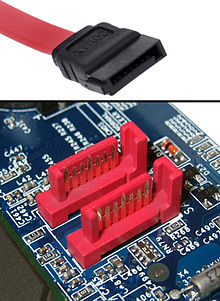

The official SATA page does not use the terms, but it is very handy for purchasing cables (which may actually be sold in combinations or configurations not anticipated by the original specifications).
My interpretation is that for internal SATA devices/cables, the connector on the motherboard (for cable connections) and hard drives be called "Male" whether or not they have some kind of shroud or shielding.
Likewise I would also consider the end connected to a hard drive to also be the "Male" connector.
For the cables, the ends of the cable that plugs into the motherboard/hard drive would be termed female.


eSATA tends to flip these naming conventions upside-down because the plug on the outside of the computer or device tends to be flush with the device, and the plug enters it. So a peripheral device would have a female connection and the cable would have a male connection.
And, looking at the SATA next to the eSATA cable ends the potential for confusion becomes obvious. Other interpretations?
Does anybody have a link other than advertisements that would indicate a definitive standard?
--Keelec (talk) 10:20, 23 February 2010 (UTC)
Right Angle or Left Angle Cable Connector
There is a picture of an SATA cable with a connector bent at a right angle in this article. I think that the connector depicted in this image is of a less commonly used configuration and should be replaced with an image depicting the more common configuration.

StarTech sells two types of cables with bent connectors. They refer to one as a "right" angle cable and the other as a "left" angle cable. I have not stopped to figure out how they came up with their terminology.
The item sold as a "right" angle cable connects to a hard drive oriented right side up with the cable draped down. The "left" angle cable connects to the same hard drive with the cable draped up. The connector depicted in the image included in the article is in the "left" angle configuration.
I am inclined to think that most hard drives installed in the horizontal orientation are right side up, as is found in the Dell Precision T7500. Therefore, the more common configuration of the bent SATA connector is that of the one on StarTech's "right" angle cable.
I recommend replacing the image in the article with one depicting the connector in StarTech's "right" angle configuration.
I would like some feedback on this suggestion.
I would have uploaded the images that I referenced in this post, but I did not have time to figure out how to upload them and it was not obvious. Also, although I think my use of the images to which I have linked would come under the fair use of copyrighted material in the context of this post, I do not know if the image in the article could be replaced with an image from the StarTech website without getting permission from StarTech.
I would like some feedback on this issue from someone more familiar with this issue as it relates to using images in Wikipedia articles.
--Steven L. Marcus 02:17, 20 July 2010 (UTC)
"3.4.1 eSATAP" needs to link to http://wiki.riteme.site/wiki/ESATA/USB somehow
192.18.1.36 (talk) 11:03, 20 July 2010 (UTC)
Date inconsistency
The fact sheet on the top right of the page states 2003 as the year created; however, the article references that SATA drives have been shipping since 2001. Clarification required.
209.37.15.57 (talk) 12:58, 9 August 2010 (UTC) Jason Whitehurst
is esatap actually a standard?
My searches find a lot of user help sites but nothing official. If it is a standard does anyone know what the official name for it is? 91.135.10.23 (talk) Plugwash (talk) 09:41, 29 August 2010 (UTC)
- Probably a question for eSATAp. — Aluvus t/c 23:13, 29 August 2010 (UTC)
I thought the question would get wider attention on the general SATA page than on a page where only three registered users and a few IPs have ever contributed. I've just posted it on the eSATAp talk page as well though. Plugwash (talk) 12:51, 10 September 2010 (UTC)
Need for clarification/differentiation in eSATA
While I'm certainly no expert in computer technology, I noticed a discrepancy about eSATA that should be resolved. Specifically, in the table "SATA in comparison to other buses", eSATA is listed as only supporting SATA II 3.0 Gb/s. However, I have found a commercially available eSATA hard drive that only provides the max transfer rate of SATA I (1.5 GB/s): the Acomdata 3.5" PureDrive USB, FireWire A & eSATA External Hard Drive http://www.acomdata.com/app/stx.productdetail.asp?did=20
Can anyone knowledgeable in this area comment on this or correct it?
Ryancamp1 (talk) 22:30, 29 June 2010 (UTC)
- My understanding with eSATA is that there is a difference between "true eSATA" and "SATA with eSATA connectors" and that a lot of eSATA products either fall into the former category or only meet the stricter eSATA specs by chance. Unfortunately SATA specs are payware and i'm not buying a standard just to answer questions on a wikipedia talk page. Plugwash (talk) 13:03, 10 September 2010 (UTC)
commonness of eSATA vs firewire
A couple of years ago i'd have agreed that firewire was more common that eSATA but this seems to be changing. Probablly because eSATA is cheap to add while firewire is expensive. I don't have any numbers though.
As for firewire 800 I don't think i've seen it as standard on any non-apple machine. Plugwash (talk) 12:58, 10 September 2010 (UTC)
Twinaxial
Would it be fair to characterize the SATA cable as Twinax? --Kvng (talk) 15:19, 1 November 2010 (UTC)
multilane SATA
This article should include a description of multilane SATA. Problem for me is that all I've stumbled into so far are vendor sites, nothing particularly citable. But perhaps someone else has a good source? -- MiG (talk) 12:04, 21 November 2010 (UTC)
12pin SATA cable?
Has anyone seen 12pin SATA cable inistead of 15pin? Any drawback about it? —Preceding unsigned comment added by 99.227.8.117 (talk) 07:30, 2 December 2010 (UTC)
SATA vs SCSI
- "SATA 3 Gbit/s offers a maximum bandwidth of 300 MB/s per device compared to SCSI with a maximum of 640 MB/s." - True, but the reader may miss the point of point-to-point vs bus architecture. Would "compared to SCSI with a maximum total of 640 MB/s" help?
- "Also, SCSI drives provide greater sustained throughput than SATA drives because of disconnect-reconnect and aggregating performance." - This doesn't make sense at all. Disconnect/reconnect is necessary because of the bus structure, otherwise a slow device would have a much more severe impact on overall throughput. However, in comparison to a point-to-point architecture - where dis/reconnect is absolutely uncalled for - it offers zero benefit. "Performance aggregation" potentially is the same for SATA or SCSI, so it should be removed.
Seems to me like a stack of SCSI drives is compared to a single SATA disk. -- Zac67 (talk) 10:38, 5 January 2011 (UTC)
chart problems
there are a TON of problems with the comparison chart against other technologies. This needs seriously cleaned up.
examples in reverse: Lightpeak isn't a standard it's a code name, it has no realistic #s yet. Infiniband is labeled incorrectly (should be 'Infiniband 4x SDR') and the numbers don't use the 8/10ths data % for the throughput that the SATA #s do. the FC copper and FC optical use different FC protocol revisions and #s. (1gb and 2gb)
etc,etc.
It also overlaps with the peripherals bit rates chart at http://wiki.riteme.site/wiki/List_of_device_bit_rates (List of device bit rates). Perhaps limit this chart to SATA, merge the other into the 'Device bit rates' table, and link directly from SATA to there 'for comparison'? (Adrian Mars (talk) 16:13, 13 March 2011 (UTC)).
- I like that idea. The table here should cover only SATA, and perhaps PATA for comparison - but PATA not with a row for each PATA standard or transfer mode, just the highest. Jeh (talk) 17:46, 13 March 2011 (UTC)
Transfer Speed Confusion
I consider myself reasonably technically capable, but the transfer speeds listed in this article within the various "Revision" sections confuse me. Each gives a "Gb/s" speed, followed by a "Mb/s" speed in brackets, but they do not track. The "Mb/s" speeds are an order of magnitude less than the "Gb/s" speeds given. Is it simply that the author missed a zero in converting (I find that hard to believe as they are so consistently provided), or am I missing something? Is there an overhead that is being subtracted from the transfer speed to give the "true/ actual" data throughput? Is this some sort of "standard nomenclature" presentation of which I'm unaware? In any event, I'm sure that I'm not the first or only person to notice this discrepancy, but I seem to be the first to question it? Would somebody please explain, for we aged, dinosaur-like simpletons not conversant with the absolute latest technology developments (consider it a reminder for us, if you will)? (And perhaps consider editing the article to provide the meaning of the bracketed speeds early on--a writing convention that seems to be slipping into obscurity these days.... Ooops! Showing my age by being crotchity! ;-) ) Thanks.
Okay, my bad. Having read through the article several times, including the table at the bottom, I now note that what I was seeing as "Mb/s" (as interpreted by my scanning brain), is actually "MB/s!" Nevertheless, the distinction should be made clear early in the article by actually spelling out the FULL unit names, followed by their abbreviation, consistent with good-writing practice and to draw attention to the minor visual difference between a lowercase "b" and an upper case "B," when quickly scanning an article.
In any event, the thrust of my original questions/ comment stand. For the unwashed, or for those of us not having dealt with it in many, many years, a short section early in the article on the differences, or an inline link (e.g., "(see xxxx article for discussion of 'Raw Bandwidth' vs. 'Data Transfer Rate' vs. 'Actual Data Throughput')") would be most helpful.
Spartan26 (talk) 02:01, 5 January 2011 (UTC)
The discrepancies are due to protocol overhead. It is common practice to use 'b' or 'B' and they are rarely spelled in full, this is similar to SI prefixes (ex. 'milli' and 'Mega'). What doesn't make sense is "Comparison to Other Buses: Fibre Channel over optic fibre". The transfer speed is too high for the raw bandwidth. The original article lists a baud rate of 10.52G not a bit rate. Either the transfer rate is wrong or the heading should be MBaud and not Mbit/s.
Ron7684 (talk) 18:06, 4 April 2011 (UTC)
USB 1.0 does not transfer at 12 Mb/s
USB 1.1 transfers at 12 Mb/s, not USB 1.0. Therefor, this article is flat out lying. Only commenting because this sheer oversight is the reason I left Wikipedia. I am disapoited in this article.
Goodbye, Wikipeida... it seems I have done you a favor again. Love, Hinata --Hinata talk 18:08, 6 May 2011 (UTC)
- You got any source for that claim? USB 1.1 was a small clarification for the device part. No new speeds were introduced, USB 1.0 already included Full Speed AFAIK. Of course not all USB 1.0 devices (the few that exist) need to be able to use Full Speed, just the HC is required. Zac67 (talk) 22:31, 6 May 2011 (UTC)
- There can't be a source for something that isn't true. You (Zac67) are perfectly correct. I am uninclined to dig out my USB 1.0 (or even 0.something) specs, but could do if actual evidence was needed. Crispmuncher (talk) 01:01, 7 May 2011 (UTC).
- Lying. USB 1.0 operates at 1.5 Mb/s. USB 1.1 operates at ether 12 Mb/s or 1.5 Mb/s. [1] --Hinata talk 00:44, 8 May 2011 (UTC)
- You have to be careful when relying on second-rate sources as if they were authoritative. You also need to be especially careful when throwing accusations such as "lying" around. I suppose the USB 1.0 spec itself is "lying" when on page 23 it states a design goal of a "Low-cost solution that supports transfer rates up to 12 Mbs"? Since I am a liar you obviously are not going to believe me, but you can always check it for yourself[2]. Crispmuncher (talk) 02:09, 8 May 2011 (UTC)
- Lying. USB 1.0 operates at 1.5 Mb/s. USB 1.1 operates at ether 12 Mb/s or 1.5 Mb/s. [1] --Hinata talk 00:44, 8 May 2011 (UTC)
- There can't be a source for something that isn't true. You (Zac67) are perfectly correct. I am uninclined to dig out my USB 1.0 (or even 0.something) specs, but could do if actual evidence was needed. Crispmuncher (talk) 01:01, 7 May 2011 (UTC).
- Actually, no, Hinata, the Datapro paper is wrong. Please see the "horse's mouth" document, Universal Serial Bus Specification Revision 1.0. Note page 23. Note section 4.2.1, which defines both "low speed" (1.5 Mbs) and "full speed" (12 Mbs). Note sections 7.1.1.1 and 7.1.1.2. And 7.1.9. And Table 7-5. All mentions of "full speed" at 12 Mbs, all in the USB 1.0 spec.
- Now, will you apologize to others for calling them "liars"? You should be aware that "lying" refers to deliberate, knowing misstatements of fact, usually with intent to deceive; to claim that someone is "lying" when they may very well be simply mistaken is a serious accusation. (Of course, the only person who's mistaken in this thread is you.) And in this case such an accusation would require you to have knowledge of others' mental state that you cannot possibly possess. Perhaps if you were not so ready to toss around accusations like "lying" your tenure on Wikipedia would not have been so apparently unpleasant? Just a thought. Jeh (talk) 02:16, 8 May 2011 (UTC)
- And will you also go to WP:AN#Problem with accuracy and apologize for bothering the admins with an issue which a) required no admin involvement at all and b) on which you were flat-out wrong in the first place? Jeh (talk) 03:58, 8 May 2011 (UTC)
- Fine. Just don't make a big deal about it. I was wrong. I however, do not care what happens...
Goodbye. One last thing. Apparently you made a big deal about it. So be it. This is the last time I post... unless I want to. And with that, I gone... --Hinata talk 20:43, 8 May 2011 (UTC)
- The big deal about the "lying" bit was from you, obviously without checking your sources. You're welcome to quit if this is the quality of input you can provide... Zac67 (talk) 20:55, 8 May 2011 (UTC)
- Yeah, yeah, I am the one "in the wrong"... How to "quit this"? What does that mean? --Hinata talk 20:57, 8 May 2011 (UTC)
- It means please make good on your supposed threat. No more "one last thing"s. Don't do us any more favors.
- Y'all don't come back now, y'hear? FeRD_NYC (talk) 00:07, 31 May 2011 (UTC)
- Yeah, yeah, I am the one "in the wrong"... How to "quit this"? What does that mean? --Hinata talk 20:57, 8 May 2011 (UTC)
USB 2.0 - What about High Speed?
Is the USB 2.0 speed the original spec for 2.0 or high speed? I am confused o.0 — Preceding unsigned comment added by Yusiang1998 (talk • contribs) 14:51, 25 June 2011 (UTC)
eSATA vs SATA cables
I did not look up a source, but I don't think the opening sentence on eSATA is completely accurate. We should cover that there are cables that permit direct adaption from an eSATA port to a regular SATA port. The current wording makes me think they are completely different from the physical and electrical. § Music Sorter § (talk) 21:05, 9 July 2011 (UTC)
- Actually, SATA and eSATA are incompatible - the following paragraph very accurately shows why this is so. However, it should be mentioned that there are adapters for the connectors, so that SATA devices may be plugged into eSATA ports and vice versa. These adapters may produce a working connection due to high similarities but SATA signalling on an eSATA connector is considered non-standard.--Zac67 (talk) 08:58, 10 July 2011 (UTC)
- Maybe I should rephrase my comment. I agree the specs have differences, but they also have similarities. What I am proposing is that we reflect in the initial sentence both sides of the spec differences, not just the side pointing at the incompatibilities. What about this {underline = new}:
Standardized in 2004, eSATA (e=external) provides a variant of SATA meant for external connectivity.
It has connectors and cables incompatible with SATA, and revised electrical requirementsWhile it has revised electrical requirements and the connectors and cables are not directly compatible with SATA, the protocol and logical signaling are the same:
- Further down we can also provide the information on these adapters. § Music Sorter § (talk) 22:02, 10 July 2011 (UTC)
- Very good! ;-) --Zac67 (talk) 06:28, 11 July 2011 (UTC)
- My understanding was that SATA and eSATA were designed to be compatible provided the cable length limit for SATA was observed. The list of electrical differences in the article would seem to support this. Do you have any evidence to the contary? Plugwash (talk) 04:02, 17 August 2011 (UTC)
- Very good! ;-) --Zac67 (talk) 06:28, 11 July 2011 (UTC)
- Further down we can also provide the information on these adapters. § Music Sorter § (talk) 22:02, 10 July 2011 (UTC)
Comparison to other interfaces
There seems to be am mistake in the row "Fibre Channel over optic fibre", the raw bandwidth is given with 10520Mbit/s = 1315MB/s and the transfer speed with 2000MB/s, that cant be right. — Preceding unsigned comment added by 91.65.192.89 (talk) 19:24, 16 August 2011 (UTC)
- This had been taken from the Fibre Channel article but is for full duplex in contrast to the other figures - adjusted now. -- Zac67 (talk) 20:40, 16 August 2011 (UTC)
"There also exist some 4-pin Molex to SATA power adapters which include electronics to provide 3.3 V power."
Does anyone have any sources to back up this statement? Such an adaptor is certainly possible but if it iexists it certainly isn't common. Plugwash (talk) 17:28, 29 August 2011 (UTC)
- Yes, I've bought a few at Fry's. See the lower picture here. The "electronics" is just a few diodes inline in the orange wire. You can see the "lumps" in the orange wire near the S-ATA power connector. Jeh (talk) 03:26, 30 August 2011 (UTC)
File:Port-compare-esatap.jpg Nominated for speedy Deletion

|
An image used in this article, File:Port-compare-esatap.jpg, has been nominated for speedy deletion at Wikimedia Commons for the following reason: Copyright violations
Don't panic; deletions can take a little longer at Commons than they do on Wikipedia. This gives you an opportunity to contest the deletion (although please review Commons guidelines before doing so). The best way to contest this form of deletion is by posting on the image talk page.
This notification is provided by a Bot --CommonsNotificationBot (talk) 22:13, 2 October 2011 (UTC) |
File:42465-panel.jpg Nominated for speedy Deletion

|
An image used in this article, File:42465-panel.jpg, has been nominated for speedy deletion at Wikimedia Commons for the following reason: Copyright violations
Don't panic; deletions can take a little longer at Commons than they do on Wikipedia. This gives you an opportunity to contest the deletion (although please review Commons guidelines before doing so). The best way to contest this form of deletion is by posting on the image talk page.
This notification is provided by a Bot --CommonsNotificationBot (talk) 22:13, 2 October 2011 (UTC) |
SATA revision 2.0 Date
[SATA revision 2.0[3]]
Reference to 2010 seems unhelpful to me for SATA2. Looking at information on other pages just for Intel chipsets SATA2 was being shipped in 2005 and across the board in 2006 (with the exception of mobile - which came the following year).
[[4]] [[5]] — Preceding unsigned comment added by Pestovitch (talk • contribs) 19:53, 14 December 2011 (UTC)
SATA II
I might have missed it but is there a reference to SATA II on this page? A lot of spec sheets/manufacturers/techies refer to SATA II so it might be good to include something somewhere??? — Preceding unsigned comment added by 88.108.96.213 (talk) 10:04, 19 October 2011 (UTC)
- SATA II is more commonly called SATA 2.0 or SATA 3Gbps (and more correctly, SATA revision 2.0). I suspect that the sections describing the different standards needs re-writing, as there are point updates in between the major revisions to the standard, and it is likely incorrect to simply conflate speeds with revisions. 60.240.207.146 (talk) 02:19, 8 January 2012 (UTC)
substantially out of date
some of the info is out of date to the point of being inaccurate -- even though it was accurate at the time it was written. Specifically the comparison to Firewire usage. It is now the case that hardly any computers at all are being manufactured with Firewire interfaces on them, even Apple has stopped shipping computers with Firewire. On the other hand it is now common to find eSATA interfaces on computers, especially laptops. Also the Express Card interface is now quite rare on laptops as well. For example, I recently tried to buy a laptop with either a Firewire interface built in, or the ability to add a Firewire adapter. I totally failed. I found only one very high end laptop $3k that had a Firewire interface. I also did not find any mainstream laptops with PCMCIA Express Card slots. Therefore I found no affordable laptops with Fireware or the ability to add a Firewire converter, and yet nearly all of those laptops did have an eSATA interface and all of them used SATA internally. a lot has changed since this article was originally written. old codger 71.217.8.167 (talk) 10:51, 27 October 2011 (UTC)
- Express Card still seems fairly common on mid to high end. 1394 (firewire) seems to be quite rare these days, however Apple still has Firewire 800 (1394b) on ALL their computers except the MacBook Air (which has very few ports; common in ultraportables). eSATA seems less common than it was. I suspect that USB3.0 is supplanting older interfaces. Trawling through HP's, Toshiba's and Dell's website it's actually quite difficult to find information about ports. There are a few other points out of date, which is quite common in IT articles. 60.240.207.146 (talk) 01:51, 8 January 2012 (UTC)
- "even Apple has stopped shipping computers with Firewire" -- BULLSHIT The only two apple machines to ship without firewire in recent times have been the macbook air and the unibody macbook. All models of macbook pro and all intel based apple desktops have shipped with firewire (though on more modern machines it's firewire 800 so you need a different cable). Apple seems to have shunned both USB3 and eSATA and be pushing towards thunderbolt.
- "For example, I recently tried to buy a laptop with either a Firewire interface built in, or the ability to add a Firewire adapter. I totally failed." -- Then you probablly didn't look all that hard. Note that most manufacturers call it 1394 rather than firewire. http://www.dell.com/us/business/p/latitude-e5420/pd?refid=latitude-e5420&baynote_bnrank=1&baynote_irrank=0&~ck=baynoteSearch&isredir=true has it for example
- "I suspect that USB3.0 is supplanting older interfaces." I'd agree with this to some extent eSATA does seem to be losing ground to USB3 at the moment though I don't have any hard figures and both are still common. Both seem a lot more common on modern machines than any form of firewire. In principle eSATA should offer better performance than USB3 because of the elimination of a conversion step but there is little advantage in practice and USB3 has advantages of reliable hotplugging and backwards compatibility. On the other hand eSATA is practically free especially for laptops and small form factor desktops that don't need many internal sata ports so i'd expect it to stick arround for a while.
- USB2 is still the best perhipheral interface you can reasonablly rely on finding. Plugwash (talk) 02:59, 8 January 2012 (UTC)
- Express Card still seems fairly common on mid to high end. 1394 (firewire) seems to be quite rare these days, however Apple still has Firewire 800 (1394b) on ALL their computers except the MacBook Air (which has very few ports; common in ultraportables). eSATA seems less common than it was. I suspect that USB3.0 is supplanting older interfaces. Trawling through HP's, Toshiba's and Dell's website it's actually quite difficult to find information about ports. There are a few other points out of date, which is quite common in IT articles. 60.240.207.146 (talk) 01:51, 8 January 2012 (UTC)
More cable spec info would be nice.
I came here to find out if this cable meets the SATA 2.6 specifications. But I don't find the info I need to do so. I'd like to buy a cable that will do 6GB/s, and this one says it can handle 3Gb/s, but it's possible it's out of spec and can still do 3Gb/s, but not 6Gb/s --W☯W t/c 18:02, 12 January 2012 (UTC)
- WoW, I'm confused about what you expected to find in the Wikipedia. The article says that eSATA is a 3Gb/s standard. Your wire also says it can handle a max of 3Gb/s. There is mention of a future, 6Gb/s eSATA standard but it has not been released yet. So, I'm wondering, without having a listing of all cable models and the out-of-spec testing results they have given, how could the Wikipedia have helped more? Even if it did have a table of out-of-spec testing results, there's no guarantee that your cable could meet those requirements as they are, well they're out-of-spec.
- Personally, I find the article to be disorganized. So perhaps you missed the 3Gb/statements in it. They are buried awfully deep. It seems to me that a table listing the speeds of the different standards would be a big win. Would that have made life easier for you? Neil Smithline (talk) 19:37, 21 January 2012 (UTC)
Ideas for Organization
I just have some general ideas. I am not an expert on this topic (this is the first and only SATA/eSATA technical document I have ever read) but can still offer some ideas:
- A comment by Pestovitch above says the article is out of date. I really can't comment to that except that there is a note about the USB 3.0 spec being released to vendors in 2008. Considering that the spec is finalized and shipping, the article probably needs a thorough going-over by someone who knows these details.
- The article is aimed at multiple audiences. It serves both as a definition for SATA, eSATA, and friends as well as describing the pin layout and even the length of pins and why their length is important. I found this part very cool but it seems to be an advanced topic.
- The comparison to other interfaces is very nice but could probably go in a more generic article. It is not really a comparison of other interfaces as much a list of many interfaces. The only thing in the table that is SATA specific is that the rows pertaining to SATA are at the top of the table.
- The article intermingles the history of SATA standards throughout each article. I think a description of each standard should come first and then a separate section that is labeled something like The History of SATA Standards should follow. The section describing each SATA standard may even fit into a table format. That would make questions such as WoW's easier to answer.
- Using a table to describe the standards would likely reduce the number of section headers (a comment at the top of the article). Rather than have a sub-section for each rev of the standard, you'd have a line in a table. You can use two tables if one table becomes too wide.
I would consider working on the organization of the page if I had a partner to update the content of the article at the same time. IMO, it doesn't make sense to organize an article that has outdated data (I'm not sure how outdated the data is - that's why I need a partner).
Yoohoo, editor person: I think there is some banner for out-of-date articles that the Wikipedia uses. This article seems like a good candidate for such a banner.
Neil Smithline (talk) 20:04, 21 January 2012 (UTC)
mSATA remove personal approach
The mSATA section contains content that has been written from a personal perspective. While I don't think it's necessarily biased, this doesn't fit the right style. Peter Law (talk) 17:34, 9 March 2012 (UTC)
- Why not just change it? The 'What made it clear to me...'-part can be easily changed. Mpvdm (talk) 05:58, 4 April 2012 (UTC)
Greek
The article may as well be written in Greek. A reader has to know what an ATA is before he can understand the article. Abenr (talk) 18:10, 25 April 2012 (UTC)
- I believe you mean it is written in Geek. Fortunately I am fluent in Geek, yet am able to speak (and write) in ordinary American. It appears the consensus is the article is confusing. I concur. The section is not only written in jargon but, even in jargonese, the grammar is terrible. I will copy the section, do some independent research, and fix it so it can be understood by those without a technical background.
- As for Abenr's statement that one must first understand ATA, I also agree. However, it is the individual's responsibility to have sufficient background, which can be obtained right here on Wikipedia. I will rewrite the section so it is readable, but I intend to limit the scope to "mSATA" only.
- Don't expect the job to be done in just a few days. I have numerous commitments so this will be a spare-time job. If some one else grabs it and publishes first, go for it. However, I'll try to make the wait reasonable, considering the rate of change in the computer field.
- Started: May 22, 2012
Compatibility
This articles says nothing about Sata 2 and Sata 3 compatibility. Can a user connect a Sata 3 drive into a Sata 2 socket? Nomad (talk) 17:28, 23 May 2012 (UTC)
BUG in table (class="wikitable sortable")
There is a bug or an inconsistency (, vs .) in the table "Comparison with other buses". When you sort by Tranfer speed it doesn't make any sense how the rows are arranged. — Preceding unsigned comment added by 157.92.4.72 (talk) 20:33, 28 June 2012 (UTC)
Year of introduction
There needs to be some reliable info inserted about the first introduction of SATA after IDE. There is no year cited in the article, only years for SATA II and SATA III revisions. 50.98.62.120 (talk) 05:35, 11 August 2012 (UTC)
Design flaw
SATA connector design is bad. Cables are stiff, and connection at the base is loose. There are no hard-locking mechanism. Old IDE connection was much more reliable. Cheerz, Mike. 195.252.67.150 (talk · contribs) 2012-08-17T13:07:49
- Ok, that's your opinion. If there is a WP:RS that says something like that, or even perhaps three or so different articles on well-established PC hardware web sites, then the article can include a summary of the criticism - "Some have criticized the connector design, citing...", with references to the sources. In the meantime WP articles are not for personal opinion. By the way, there are SATA plugs with clips that prevent accidental removal. Jeh (talk) 13:48, 17 August 2012 (UTC)
I haven't seen a single case in which SATA cable worked properly. Once you open the chassis, or move the chassis, or touch the cable, the connection is gone. I work on a weekly basis repairing HDDs, and this is the worse nightmare ever seen. I have those cables with clips, but they don't do their job. The female plug is just not deep enough, and the connector just sits loose in the socket. Yes it can't be completely detached without pressing the clip, but you can change the angle at which cable enters a hard drive, without any considerable strength. Don't tell me this is not documented, those well established sites probably don't give a damn about cables because no one is them to review 'em. As I was saving data from ATA's for some times I heard a lot of stories of people having trouble with SATA cables, and I was thinking they overreact. As SATA drives gradually came into my hands, I was first thinking - OK, it's a bad drive, then thinking, OK let's change to locking cables, then was thinking that my MoBo is bad, but no more. Now, after a year of trouble, I can say for certain that design is bad. If you don't believe me, go check internet forums, there are a lot of guys craving for flexible or soft SATA cables, because they also have connectivity problems. Mike. — Preceding unsigned comment added by 195.252.66.157 (talk • contribs) 04:56, 17 September 2012
- I've seen no examples of such reliability, but anyway... regardless of your or my personal experience we can't write WP articles on any such basis. If you can find reliable sources (see WP:RS) that describe these issues, that's fine. Otherwise it can't go in a WP article, per our verifiability rules. Note that personal blogs and forum sites are not usually considered reliable sources. Jeh (talk) 11:18, 19 September 2012 (UTC)
Raw data speed vs baudrate
When talking about the "raw data-speed" of the 8B/10B encoded signal, this should be written as 3.0 GBd (1 Baud = 1 Symbol per second). The 8B/10B line encoding is able to transport 8 bits over 10 binary symbols. It is unfortunate to use "raw speed", and there is established terminology. The SATA-2 example has a baud-rate of 3.0 GBd and a raw data-speed of 2.4 Gb/s. See the symbol rate and bit rate articles. Looking at the SATA site, they seems to have this wrong, but there is no reason for the Wikipedia article to continue the bad habbit. Cfmd (talk) 22:06, 16 July 2012 (UTC)
- The USB#USB_2.0 entry states that the bandwidth of USB2.0 has an effective throughput up to 35 MB/s, whilst the comparison table here claims 60MB/s (no references), so I thought a maintainer may want to address one of the claims if incorrect. 123.243.95.82 (talk) 16:15, 1 October 2012 (UTC)
eSATA connector specs?
Is there a spec available for eSATA connectors? Apparently there are two designs/types of eSATA cable connectors available on the market, one of them not working correctly with all devices. See http://www.tivocommunity.com/tivo-vb/showthread.php?t=351824 (telltale picture in the first message). Is the second cable in the picture non-standard? --Xerces8 (talk) 13:34, 19 November 2012 (UTC)
SATA cable is not "fully shielded"
The article claims that SATA cables are "fully shielded", but the picture shows an untwisted pair with ground leads on both sides. Glrx (talk) 15:44, 20 August 2012 (UTC)
- Each conductor in what you are calling an "untwisted pair" is the center conductor of coax (hence each pair is made of two coax lines, hence "twinax"). The white stuff is the dielectric, which has been sliced open to reveal the center conductor, so of course the shield (which surrounded each conductor's dielectric) is not evident there. However a bit of the foil shields are visible at the left of the picture. A picture that shows one of the conductors with its shield intact, one with the shield gone but the dielectric intact, etc., would show this better. Jeh (talk) 16:24, 20 August 2012 (UTC)
- Thanks. I clicked the image and can clearly see the foil surrounding the pair. Glrx (talk) 18:03, 20 August 2012 (UTC)
- Careful: Twinax cable isn't simply a pair of coax cables - the construction differs and so do the electrical properties. Twinax cable uses a pair of conductors (which in the general case may or may not be twisted) surrounded by a single shield. A pair of coax cables in its place would have separate shields isolating each central conductor from the other. The conductors in Iwinax are not on the same axis as the shield so it can't be considered to be a coaxial cable in any form. Indeed, in the case of SATA cables the twinax cables used are not even round in cross section. Crispmuncher (talk) 20:47, 20 August 2012 (UTC).
- Thanks. I clicked the image and can clearly see the foil surrounding the pair. Glrx (talk) 18:03, 20 August 2012 (UTC)
- Good point. Then SATA doesn't use twinax as each central conductor does have its own foil shield. Jeh (talk) 05:43, 17 September 2012 (UTC)
- As far as I can see, the two conductors use a common shield - that's a form of twinax, not coax. Zac67 (talk) 06:36, 17 September 2012 (UTC)
- Twinax cabling is being used for SATA, 3M has a SATA 3 rated cable assembly that is very routeable without signal degradation and per 3M actually performs up to 10 Gb/s. RC Analysis (talk) 11:15, 3 November 2012 (UTC)
- The article does not clearly state if there are (and which are, if they exist) differences between SATA I/II/III cables. The image showing "SATA-3 cables" is creating confusion since there is no reference on "SATA-3 cables" in the article text.178.222.152.220 (talk) 12:46, 13 January 2013 (UTC)
What does ATA stand for?
I realize this is a novel idea, but why not define the term in the first sentence. I read this article until I passed out from overwhelm of data and never learned what ATA STOOD FOR. I had to go elsewhere for the def. Was it just me and my lack of coffee yet this AM? Or is it the norm now to just treat abbreviations as if they are words.BrianAlex (talk) 15:53, 11 December 2012 (UTC)
Second sentence: "..later referred to as Parallel ATA or PATA and often called by the old name IDE".
OK great but what does IDE STAND FOR? Those of us who weren't around when this abbreviation was in commn use do not think of it as a word. It is just an abbreviation and it needs to at least be explained what the letters stand for.There is no link.I have to now look elsewhere to find out what the "I", "D", and "E" STAND FOR. Thank you wiki folks.BrianAlex (talk) 16:01, 11 December 2012 (UTC)
- I'm not convinced giving the expansion of a common but arcane term that is only perhipherally related to the article is helpful. BTW there is a link to the parlell ATA article which gives expansions for all the various terms used to refer to it. Plugwash (talk) 18:40, 12 December 2012 (UTC)
- Definitely. We don't want every article to start with the big bang. "So when IDE means Integrated Drive Electronics, where does the Integrated come from?" (...) "Oh, I see. Now, who had the idea of using magnetized particles for information storage in the first place?" - Zac67 (talk) 20:55, 12 December 2012 (UTC)
- From the lede:
Serial ATA was designed to replace the older AT Attachment standard (ATA; later referred to as...
^^^^^^^^^^^^^^^^^^^^^^^^^^^
- Obviously "ATA" stands for "AT Attachment". The article hotlinked thereunder explains the term; the explanation is not straightforward and doesn't need to be in every article that mentions it. As for IDE, that's an aside that doesn't really need to be in the lede here at all. Jeh (talk) 02:14, 13 December 2012 (UTC)
SATA revision 3.2 - 16 Gbit/s
Is there any reason, why for 3.2 2 GB/s is not given? — Preceding unsigned comment added by 94.221.217.44 (talk) 17:16, 4 November 2013 (UTC)
- Please have a look at the SATA Express article regarding the issues related to increasing speed of the SATA interface. -- Dsimic (talk) 17:20, 4 November 2013 (UTC)
Template
The infobox being renders the "speed" field as "Capacity" for some reason, so it displays as: "Capacity 1.5, 3.0, 6.0 Gbit/s". This is obviously completely wrong. "Gbit/s" is not a unit of capacity. I have no idea how Wikipedia's bizarre, unusable template system works, so the best I can do is leave a note here.
- It took me about 5 minutes of searching about to find and edit Template: Infobox Computer Hardware Bus to fix this bug. Not sure if I broke something elsewhere but it is now correct here. Tom94022 (talk) 03:52, 5 November 2013 (UTC)
- Great job! Hopefully there will be no associated regressions. -- Dsimic (talk) 04:05, 5 November 2013 (UTC)
Created date in template
Hi, I have a few SATA devices that date from ~mid 2002, mainly a few NF2 and Intel E7502-based boards, which feature an additional Silicon Image Sil3112 controller (one of the earliest consumer controllers). For example: Gigabyte GA-8INXP. How is it then that the article says it was conceived in 2003? I'd appreciate any hints.
Cheers, Oerg866, 84.118.222.10 (talk) 14:44, 14 May 2014 (UTC)
- First: Good observation.
- The 2003 date (called "Created" in the template output, even though the parameter is called "invent-date") is the date on the standard for the first version. It is not uncommon in this business for early examples of new technologies to be produced, and maybe even appear on the market, in the year before the year in which the standard is finalized, accepted, and published, particularly if the latter happens early in the calendar year. This happened repeatedly with the various generations of Parallel ATA, and remember the long period when we had 802.11n products that were really "Draft-n" because the standard had not yet been accepted?
- Probably "Created" is not the best legend for that datum in the template... or maybe the template needs some additional dates, like "First products" and "Standard published". Then the latter could be "2003" and the others... whatever we can find references for. Even if products had not come out before 2003, clearly SATA was invented (or created) some time before the standard was accepted and published. I think what this really needs is a fix to the template to support additional dates. I've suggested this at the talk page for the template; you are welcome to comment there, of course.
- In the meantime we would need a reliable source before an earlier date can be given as the "Created" date. Magazine articles maybe? Jeh (talk) 16:36, 14 May 2014 (UTC)
Data SPEED Transmission nomenclature confused with SIZE value
This is a common mistake + something even as a scientist I had to get gradually get my head around.You have stated the type of measurement correctly but assumed their values are interchangeable despite the subtly in their difference you have stated correctly indicating a measurement that is on a completely different scale;
eg Quote;
"SATA revision 1.0 (1.5 Gbit/s, 150 MB/s)"
'Gbit' is usually abbreviated as 'MB' already is to 'Gb'
The capitalization of the letter 'B' + its totally different/NON DIRECTLY replaceable measurement referencing( the order of magnitude references however are interchangeable) is what causes problem for the human mind hard wired to assume (a quicker but less accurate method of thinking) think later. As you state lower case 'b' stands for 'bit' + the conventional nomenclature for data TRANSMISSION SPEED (for whatever reason I know not perhaps because data transmission is always on a much smaller scale than the other variable concerned(Data SIZE/CAPACITY) while uppercase 'B' stands for Byte the convention for Data SIZE(as just indicated) - which in 'computer code' binary there are 8 bits in 1 byte (comparable to 'Why are there 12 eggs in a dozen?') thus the correct conversion to the 'MB' value is to divide through the Gbit (1000000000 (10 to the power 9/ 1000 million) bits value by 8 - thus the actual M(=million)B/s value you've stated incorrectly for the first 3 revisions are 187.5 MB/s(1500/8) 375MB/s(3000/8) 750MB/s (6000/8) (in brackets taking the ratio taking into account that G(iga) is 1000 (1k) times ('overall')(orders of magnitude) bigger than M(ega)
Sata is a standard of data speed thus the conventional unit is used in the titles of its major revisions - DESPITE the widespread confusion/assumption it causes(eg as used with Internet connection speed where I have seen similar confusion eg working out your connection or wi-fi standard (b,g etc) speed ). That we generally use data size to conceptualize data degree by drive etc sizes where it's all important/the be all + end all, imo.
Al 92.23.112.162 (talk) 01:33, 23 January 2015 (UTC)
- Hello! In a few words, values in Gbit/s are raw transfer speeds, while values in MB/s are usable transfer speeds that account for encoding overheads. That's already clearly explained in respective sections; here's an excerpt from the Serial ATA § SATA revision 1.0 (1.5 Gbit/s, 150 MB/s) section:
- First-generation SATA interfaces, now known as SATA 1.5 Gbit/s, communicate at a rate of 1.5 Gbit/s, and do not support Native Command Queuing (NCQ). Taking 8b/10b encoding overhead into account, they have an actual uncoded transfer rate of 1.2 Gbit/s (150 MB/s).
- In other words, it isn't a plain Gbit/s-to-MB/s conversion. — Dsimic (talk | contribs) 04:29, 23 January 2015 (UTC)
- I would add that the notion that data transmission speeds are always quoted in multiples of bits per second (as opposed to bytes per second) is demonstrably false. Just in the area of storage interfaces, the "ATA 133" disk moves data at 133 megabytes (MB) per second, and Ultra320 SCSI is (was?) 320 MB/s. In other interfaces, conventional PCI is quoted at 33 MB/s. ... just for example. Jeh (talk) 11:18, 23 January 2015 (UTC)
- Exactly – it's simply much more usable when specified in bytes per second. — Dsimic (talk | contribs) 11:26, 23 January 2015 (UTC)
Please begin the reference to SATA by expanding the entire acronym.
In the article, SATA is referred to as "Serial ATA." The first reference to the acronym should indicate its entire content: "Serial Advanced Technology Attachment (SATA, or Serial ATA)." While it may be widely understood within IT circles what "SATA" is, those who are not information technology savvy and are attempting to gain knowledge of the device type must go to other sources to find the complete meaning.
Indicating the content of the entire acronym at its first reference allows that to be satisfied within this one document.
Smakky (talk) 11:25, 18 April 2015 (UTC)
- "Serial ATA" is never officially called anything but "Serial ATA" or "SATA".
- "ATA" (PATA) was short for "AT Attachment" but the "AT" part had never been spelled out either, probably for trademark reasons. --Zac67 (talk) 17:05, 18 April 2015 (UTC)
Pro-con of angled connectors
Though a little too biased for the article maybe, I would not have had anything against the mentioning of the disadvantages of angled cables. Ever seen racks with lots of HDDs stacked? Try to put TWO angled connectors underneath each other, and you will get my points: a) Cable of upper connector will get bent towards you because of the connector underneath. b) When operating in a HDD cage: trying to replace the HDD by pulling out the movable "slide" with the cable still inside may DESTROY both the cable and the connector from HDD side! Remember, it gets violently bent in upward direction; and if you aren't quick enough realizing your error, the (usually low-Q) plastic will break off! That is why you should think twice about using angled connectors! -hddboi 2.243.36.236 (talk) 16:52, 27 October 2015 (UTC)
- Quite frankly, I'm not sure how encyclopedic would be to have that as part of the article, even if we had really good sources to back the whole thing. — Dsimic (talk | contribs) 00:30, 28 October 2015 (UTC)
External links modified
Hello fellow Wikipedians,
I have just added archive links to one external link on Serial ATA. Please take a moment to review my edit. If necessary, add {{cbignore}} after the link to keep me from modifying it. Alternatively, you can add {{nobots|deny=InternetArchiveBot}} to keep me off the page altogether. I made the following changes:
- Added archive http://web.archive.org/web/20090106100807/http://www.lostcircuits.com:80/mambo/index.php?option=com_content&task=view&id=50&Itemid=46&limit=1&limitstart=0 to http://www.lostcircuits.com/mambo//index.php?option=com_content&task=view&id=50&Itemid=46&limit=1&limitstart=0
When you have finished reviewing my changes, please set the checked parameter below to true or failed to let others know (documentation at {{Sourcecheck}}).
![]() An editor has reviewed this edit and fixed any errors that were found.
An editor has reviewed this edit and fixed any errors that were found.
- If you have discovered URLs which were erroneously considered dead by the bot, you can report them with this tool.
- If you found an error with any archives or the URLs themselves, you can fix them with this tool.
Cheers.—cyberbot IITalk to my owner:Online 00:41, 28 February 2016 (UTC)
 Done, the archived link above looks fine. — Dsimic (talk | contribs) 14:58, 2 April 2016 (UTC)
Done, the archived link above looks fine. — Dsimic (talk | contribs) 14:58, 2 April 2016 (UTC)
4-pin or four-pin
Pick 4-pin or four-pin. More of the former in article; MOS says the latter. Either way don't leave the article in an inconsistent state. 46.226.191.198 (talk) 14:55, 2 April 2016 (UTC)
- Fine, but your reverting to your erroneous edit just because I did an incomplete job seemed to me to be very peevish. I'd have gotten the point without that. Jeh (talk) 16:41, 2 April 2016 (UTC)
- In general, it should be "four-pin" because numbers/integers smaller than ten should be spelled out. — Dsimic (talk | contribs) 15:02, 2 April 2016 (UTC)
- I've gone ahead and made these changes. clpo13(talk) 16:03, 2 April 2016 (UTC)
- Furthermore, "fifteen pin" should be spelled out in those comparisons, per WP:MOSNUM (we should not say "four-pin Molex vs. 15-pin SATA"). MOSNUM does permit spelling-out of numbers that can be said in one or two words. So I just made expressions of "numbers of pins" always spelled out, for consistency. But pin numbers (such as "pin (number) 1"), as opposed to numbers of pins, should be (IMO) digits along with numbers followed by units, like voltages and speeds. I've edited accordingly. Jeh (talk) 16:41, 2 April 2016 (UTC)
- Sounds good to me. clpo13(talk) 16:44, 2 April 2016 (UTC)
- Furthermore, "fifteen pin" should be spelled out in those comparisons, per WP:MOSNUM (we should not say "four-pin Molex vs. 15-pin SATA"). MOSNUM does permit spelling-out of numbers that can be said in one or two words. So I just made expressions of "numbers of pins" always spelled out, for consistency. But pin numbers (such as "pin (number) 1"), as opposed to numbers of pins, should be (IMO) digits along with numbers followed by units, like voltages and speeds. I've edited accordingly. Jeh (talk) 16:41, 2 April 2016 (UTC)
- I've gone ahead and made these changes. clpo13(talk) 16:03, 2 April 2016 (UTC)
Measurement standard prefixes (KB vs KiB, MB vs MiB, GB vs GiB, ...)
The numeric data (bandwidth measurement) shouldn't be revised to explicitly declare which kind of prefixes (kilo vs kibi, mega vs mebi, etc), are being used, according to the SI (International System of Units - http://physics.nist.gov/cuu/Units/binary.html) ? — Preceding unsigned comment added by 200.212.52.7 (talk) 11:46, 18 October 2016 (UTC)
- This article uses decimal prefixes (k=1,000, M=1,000,000 etc) as is reasonable. Any ambiguity? --Zac67 (talk) 18:03, 18 October 2016 (UTC)
- n.b.: It is exceptionally rare for bandwidth to be expressed using binary prefixes. Even for e.g. semiconductor RAM where the capacity is commonly quoted using traditional binary prefixes.
- However, since there is variance from one article to the next, I see a benefit in having such a notice, and I don't see any harm in it.
- Maybe there should be a template that would create a notification box at the top of the page. Maybe with several possible variants:
- Following industry practice, this article uses SI ("decimal", "metric") prefixes in expressing both storage capacity and data transmission speeds. k = 1000 , M - 1,000,000, etc. (this would be the norm on articles about e.g. hard drives)
- Unless otherwise noted, this article uses traditional binary prefixes (K=1024, M=1,048,576, etc.) in expressing storage capacities, but SI ("decimal", "metric", k=1000, M=1,000,000, etc.) prefixes in expressing data transmission speeds.
- ...and so on. Jeh (talk) 18:22, 18 October 2016 (UTC)
- Agreed, a template with a small top box would be nice. Some years ago I tried getting consent to not use ambiguous "KB" for 1024 byte etc any more but KiB, MiB, ... where binary prefixes are reasonable (RAM size, address ranges) and decimal prefixes everywhere else – maybe we have more sucess today? Unfortunately, a significant part of the industry (Microsoft, Apple) continues to stick to the obsolete prefixes with M = 1048576. --Zac67 (talk) 19:46, 18 October 2016 (UTC)
- I know. I've been in some of those discussions. Personally I hugely support the IEC binary prefixes (note that I did a significant reorg/rewrite on Binary prefix awhile back, with both pro- and anti-IEC editors watching carefully) but Wikipedia must follow its sources; we can't strike out on our own even if that would be more standard-compliant.
- What do you think of the ambox I put on the page here? I think I'll put it on History of IBM magnetic disk drives and see if its major maintainer complains. :) Jeh (talk) 01:48, 19 October 2016 (UTC)
- I dislike it. It is far too prominent for its importance to the article. It should be more like a footnote if anything at all. Glrx (talk) 16:41, 25 October 2016 (UTC)
- The idea is the right one. It should be standardized though (simple template) and maybe just a small box in the top right corner "This article is using SI prefixes." linking to a page explaining the differences. How about that? --Zac67 (talk) 17:14, 25 October 2016 (UTC)
- I'm sorry, but this effort seems too focused on precision where precision is not a primary issue (or perhaps even a secondary one). Yes, it is irksome when I buy a 2 TB drive and the operating system reports it as 1.8 TB, but that is not a place where the precision is important. We are not stating the mass of an electron or the speed of light to 5 significant figures. There are also other uglies. I may have a 1 Gb/s Ethernet, but I cannot use it flat out at that speed. WiFi speeds are even more overstated because they still have collision sensing issues. Disks are incredible, but peak bit rates don't mean much when accessing small blocks scattered all over a conventional magnetic disk drive. This prefix is a footnote / footer issue rather than top-of-the-article; its not something about which the reader should be warned before she dives into the article. I think plenty of people understand the K vs Ki issue, but the reason the Ki prefixes did not gain significant traction was the difference is not that significant. Those "missing" 200 MB on my disk drive don't really bother me until my disk starts getting full; then fragmentation and other ills bother me more than the missing 10 percent. It is time to increase my disk size by a factor of two or more rather than another 10 or 20 percent. I laud the goal to be more precise, but consider the importance of that precision. Glrx (talk) 17:54, 25 October 2016 (UTC)
- MOS says we're not supposed to assume that "plenty of people understand the issue". I've changed it to a footnote on the first use. Current version uses the "BDprefix" template as rec'd by WP:COMPUNITS. Previous version uses the wording that was in the hatnote. Reactions? Jeh (talk) 19:07, 25 October 2016 (UTC)
- Thanks. I would even go for something a little more in the footer, but the MOS solution is fine. I think plenty of people understand the issue, but I don't think all readers understand the issue. Nor do I think it necessary that all readers understand it. When a bomb explodes in a European train station, the local press may say it was about 100-kgs of RDX. That figure is good enough even though most people (including me) don't know how much damage that explosive will do. Of course, the press had some expert estimate the amount, and the estimate may be off. In the US, the bomb will be reported as 220-lbs of RDX. The 20 pounds has little meaning in the given context.
- @Glrx: "Precision" depends on the point of view – keep in mind that while with kB vs Kib it's just a difference of 2.4% but with terabyte being a common data size today the difference has grown to a "mere" 10%, with petabyte it's 12.6% and so on. Imho, it's rather a matter of unambiguity. --Zac67 (talk) 20:29, 25 October 2016 (UTC)
- We are a long way away from the error being 20%. What about the average 2 kB per file that is thrown away due to file allocation in 4-kB clusters? How about B*-tree databases that sit there with 25% or 16% of the index space being unused? Or hash access schemes that need 30% empty space? Our average reader sees 100 TB and understands it as a lot of space (Feynman: an economical number). It would still be a lot of space if it were 90 of the other TB. That's the impact. Only engineers and designers need to worry about the precise number. Disks would be called out in binary sizes except the marketing department had to inflate things. Right now, 4 feet away, are two 4 kbit magnetic core memory planes. That's 4,000 bits (not 4096) because they were for an IBM 1401. We've come a long way since then, but computers don't become dramatically better because they have 20% more RAM or 20% more speed. The reader's point of view is not driven by the difference in the K/Ki prefixes. Several years ago, Lexar would state a thumb drive capacity in GB and then put it in terms its customers could understand: this thumb drive can store 2 two-hour movies or 1000 8-MB JPEGs. Even then, I don't think a customer really comprehends or cares; he'd buy the drive if it only held 800 JPEGs. Glrx (talk) 21:42, 25 October 2016 (UTC)
- "Disks would be called out in binary sizes except the marketing department had to inflate things." I know this is a widely circulated myth, but history does not support it. Disk drives have nearly always (with extremely rare exceptions) been described using decimal prefixes, going back to the original, the IBM 350 RAMAC at exactly "five million characters" (meaning 5,000,000). Similarly the first 5.25" HD, the ST506, was quoted at 5 "megabytes" formatted... meaning 5,000,000 bytes (and a little extra, but not enough to say that the "MB" really meant "MiB"). So at no point was it a question of "inflating" a previous measurement. Unlike RAM there is no reason that the number of heads, cylinders, etc., in a HD needs to be a power of two or even a multiple of two - in fact most early MFM drives had 17 sectors per track! And of course modern HDs with zone bit recording don't even have a constant number of sectors per track. Jeh (talk) 03:16, 26 October 2016 (UTC)
- I can't refute that; JCL allowed application users to format disks to an optimal sector size for the application (a multiple of 80 for punched card enthusiasts), but somewhere along the line many disk interfaces and operating systems settled on blocks that were a power of two. A SCSI disk block is usually 512 B. I don't know, but I suspect most flash blocks (late technology) are a power of two. Also, if it is not the marketing department, why does the guy selling the disk call it a 2 TB drive and my operating system reports it at 1.8 TB? The systems programmer has to go through more work to report the value in binary TB. Glrx (talk) 04:15, 26 October 2016 (UTC)
- Yes, disk blocks as exposed at the interface these days are 512 bytes (or 4096) but that's where any inherent power-of-two-ness ends. Of course the actual blocks include preamble, postamble, and ECC data so they are nothing like a power of two in size. (I spent a good part of my life working on an HP machine where the disks - model 7805 iirc - presented 200-byte sectors.)
- MS-DOS reported disk and file sizes to the byte, with no prefixes at all. There is no RS I'm aware of for why Windows or any other OSs decided to start using binary prefixes for these, but I suspect it was for consistency with how RAM was reported. I don't understand the claim that it's more work to report the value in binary xB. It's just a question of which divisor to use. Internally the partition manager knows the capacity of a drive, and of a partition, in blocks. The file system knows the size of a file in terms of "space occupied" in blocks, and the end-of-file position down to the byte. Jeh (talk) 04:57, 26 October 2016 (UTC)
- I don't know about earlier disks, but the IBM 3330 seems to be designed as a 100 million byte drive. It is actually 404*19*13030 for 100,018,280 bytes. (That is, 404 cylinders, 19 track/cylinder, and 13030 bytes/track with full track blocking. Gah4 (talk) 08:25, 7 November 2016 (UTC)
SAS vs. SATA
As I understand it, all SATA disk will work with SAS controllers, but not vice versa. According to the articles, SATA came out in 2003, SAS in 2004. How did the 2003 SATA disks know how to work with 2004 SAS controllers? Gah4 (talk) 08:29, 7 November 2016 (UTC)
- The SAS controller needs to support SATA Tunneling Protocol (not all do). The SATA disks don't know what they're connected to. --Zac67 (talk) 11:45, 7 November 2016 (UTC)
- Another point is that that compatibility only exists with SATA 2.0 and later disks. Jeh (talk) 15:09, 7 November 2016 (UTC)
- Yes, good point; I've added this to the comparison section (there should be a better place for this...). --Zac67 (talk) 19:12, 7 November 2016 (UTC)
Serial Advanced Technology Attachment or Serial AT Attachment
I'm new here to Wikipedia and I don't know how to do everything, I came across this Serial ATA page and I edited the AT Attachment to Advanced Technology Attachment and it was rejected by a user who said that the edit page clearly said that we couldn't make this change.
But why is it so? AT is capitalized for a reason and doesn't stand for nothing. And I found both Intel[1] and the SATA-IO[2] (which is the organization on top of the SATA standard) calling it that way. So why are you (whoever placed that comment on the edit page) eager to say that this is wrong and AT Attachment is correct?!
Yisroel Tech (talk) 22:00, 11 March 2016 (UTC)
- No one doubts that some people make mistakes about this... even in blurbs posted at SATA-IO. Have you read the actual specs? That is, the documents that officially define the term? The official term has never been "Advanced Technology Attachment", going all the way back to ATA-1. (You can find links to that spec in the Parallel ATA article.)
- We do appreciate your eagerness to help. Just keep in mind that sometimes things that "everyone knows" do turn out to be wrong. Jeh (talk) 22:22, 11 March 2016 (UTC)
- FWIW, my recollection is that the ANSI group standardizing what was then WD's trademarked "IDE" interface deliberatety named it "AT Attachment" with no acroynm for the AT to avoid potential conflict with any IBM "Advanced Technology" trademark. The standards groups were pretty rigorous in adhering to this definition. SATA I/O seems somewhat less rigorous.
- My suggestion to Yisroel Tech is that when you see a prohibition such as this in an article you should research beyond just a few hits that appear to contradict it. OTOH, WP:BRD Tom94022 (talk) 23:54, 11 March 2016 (UTC)
- And when you see an "obvious error" that apparently has been in the page for a long time, research extra hard before assuming you're the first one to have noticed this "mistake". :) Note also that there's a recent discussion here on this very point, just three sections up. Jeh (talk) 00:08, 12 March 2016 (UTC)
- As far as I know, the AT in ATA came from the AT in IBM/s PC/AT (even though it didn't use ATA drives), and that the AT in the PC/AT came from Advanced Technology. However, even if that is true, that doesn't mean that SATA stands for Serial Advanced Technology Attachment, just as IBM doesn't stand for International Business Machines anymore. An acronym can be borrowed without borrowing its original meaning. Gah4 (talk) 08:17, 7 November 2016 (UTC)
- How about a lettered footnote to explain why the AT doesn't stand for anything. Like this:
- Serial ATA (SATA, abbreviated from Serial AT[a] Attachment) is a computer bus interface...
- --RoyGoldsmith (talk) 11:18, 8 April 2017 (UTC)
- How about a lettered footnote to explain why the AT doesn't stand for anything. Like this:
- Why bother? The comment in the HTML should be sufficient. This goes back to PATA and is already coverrred there. Tom94022 (talk) 15:54, 8 April 2017 (UTC)
- I have no objection to the efn, but I doubt it will help. I don't think flaming letters in the sky would help. Jeh (talk) 16:03, 8 April 2017 (UTC)
- @Tom94022: I agree that the second paragraph covers much of the same material as my footnote. However, "The comment in the HTML should be sufficient only if the reader is editing the HTML." 95%+ of Wikipedia users only read the articles; they have no idea what the "Edit this Page" does. And 50% of them don't read past the first paragraph. My footnote alerts that 50% that there is more to say. --RoyGoldsmith (talk) 14:37, 15 April 2017 (UTC)
- Actually IMO there is nothing more to say to the 50% - there are a lot of things AT doesn't mean in this context so why highlight this one incorrect meaning. It's ancient history which just clutters the article. The semi-informed reader who wants to change the article will encounter the comment and hopefully become informed. 16:08, 15 April 2017 (UTC)
- This isn't one incorrect meaning among many of equal stature; it's a fairly obvious misinterpretation and a very common one. And a footnote adds very very little clutter to the body copy. I encourage @RoyGoldsmith: to add it. (I make no promises to not edit it...) If nothing else the addition will show the vehemence with which the expansion to "Advanced Technology" is resisted. :) Jeh (talk) 18:08, 15 April 2017 (UTC)
- Actually IMO there is nothing more to say to the 50% - there are a lot of things AT doesn't mean in this context so why highlight this one incorrect meaning. It's ancient history which just clutters the article. The semi-informed reader who wants to change the article will encounter the comment and hopefully become informed. 16:08, 15 April 2017 (UTC)
Also, the standard was originally conceived of by non-IBM developers as the "PC/AT Attachment" because its primary feature was a a direct connection to the 16-bit ISA bus introduced with the IBM PC/AT. But legally it's officially the "AT Attachment" to avoid conflicts with IBM'S PC/AT. I have put a numbered citation inside the lettered footnote that explains all this. --RoyGoldsmith (talk) 15:55, 16 April 2017 (UTC)
- You might look at my
recent edit to PATAeven more recent edit on this subject before u edit this article. As near as I can tell there are no reliable sources for avoiding trademark problems with IBM as a part of the naming choice so it really shouldn't be here or in PATA. Also it is likely the interface was first called IDE and that the first proposal submitted to ANSI was apparently not named "PC/AT Attachment." There is likely something in the X3T9.2 CAM minutes of the late 80s or early 90s that would be a reliable source but I haven't found anything yet. I really think this is a waste of space here, but if anyone goes ahead I won't revert but I do reserve the right to correct. Tom94022 (talk) 21:42, 16 April 2017 (UTC)- @Tom94022 and Jeh and anyone else. I'm not saying that "AT" ever officially meant "Advanced Technology". I'm just saying that informally the developers of the spec thought of the gadget they were standardizing as the PC/AT Attachment. Then, when it got close to submitting the specification for real, someone thought that IBM might object to the use of their trademarked term. But everybody inside the group thought of it as "ATA". So they said on the spec that AT didn't mean anything.
- As far as "reliable sources" are concerned, reliable for Wikipedia does not mean "written in some specification". I believe the following sentence from PC Guide (a third-party, published source with a reputation for fact-checking and accuracy -WP:IRS) is reliable for this, informal meaning:
- The official name for the interface, "AT Attachment", reflects this, as the IBM PC/AT was the first PC to use the now-standard 16-bit ISA bus.
- And so far as being a waste of space, I'm sure Wikipedia has sufficient disk capacity and it's down in a footnote where no one has to see it if they don't want to.
- What I am saying is that the term "PC/AT" or "Advanced Technology Attachment" was used informally by the developers before they submitted the spec. If you can express that in a better footnote, be my guest. --RoyGoldsmith (talk) 16:14, 18 April 2017 (UTC)
- There is no evidence to support any such usage by the developers, informal or otherwise - a site search of X3t10.org turns up only a very few instances of "advanced technology" and only in this century. I have a pretty complete set of the minutes of the CAM committee (back to 1989) under which the standard was developed and again, no "advanced technology." What I don't have are the minutes of the "ATA Working Group" which was a subset of the CAM group. As near as I can tell from talking to the participants it was very early on decided that AT was not an acroynym for anything. Which leads to the simple footnote that, "the AT in SATA is not an acroynym" which if this is acceptable to @RoyGoldsmith: i will reluctantly add to the article. Tom94022 (talk) 16:39, 18 April 2017 (UTC)
Notes
References
- ^ "Serial ATA (SATA)".
- ^ "The Case for SATA Storage in Tablets" (PDF). www.sata-io.org.
- ^ Charles M. Kozierok. "Overview and History of the IDE/ATA Interface". PCGuide. Retrieved 2017-04-17.
External links modified
Hello fellow Wikipedians,
I have just modified 5 external links on Serial ATA. Please take a moment to review my edit. If you have any questions, or need the bot to ignore the links, or the page altogether, please visit this simple FaQ for additional information. I made the following changes:
- Corrected formatting/usage for http://www.intel.com/support/chipsets/imst/sb/cs-020825.htm
- Corrected formatting/usage for http://www.allpinouts.org/index.php/Serial_ATA_%28SATA%2C_Serial_Advanced_Technology_Attachment%29
- Replaced archive link http://webcache.googleusercontent.com/search?q=cache:http://www.sata-io.org/documents/SATA-IO-English-Brochure-May-2009.pdf with https://web.archive.org/web/20111101171659/https://www.sata-io.org/documents/SATA-IO-English-Brochure-May-2009.pdf on http://www.sata-io.org/documents/SATA-IO-English-Brochure-May-2009.pdf
- Corrected formatting/usage for http://download.intel.com/design/network/products/optical/cables/ornl.pdf
- Corrected formatting/usage for http://www.allpinouts.org/index.php/Serial_ATA_%28SATA%2C_Serial_Advanced_Technology_Attachment%29
When you have finished reviewing my changes, you may follow the instructions on the template below to fix any issues with the URLs.
This message was posted before February 2018. After February 2018, "External links modified" talk page sections are no longer generated or monitored by InternetArchiveBot. No special action is required regarding these talk page notices, other than regular verification using the archive tool instructions below. Editors have permission to delete these "External links modified" talk page sections if they want to de-clutter talk pages, but see the RfC before doing mass systematic removals. This message is updated dynamically through the template {{source check}} (last update: 5 June 2024).
- If you have discovered URLs which were erroneously considered dead by the bot, you can report them with this tool.
- If you found an error with any archives or the URLs themselves, you can fix them with this tool.
Cheers.—InternetArchiveBot (Report bug) 18:56, 23 May 2017 (UTC)
External links modified
Hello fellow Wikipedians,
I have just modified 10 external links on Serial ATA. Please take a moment to review my edit. If you have any questions, or need the bot to ignore the links, or the page altogether, please visit this simple FaQ for additional information. I made the following changes:
- Added archive https://web.archive.org/web/20120417133358/http://www.serialata.org/documents/SATA-Rev-30-Presentation.pdf to http://www.serialata.org/documents/SATA-Rev-30-Presentation.pdf
- Corrected formatting/usage for http://www.intel.com/support/chipsets/imst/sb/cs-020825.htm
- Added archive https://web.archive.org/web/20100923003722/http://www.sata-io.org/documents/SATA_6gbphy_pressrls_finalrv2.pdf to http://www.sata-io.org/documents/SATA_6gbphy_pressrls_finalrv2.pdf
- Added archive https://web.archive.org/web/20120207000458/http://sourceforge.net/apps/trac/smartmontools/wiki/USB to http://sourceforge.net/apps/trac/smartmontools/wiki/USB
- Added archive https://web.archive.org/web/20100613100125/http://sata-io.org/documents/External%20SATA%20WP%2011-09.pdf to http://www.sata-io.org/documents/External%20SATA%20WP%2011-09.pdf
- Added archive https://web.archive.org/web/20110726065816/http://www.sata-io.org/documents/mSATA-press%20release-v9.pdf to http://www.sata-io.org/documents/mSATA-press%20release-v9.pdf
- Added archive https://web.archive.org/web/20120503115304/http://electronicdesign.com/article/test-and-measurement/usb-3-0-protocol-analyzer-jumpstarts-4-8-gbit-s-i- to http://electronicdesign.com/article/test-and-measurement/usb-3-0-protocol-analyzer-jumpstarts-4-8-gbit-s-i-
- Added archive https://web.archive.org/web/20120329103925/http://archive.hpcwire.com/hpc/1729056.html to http://archive.hpcwire.com/hpc/1729056.html
- Added archive https://web.archive.org/web/20111005015109/http://www.serialata.org/documents/SATA_illus_guide_final.pdf to http://www.serialata.org/documents/SATA_illus_guide_final.pdf
- Added archive https://web.archive.org/web/20080512015143/http://www.hardwaresecrets.com/article/27 to http://www.hardwaresecrets.com/article/27
When you have finished reviewing my changes, you may follow the instructions on the template below to fix any issues with the URLs.
This message was posted before February 2018. After February 2018, "External links modified" talk page sections are no longer generated or monitored by InternetArchiveBot. No special action is required regarding these talk page notices, other than regular verification using the archive tool instructions below. Editors have permission to delete these "External links modified" talk page sections if they want to de-clutter talk pages, but see the RfC before doing mass systematic removals. This message is updated dynamically through the template {{source check}} (last update: 5 June 2024).
- If you have discovered URLs which were erroneously considered dead by the bot, you can report them with this tool.
- If you found an error with any archives or the URLs themselves, you can fix them with this tool.
Cheers.—InternetArchiveBot (Report bug) 04:02, 13 January 2018 (UTC)
NVMe
User:Tom94022 - below are my responses to your three objections to my edit:
- "inappropriate for lede". First, it serves as an example that the Parallel ATA lead mentions Serial ATA. Second, MOS:LEAD says the lead "should identify the topic, establish context, explain why the topic is notable, and summarize the most important points, including any prominent controversies." Mentioning NVMe supplanting Serial ATA establishes context within the realm of drive interfaces.
- "Assertion 'As of 2018, computer manufacturers are increasingly switching to NVMe instead' is not supported by the reference [6]". On the contrary, it is supported by the quote in the reference "More and more makers of desktop PCs and laptops are designing slots, meant for much smaller SSDs, directly into the motherboards of their PCs." Perhaps I could use the quote field in the reference to make the reference more clear.
- "Assertion 'even for the data center' is not supported by the reference [7]". In the reference, the statement "The NVMe-based all-flash array market will grow very quickly" establishes that it is talking about enterprise data center applications, not laptops. Then the reference goes on to say "driving the strong growth of this market", which indicates adoption has already begun.
Michaelmalak (talk) 03:02, 9 December 2018 (UTC)
- Responding using the same numeration as above:
- We agree that WP:lede states, "The lead serves as an introduction to the article and a summary of its most important contents." This strongly suggests new material should first be introduced in the body and then only summarized in the lede if it is important. Most of the current lede is also inappropriate and I will probably fix it in the next day or two; it should be in a history section.
- Neither the reference nor the quote supports "switching" but possibly "adding." Most MOBs still have one or more SATA slots. Also many "smaller slots" are M.2 SATA slots, they are already in the article body (15 cites) so this proposed specific quote does not support the assertion at all. This could be added in the body but is not IMO significant for the lede. "Switching" approaches POV since we are a long way from NvME "supplanting" SATA in the way that SATA replaced PATA. Finally note that SAS appears multiple times in the body but not in the lede.
- The reference is about SAS, not SATA and therefore is not particularly relevant to a SATA article, much less in the lede.
- Tom94022 (talk) 08:29, 9 December 2018 (UTC)
- @Michaelmalak You should note that M.2 doesn't necessarily mean NVMe. M.2 supports the SATA and USB protocols as well as PCIe. A major part of M.2 SSDs is still using SATA, with USB used for low-end. --Zac67 (talk) 09:26, 9 December 2018 (UTC)
Which company/companies designed SATA?
Which company/companies designed SATA? We can add this info to the infobox and History section.
104.228.101.152 (talk) 18:13, 25 December 2018 (UTC)
- Just check out the History section. --Zac67 (talk) 18:30, 25 December 2018 (UTC)
- It's a bit unclear which specific companies "designed" SATA. Seagate, APT and Vitesse were in 2000 the first to demonstrate, but the earliest version of the specification (2001) was copyrighted by APT, Dell, IBM, Intel, Maxtor and Seagate. At that time the Serial ATA Working Group had maybe 74 members. Tom94022 (talk) 19:43, 25 December 2018 (UTC)
Backward compatibility
- SATA 3: "It is backward compatible with SATA 3 Gbit/s."
OK, it is compatible with SATA 2. But, is it backward compatible with SATA 1 of 1,5Gbit/s?
The article doensn't specify.
--MisterSanderson (talk) 16:35, 4 January 2019 (UTC)
- I've added 1.5 Gbit/s to that sentence as the now changed source states "backward compatibility with earlier SATA implementations will be maintained". But the fact itself was already mentioned in the article in the section Backward and forward compatibility. Digital Brains (talk) 13:43, 18 January 2019 (UTC)
SATA 3.2 speeds
I removed the claim from the article that with SATA 3.2, speeds of 16 Gbit/s or 1969 MB/s are possible. It is my opinion that this is not SATA but PCI-e. If we look at how the source puts it:
Initially introduced in January 2013, the SATA Express specification enables a client storage ecosystem that allows SATA and PCIe solutions to coexist. A host implemented to this specification will connect to and function with either a SATA or PCIe storage device. PCIe technology enables increased interface speeds of up to 2GB/s (2 lanes of PCIe 3.0), compared with today’s SATA technology at 0.6GB/s (6Gb/s)
It seems clear to me that they are not claiming that SATA reaches 2 GB/s, but that such hosts support both SATA at 600 MB/s and PCI-e at 2 GB/s. Granted, the cabling is identical (well, doubled), but it seems wrong to claim SATA reaches such speeds. For reference, the edits introducing it are this and this and this.
As an afterthought, I've reintroduced the 1969 MB/s figure back into the paragraph rather than the title. By the way, I love how originally the paragraph linked to the later section Serial ATA#SATA Express with the description "a more detailed summary"; progressively ever more detailed summaries until you end up at the complete specification, hehehe ;). Digital Brains (talk) 13:25, 18 January 2019 (UTC)
- SATA Express is SATA (as per spec). It uses the PCIe PHY to transfer SATA commands. PCIe cannot directly drive block storage without a higher-level protocol like NVMe or SATA. However, the speed figure later on is much better now, thx. --Zac67 (talk) 17:42, 18 January 2019 (UTC)
SATA connectors & lock-types
There are two different lock-types:
| TAP type |  |
| METAL-HOOK type |  |
Do anyone know if the TAP-type is only for 3Gbps and the metal-hook is for 6Gbps.
Is it "voluntary" for HDD manufacturer to choose which to use?
E.g. Seagate BarraCuda Pro 2.5" only support the TAP-type. i.e. using the METAL-hook will not lock the connector.
I would like to update the main-page with this info. — Preceding unsigned comment added by CalvinTheMan (talk • contribs) 09:22, 28 September 2019 (UTC)
- I have definitely encountered the metal hook type before SATA 6Gbps was a thing. Same thing for sockets that either did or did not latch onto the hook. I can't remember for sure if I ever encountered the metal hook before SATA 3 Gbps became a thing. I think it's just variation unrelated to the revision of the standard. The plug without metal hook is definitely a lot cheaper to manufacture.Digital Brains (talk) 09:31, 28 September 2019 (UTC)
Actual speeds?
I'm just doing a disk copy, using SATAII, Win7, 8TB drives: I'm getting 10MB/s, not 100MB/s. It will go up to 20MB/s later, when it gets to larger files.
The article would perhaps benefit from just a line, noting that actual application speeds may be much lower than the rated speed. — Preceding unsigned comment added by 203.206.162.148 (talk) 00:03, 18 October 2019 (UTC)
