Talk:Display resolution/Archive 1
| This is an archive of past discussions about Display resolution. Do not edit the contents of this page. If you wish to start a new discussion or revive an old one, please do so on the current talk page. |
| Archive 1 |
Plea to merge 9 overlapping articles
This Display resolution article, while certainly helpful, is running in parallel with 8 other articles:
- Computer display standard
- Aspect ratio (image)
- List of common resolutions
- Widescreen
- High-definition display resolutions
- Template:Widescreen monitor resolutions
- Template:Monitor resolutions
- Template:HD resolutions
Also look at these:
It's one of those cases where authors should be looking beyond the page they've landed on or maintained, and come together in a way that will strengthen everybody's work and deepen everyone's insights. I don't know how the merger process is authorized, but this is a plea to get this thematic mess organized.
Please see the talk pages on each of those pages for ALL comments related to this issue.
Thanks for your attention. A.k.a. (talk) 17:54, 23 March 2010 (UTC)
trinitron/ shadow mask
this line is wrong, trinitron monitors have an aperture grille, not a shadow mask (an inferior technology) —Preceding unsigned comment added by 69.171.137.121 (talk) 11:47, 15 January 2010 (UTC)
POV Assumption
"A good web site is designed to automatically size itself to the visitor's preferred resolution when viewed." I can name plenty of websites that don't, which may be considered 'good' (e.g. news.bbc.co.uk). The statement is clearly POV about design aesthetics. Should it be removed? Rossjamesparker (talk) 08:08, 3 April 2008 (UTC)
Incorrect Fact
"Currently 1280×1024 (SXGA Super eXtended Graphics Array) is the most common display resolution"
The website that fact comes from actually says that 1024x768 is the most common, not 1280x1024. Date added was guessed. Unknown (talk) 12:00, 23 May 2008 (UTC)
Incorrect concepts throughout
This is from chief large-panel analyst with the largest flat panel market research firm:
"Resolution is measured in spatial frequency such as lines per inch (pixels per inch is a reasonable substitute because flat-panel pixels are rectangular).
"The writer of this entry mistakes display format with display resolution. A full HDTV display has a format of 1920 x 1080 pixels REGARDLESS OF ITS SIZE. The resolution of a 25-inch HDTV is TWICE the resolution of a 50-inch set. The smaller TV shows 88 lines per inch while the larger TV shows 44 lines per inch.
"Some knowledgeable person should re-write this whole entry."
70.112.223.53 (talk) 22:57, 30 December 2007 (UTC)
- Tell your friend that, as with most English words, "resolution" has multiple meanings depending on context. In the digital world, it refers to the number of pixels (squares) that construct the image. For example 320x200 is the resolution a Commodore 64 displays. ----- In the analog world, "resolution" can mean lines per inch (monitor specs), or lines per picture height (television specs), or line-pairs displayed on a movie screen. Alternatively resolution can be measured in terms of dot pitch (monitor specs). It all depends what subject is being discussed, which is why it is crucial to always follow numbers with units, so the reader knows precisely what is being measured. ---- Theaveng (talk) 14:46, 7 January 2008 (UTC)
Article Image
Someone, with good intentions I'm sure, updated the image in the article to an SVG. Either it's a bad file or the vector renderers in both Firefox 1.5 and IE 6 suck - the image doesn't appear on its own page, and in firefox it is horrendously slow at full screen. Also SVGs don't work with automatic image scaling and plugins like image zoom. Can we change it back to a PNG? I'm all for adoption of SVGs, but this is causing problems for me. GTMoogle 23:50, 12 January 2007 (UTC)
- (added 28.6.07) how come an article about "display resolution" doesn't put on display a simple illustration to exemplify the notion? check out the parallel Hebrew wikipedia page for an excellent pic that could be implemented here. Unknown (talk) 12:00, 28 June 2007 (UTC)
Second image is wrong
The second image comparing aspect ratios (near bottom of article) is entirely wrong. Look at the red rectangles that are supposed to indicate an ordinary non-widescreen 4:3 computer monitor. They clearly indicate an aspect ratio considerably higher than 4:3, i.e. 'wider' and 'shorter', more widescreen.
Richardsaccount 19:59, 19 October 2007 (UTC)
D1 and DVD Resolution
I removed the Sony D1 entry, because, as mentioned in the page comments, it isn't a display resolution. I also correct DVD resolution from 704xnnn to 720xnnn. 704xnnn is a SUPPORTED resolution, but essentially all DVDs use the more common 720xnnn resolution. Alereon 09:47, 6 December 2006 (UTC)
NTSC/PAL, layout stuff
What is this 'NTSC preferred format'? Where did you get those VHS/Digital TV numbers? Also, the NTSC and PAL resolutions should be listed as 4:3 with their pixel aspects next to them, not misrepresented as 3:2 and 5:4. Also, DVD and DVD-Widescreen resolutions for NTSC are both 720x480, 4:3 with different pixel aspects. The aspect ratios of the displays should be the true display aspect, with the pixel aspect listed if not square. --Tonsofpcs 20:00, 15 May 2005 (UTC)
- Nearly all the older computer resolutions have the same problem. For example, CGA and EGA were 4:3. I think we need 2 or 3 columns for aspect ratio: pixel shape, screen shape, and maybe the strange mess we have now (if only to help avoid future screw-ups). 24.110.145.57 02:58, 14 December 2006 (UTC)
- I'm not sure - the border area was a significant factor on some of the older standards, particularly those with a 8:5 type aspect (320x200 etc), which would allow square pixels so long as the amount of letterboxing was properly adjusted. Obviously CGA/EGA high rez are a completely different kettle of wildly oblong fish (640x200 / x350).
Would it be useful and/or prudent to have an additional column in the table that gave total pixel count? Date added was guessed. --Lee Pavelich 12:00, 5 January 2007 (UTC)
what is a resolution
Resolution can be interpreted in the visual perception sense as the amount of detail in an image or scene that can be distinguished.
The ability of the human eye to resolve detail is affected by the eye's spacing of the rod and cone elements particularly in the fovea and the size of the eye's lens and focal distances. The theoretical value is around 1/3 of minute of arc for a black-white line pair, but in practice for someone with so-called 20:20 vision it's generally accepted to be be about 1 minute of arc. Distinguishing colored detail is worse by a factor of around 3 to 4.
This means that perceived resolution of an image will change with viewing distance. A convenient way of stating ideal viewing distance from an image display is in terms of multiples of picture height. For example, a Standard Definition TV picture is normally best viewed from a distance of about 6 picture heights, whereas a HD picure should be viewed from 3 to 4 picture heights.
The application of the term resolution to various display formats refers to the grid parameters that the picture is broken into to form individual "picture elements" or pixels.
Because a picture display is manufactured as a grid array of say 1368 x 768 does not necessarily mean that a picture shown on that screen will have that perceived resolution. If viewed close enough the individual elements of the grid can be distinguished (i.e. they subtend about a minute of arc at the eye). For computer graphics from a computer with its video card specifically set to that screen resolution the graphics can be tailored to use that resolution.
However for video pictures such as television, there are a number of things to affect the resultant displayed resolution - such as the display's digital video processor (sometimes called a scaling engine) - does it overscan the incoming image? - how well does it match the original source resolution raster to its display raster (a mismatch can cause visible artefacts).
And of course there are some tricks that make the eye think the picture is "sharper" than it actually is. Date added was guessed. Unknown (talk) 12:00, 23 May 2006 (UTC)
The real definition of resolution?
As far as I'm concerned, display resolution should be measured in DPI or PPI. Resolution should be how much of something there is in a defined area. For example, the 30" Cinema Display from Apple does not have a higher resolution than the 23" or even 20" one - they're all 100 PPI, a hundred pixels per inch.
Why would there otherwise be "hi-resolution displays"? The image quality of the screen isn't going to improve by adding both inches and pixels. You'll have to keep adding pixels to the existing inches to get a sharper and better image.
Sincerely,
Gabriel
- For better or worse, we are currently calling "that thing we measure in DPI" "image resolution".
- The article on dots per inch uses the phrase "printing resolution" to mean basically the same thing.
- If we used plain "resolution" to mean "that thing we measure in DPI", what word do you suggest we use to mean "that thing we measure as X pixels wide and Y pixels high" ? Pictures that come out of a digital camera are not inherently a certain physical size (in inches or mm). What word do you suggest we use when we ask "What's the _ of that picture?", if not "display resolution" ? --65.70.89.241 14:37, 23 August 2006 (UTC)
- I see that the FAQ for video resolutions calls it "frame size". --65.70.89.241 14:41, 23 August 2006 (UTC)
- "that thing we measure as X pixels wide and Y pixels high" is called the god damn dimensions of the display. The resolution is the god damn dot pitch of the display. Can someone please fix this article to get the god damn facts straight?. —Preceding unsigned comment added by 62.16.142.244 (talk) 07:45, 5 January 2009 (UTC)
Change titles insead of Merge
Instead of merging and creating a huge single page. It might be better to change names to better reflect each pages intent.
Possible new names: Computer Display Resolution and Television Display Resolution Some data would over lap but 4.2.2 information doesn't belong on the computer side and CGA EGA information doesn't belong on Television side. The resolution list would contain the same listings but the included supporting documentation would only support the pages intent.
SouthPaw 24.161.89.232 05:55, 13 August 2006 (UTC)
Individual Resolutions
For resolutions such as 800x600, 1280x024, 1600x1200, would it be beneficial to have their own pages? I think that even if it is a short page, it might be helpful. Any opinions? --ʀ6ʍɑʏ89 04:57, 31 December 2005 (UTC)
Frame rates
It seems to me that adding frame rate information to each of the resolutions would also be helpful. I am in the process of designing hardware to support some of these resolutions, and without knowing
the frame rate, it is harder to figure out the pixel clock frequency without knowing the range of frame rate frequencies that are common for each resolution. On the other hand, most consumers could care less, probably. Maybe this information could be on the more specific pages for each resolution?
--GregGarner
Frame rates depend more on the program your running than on the resolution. I'm not sure I know what you're talking about.
- Actually I see where they were coming from - the minimum supported refresh rates ("frame rates") on a typical current graphics card, for any particular resolution, are the same as the original fixed scan rates of the original standards, so that they can remain compatible with the original standard monitors should this be required... given that some of the old fixed ones are still (incredibly) knocking around (personal experience!), using of course the universally compatible VGA socket. EG "60Hz" for 640x480 VGA (59.94, or basically double the NTSC spec, with a 31.5khz line rate vs NTSC's 15.75), the somewhat inexplicable 56Hz for 800x600 (36khz IIRC - though the appearance of this horridly flickery setting seems to be dying out and replaced by the slightly better and still very widely compatible 60.0Hz...), plus 60Hz and 43Hz interlace for XGA, and 70Hz for 320, 640 & 720x400 (text modes and BIOS graphics, line-doubled C/E/VGA low rez without vertical overscan, similarly used for Atari ST mono monitors which were stripped out mono VGA units).
- Soooooo... at least for the older non-VESA (generally pre-truecolour era) standards, it would be a minor point of note to include the standard fixed-frequency monitor refresh rates with them as it's another record of the gradual technological progression from basic TV-derived units to modern multistandard high-resolution high-refresh examples. The small number of standard VESA rates could even be chucked in if there's room - e.g. 60/70/75 for VGA, 56/60/72/75/85 for SVGA and so on). Nothing in the computing field ever bears up to oversimplification I'm afraid. 82.46.180.56 (talk) 21:50, 18 April 2008 (UTC)
- Further to this, I've started work which requires messing about with video projectors, and the manual for one particular model type has a list of supported resolutions in the back, along with a name for each (some generic 'vesa', some with standard names, some with manufacturer names eg 'mac', 'sun'). Many of them have fixed frequencies, and others a fairly standard range of supported frequencies. I may copy some of it in if i get the urge. 193.63.174.10 (talk) 13:48, 25 April 2008 (UTC)
Common resolutions
Should list of common resolutions be merged into this page? Madda 16:08, 12 April 2006 (UTC)
A source on the 'typical screen resolution': Jakob Nielsens "Alertbox": http://www.useit.com/alertbox/screen_resolution.html Date added was guessed. Unknown (talk) 12:00, 23 May 2006 (UTC)
Laserdisc Resolution
According to URL:http://www.ee.surrey.ac.uk/Contrib/EuropeLD/glossary.html Laserdisc has 7MHz of video bandwidth, which would translate to 448Hz per scanline for PAL discs (444Hz for NTSC). To represent this in the digital domain, the signal would have to be sampled at minimum 896 times per scanline (889 for NTSC), meaning the horizontal resolution actually exceeds that of DVD's!
Another source URL:http://www.in70mm.com/newsletter/1995/39/laser/disc_1.htm claims that Laserdiscs have 5,5MHz of video bandwidth, which would translate to 704 (PAL) or 698 (NTSC) horizontal pixels.
On the same website there is a conversion formula between bandwidth and pixels: 80 lines per MHz, but I don't know where this comes from. Seems like the resolution currently in the article comes from combining the 7MHz video bandwidth from the first source with the 80-lines-per-MHz rule from the second source.
Which horizontal resolution is the correct one?
(I guess all this applies to the VHS and PAL/NTSC broadcast resolutions too...)
- I was going to make a section (still might) taking issue with certain parts of the article as it stands ATM, this being one of them. Whoever was doing the part about the horizontal resolution vs bandwidth was either pulling semi-random but sort-of fitting numbers out of their a... er, out of the air, or were copying verbatim someone else's dodgy maths. I'd like to see the calculations for why we have 330 lines from 3Mhz, 440 lines from... 4.2Mhz, and 660 lines from 7Mhz. That just doesn't make any sense. Seriously. And what's with DVD giving a 7Mhz bandwidth (and 720 lines)? It's a/ digital (storing each pixel 1:1) and b/ has a defined horizontal resolution of 704 or 720 pixels (i.e. effective resolution of 352/360 discrete black lines, and 'virtual' bandwidth of (720 + sync/flyback area) x 15.625/15.750khz line rate). It's all getting really confused, and I think that's ultimately what's led to these figures being arrived at - with luminance-pixels-per-cycle (ignoring sync width and taking an average line rate of 15.6875khz) values of ~1.73, 1.64 and 1.48 respectively (and 1.26 for the "80 lines per Mhz" statement --- or 2.0 for the 5.5mhz laserdisc at a 701 "pixel" (350.5 discrete black line) average).
- It should be quite easy to figure the theoretical line resolution (as discrete from the effective resolution stated by manufacturers, which instead describes the pixels (or black AND WHITE vertical lines) across a SQUARE segment in the middle of a TV set's screen. We already have the typical bandwidths (coulda sworn it was 4.33mhz, and 3.58 made an appearance somewhere, but eh) and the well defined scan rates, we just need to know what the sync width is on a typical line. In the given examples, it ould be anywhere from "nonexistant" (2.0 pixels/cycle) to "huge" (1.48... so the sync width takes up over 25% of each line? I somehow don't think the engineers would have stood for that). Something like 10%? I dunno. I used to, from messing with CRT monitors to eke a few more pixels and higher refreshes out of cheap units with customisation software, but I've long since forgotten since getting first a decent CRT then a succession of LCDs. (10% would be 1.8 pixels per cycle equivalency, or 5.4 mpx per second for 3mhz - 344 B/W lines, 172 discrete black, 482/241 for 4.2, 631/316 for 5.5 and 802/401 for 7mhz, all of which fit at least reasonably well with the typical 352, 480, 640 and 720 (ish) column standards)
- This is all listed somewhere e.g. on the PAL and NTSC pages anyway (some of my source material is misrememberings of those), so the need for its inclusion is moot from the get-go. 82.46.180.56 (talk) 22:24, 18 April 2008 (UTC)
D1
The display resolution article has two lines in the table that mention
"D1 720×480 (576 for PAL)" "D1 (NTSC with square pixels) 720×540"
I found that a little confusing, so I clicked on the link to the D1 (Sony) article.
The "D1 (Sony)" article seems to say that D1 is a format for recording CCIR 601 raster format digitized video on a kind of cassette tape, and doesn't even mention this "(NTSC with square pixels)" thing. Is there some other article that explains it? So ... should I change the name of the "720×480" line to "CCIR 601" ? Or should I change the "D1" article to also describe the use of that term as a "720×480" resolution? --65.70.89.241 14:37, 23 August 2006 (UTC)
- Someone's made a cockup somewhere. 720x540 WOULD be the resolution IF it was 4:3 standard, with square pixels, at a 720 width. But it's not. Not really sure what they were getting at, unless it was an attempt to express the same concept in a cackhanded way. What we have instead is NTSC 720x480 with tall pixels, and PAL 720x576 with fat ones. This is one of the reasonings for 704 pixels (CCIR rez) as far as I'm concerned, as well as it simply being VCD x2: ease of calculation. The average of 480 and 576 is 528. 528 x 4/3 = 704. Though I'm a bit too tired and inebrated to properly explain all the background to my reasoning here, I've used the same pattern with "352x264 = square pixels" to prepare multistandard stuff for VCD playback without things appearing squashed in NTSC or PAL vs the other version. Just prep it as 264 line (or 528) with your 4:3 display, then subject it to a simple and low-impact vertical resize for the final version. Similarly making it to 720x540 (but some things such as Nero actually don't like that and WANT 704 instead... and it's no longer exactly between 480 & 576 so the calculation factors are asymmetric) for DVD playback, but as that's meant to intrinsically include horizontal overscan anyway (which even an LCD set will trim, as its harder to define the edges than for vertical height) you may as well keep to the narrower and easier standard :)
- (er, i think i digressed a lot there. sorry) 82.46.180.56 (talk) 22:00, 18 April 2008 (UTC)
WSXGA
There is definitely a problem in this page. WSXGA is quote as both 1440x900 & 1600×1024. Furthermore, the WSXGA page redirects to SXGA+ (1400 × 1050)!! There is definitely a problem to solve here, guys. --Le Sage 13:03, 2 October 2006 (UTC)
Entire Article Too Dense and Obscure
This article immediately jumps into dense and obscure issues about resolution, without first explaining the subject to someone who knows nothing about it.
Start by explaining what pixels are, how they are arranged in grids, and how there are a confusing number of different standards.
Make a list with the most common resolutions divided into ratio classes -- 4:3, 5:4, 16:9, 16:10, misc others -- list the common XxY resolutions within each class, with a description for each of where that resolution is typically found. "640x480: obsolete CRT computer monitors", "1280x1024: Current 17" LCD computer monitors", "PAL: European analog television sets".
Mention prominently that higher resolution does not necessary mean a larger screen -- and that higher PPI density actually makes images look smaller on screen. Cross-reference the Wikipedia PPI article.
Describe "native resolution" on digital monitors, and what happens when you don't use that.
Describe different pixel shapes, and why that doesn't distort the aspect of, say, the same photograph, viewed on monitors with different pixel shapes.
Help users understand the strange anomaly of the all-too-common 5:4 ratio 17" LCD monitors, in a special section.
- There is nothing wrong with 5:4 on an LCD. You still get square pixels. Such screens are not good for people addicted to badly-designed games, but they work great for properly-designed games and everything else. 1280x1024 on a 4:3 CRT is quite wrong though, because most software will quite reasonably not compensate for non-square pixels. Desktop software developers all cheered when 640x350 EGA was killed off, then covered their eyes when the 1280x1024 4:3 CRT reintroduced the abomination of non-square pixels. The 1280x1024 LCD really is 5:4, so it's fine -- certainly no worse than a widescreen anyway. 24.110.145.57 03:13, 14 December 2006 (UTC)
Describe, so to speak, that no one has a clue why the computer industry decided to use 1280x1024 on a 17" monitor -- which produces a PPI too dense (106 ppi or whatever) for reading most Web sites (designed for 96 ppi), etc. -- and how this has produced a huge problem of people setting the monitor to a lower resolution -- and getting distorted aspect and blurred text. Recommend making sure the monitor is set to maintain the 4:3 aspect of the lower resolution if this is done -- there should be black bars above and below. Have an illustration of a 17" LCD with a small round circle on it at 1280x1024, and then a 17" LCD with a larger, distorted circle at 800x600. Explain how to set text resolution higher in Windows -- but that this still leaves raster images small.
- Yeah, TCO need a kicking for setting that standard. I thought it was all nice and cool to have such finely-pixelled monitors ... til i was having to look after some PCs at an open access college that had 17" LCDs, and a lot of the less 20:20 clients had lots of trouble reading poorly made materials (IE those which used a fixed-size and usually tiny, oh so trendy pixelly font) which were rendered miniscule because of it. Then some clever bod taught them all a way to reduce the rez to make it bigger (using the accessibility tools, as some dink of an admin locked out the resolution control) - not bad, you think, sure it blurs but it's only for their benefit. Problem is it doesn't reset to the previous size, so after a couple rounds of this and their usual process of picking a random machine each time, all the screens are down to XGA or even SVGA, and every one else complaining about the quality. Big job became quietly installing VidRes on all machines and scooting them all back up to SXGA using remote desktop. Without this dumbass standard having been set (and why didn't they use 1280x960? I know 1024 pixel height was a well-worn standard from wayback in CAD and pro DTP times (I have 1994 and earlier video cards that implement it), but couldn't they have just set the MINIMUM at 960?), there would have been some affordable large-panel, low rez displays on the market (ie not being more expensive/less available as they're not "standards compliant") which could have been reserved for these students' priority use, instead of the current headache.
- BTW 1280x1024 on a 17", 5:4 is pretty much 96 ppi, FYI. If you want 105 ppi or higher, you'll need a 12.1", XGA laptop screen such as what I'm typing with right now. 82.46.180.56 (talk) 22:50, 18 April 2008 (UTC)
Then, have a final section in which you refer readers to other articles on more technical and obscure subjects: the history and issues of analog television resolution, etc. -- anything that someone trying to figure out the computer monitors and TVs at their local store really doesn't need to know.
- This article is America-centered. It says SDTV is 480i, which is only true for USA, Japan and some other obscure countries, while the rest of the world uses much better 576i. Also, Commodore 64's borders were very much visible even with a normal TV - at least with PAL, maybe not NTSC, which again proves this article is not general. --80.220.68.44 (talk) 22:11, 24 March 2008 (UTC)
1280x960
Huh... where's 1280x960? it's a very popular format for wallpapers, as well a valid resolution on most 4:3 monitors. —The preceding unsigned comment was added by 151.38.235.198 (talk) 15:01, 7 February 2007 (UTC).
- Unfortunately, although it's 4x VGA and offered on various graphics cards (almost at random it seems), it's nonstandard and can't even be called QVGA in the same way QXGA is - as that would clash with 320x240. Plus you find me an LCD monitor that does it natively, or a CRT that has a preset list of valid refresh rates for that rez (so it doesn't default to 60Hz). I think you'll have a time. It's a nice rez for wallpaper as it represents a bit of an interchange size. SXGA'ers can display it with only the slimmest of letterboxing (small enough to practically disappear at the bottom, on MS Windows), those with 1280x800/768/720 can trim to fit accordingly without having to resize, and people using XGA/UXGA can do a simple up or down resize with a small scalefactor deviation from 1.0, no worries about cropping or aspect ratio. Plus it's fairly high rez and won't look particularly fuzzy even when sized up to 1600x1200 or more, unlike an XGA paper which will start to suffer by that point (starts out 80% of the size), but isn't huge enough to cause a storage problem. Therefore you can please a lot of people at once without much effort or having to store lots of versions, or super large files.
- Just my 2c of course, but that's the reason I'd use it and I'd wager is why it gets used a lot.
- (Now I just wait for you to produce a 1280x960 Apple screen or something, and look stupid) 82.46.180.56 (talk) 22:33, 18 April 2008 (UTC)
Kicks arse?
"Many people tend to like CRT HDTV's more than LCD/Plasma HDTV's because CTR TV's kick arse"
I don't think this is appropriate language for Wikipedia.
- Indeed, three misused apostrophes in one sentence.
Date added was guessed. Unknown (talk) 12:00, 23 May 2008 (UTC)
UMD resolution
According to this[1], the resolution of UMD Video is not 480x272. That is the resolution of the PSP's screen, however the PSP was not originally going to be UMD's sole target platform. UMD video is encoded most frequently at a resolution of 720x480, the same resolution as NTSC DVDs. The standard does offer other lower resolutions, however 480x272 isn't supported. Date added was guessed. Unknown (talk) 12:00, 23 May 2008 (UTC)
832x624
This was a common setting for Macintosh computers. Very useful to eke a bit more room out of a 15" display without causing eyestrain. ⇔ ChristTrekker 19:51, 19 June 2007 (UTC)
- Indeed as far as I'm aware that was (a) standard rez* for a 15" apple CRT - sure I saw it listed when playing with a poorly administered 15" iMac's settings when at university some years back.
- (* given that it was still the era of limited video ram encroaching on display settings - i think that was 16-bit, and there was some higher XGA-ish rez at 8-bit, and a lower VGA-type one at 24... but it was 832x624 not 800x600, for whatever odd reasons apple had. I think also it persists from quite some time ago, possibly concurrent with or even predating SVGA and merely being concurrent evolution as it's a handy, sensible size for making best use of, e.g., a 512k VRAM (for 8 bit colour - 507kb, even better than 800x600 at a wasteful 469kb) whilst not stressing the monitors much (only needing to scan 4% "faster" - and some of the lines could maybe be garnered from reducing the sync area if using a standard vga monitor rather than a bespoke apple thing... or, you could use 72hz in place of 75hz, both being "legally" speaking "flicker free") 82.46.180.56 (talk) 22:40, 18 April 2008 (UTC)
Please help me spruce up this template:
| x (width) |
y (height) |
Pixels (Mpx) | Aspect ratio |
Proportion difference of total pixels | Typical sizes (inch) |
Non-wide version |
Note | |||||||
|---|---|---|---|---|---|---|---|---|---|---|---|---|---|---|
| Name | WXGA | WXGA+ | WSXGA+ | WUXGA | UW-UXGA | WQHD | WQXGA | |||||||
| WXGA | 1280 | 800 | 1.024 | 1.6 | — | −21% | −42% | −56% | −63% | −72% | −75% | 15–19 | XGA | |
| WSXGA/WXGA+ | 1440 | 900 | 1.296 | 1.6 | +27% | — | −27% | −44% | −53% | −65% | −68% | 15–19 | XGA+ | |
| WSXGA+ | 1680 | 1050 | 1.764 | 1.6 | +72% | +36% | — | −23% | −36% | −52% | −57% | 20–22 | SXGA+ | |
| WUXGA | 1920 | 1200 | 2.304 | 1.6 | +125% | +78% | +31% | — | −17% | −38% | −44% | 23–28 | UXGA | Displays 1920×1080 video with slight letterbox |
| UW-UXGA | 2560 | 1080 | 2.765 | 2.37 | +170% | +113% | +57% | +20% | — | −25% | −32% | 29, 34 | SXGA+ | |
| WQHD | 2560 | 1440 | 3.686 | 1.778 | +260% | +184% | +109% | +60% | +33% | — | −10% | 27 | ||
| WQXGA | 2560 | 1600 | 4.096 | 1.6 | +300% | +216% | +132% | +78% | +48% | +11% | — | 30+ | QXGA | Complements portrait UXGA |
Date added was guessed. Unknown (talk) 12:00, 23 May 2008 (UTC)
Resolution image is wrong
It says TV is 3:2 which is not accurate. It's 4:3 ratio (just pull out a ruler and measure). - Theaveng 20:45, 19 October 2007 (UTC)
Reasons for old computer display layouts
I'm highly skeptical of the reasoning given in this section, it smacks somewhat of conjecture and hindsight. Wouldn't a large factor also be the very limited memory available for display data (limiting it in some cases to e.g. a 32x24 matrix of monochrome (pseudo-)ASCII text, needing only 0.75kb), and the limited processor power? (If the CPU is responsible for controlling the display circuitry as well as calculating - e.g. the ZX80/81 - then blank areas provide extra free time for actual computing, and the same holds for synched updating of display data even when the actual output is being handled by dedicated chips... the more Hblank/Vblank time you have, the more stuff you can make happen per frame). Of course there would always be some allowance for overscan, but borders persisted in some machines that never originally had an RF adaptor and were meant for use with dedicated monitors (e.g. Atari ST), and as I remember were typically WELL inside of the overscan of any particular TV (ST, Spectrum, various 8bit consoles - the 16s typically had less, at a time where CPU and RAM completements and speeds had picked up but TV hadn't changed a great deal), and it would have to be an exceedingly poor or broken set that would make even part of single edge disappear. More often the borders were size-tweaked with monitor controls to the absolute minimum, or had scrolltexts etc embedded in them (in demos, pirate discs etc). It may also be that it was simply convenient - a 200 line picture may display at 400 lines height with 80 lines (+20%!) of border, and its 320 pixel width take up a fair amount of a 3.58mhz carrier at 2 pixels/cycle with the remainder being border.
Staying within underscan would have been a consideration but there were probably various other pressing concerns other than how poorly adjusted a user's ancient and rarely-if-ever serviced TV set was.
All the above is of course informed inference and intuition as well, but I haven't put it in the article! 82.46.180.56 (talk) 23:09, 18 April 2008 (UTC)
- Atari ST and Commodore Amiga has borders because (1) it was convention established by the earlier Atari and Commodore 8-bits, (2) not all monitors were adjustable (hence the need to make sure the text did not "fall off" the TV or monitor screen), and (3) they produced NTSC or PAL-compliant screens which require a certain amount of overscan to border the picture. ---- Theaveng (talk) 18:18, 29 April 2008 (UTC)
Anyone know of 1088x612?
This has come up on a few video cards I've seen, a widescreen rez, but I can't find any monitors/projectors/tvs that have this as a native or suggested resolution. Any clues? And why would it be this rather odd arrangement (the vertical rez is a multiple of 4, not the 8 or even better 16 that's recommended for various purposes), rather than the 16-square 1024x576 which would be more compatible with both PAL and XGA displays? —Preceding unsigned comment added by 193.63.174.10 (talk) 13:45, 25 April 2008 (UTC)
- I believe it's either for some slightly off-standard plasma screens (they can be a law unto themselves in regard to resolution, as the panels were never originally meant for digital connection; there's plenty with e.g. very much non-square pixels, for a start), CAD single-frequency monitors as may be found on old Unix workstations (which the card will happily drop into, if you have the drivers), or just to squeeze the maximum possible resolution at a certain standard refresh rate out of a multisync monitor meant for a different max res/refresh combo and only managing other standard resolutions at lower rates. Left in there for regular everyday windows users because there's no real reason to go to the programming effort to remove it. I used to run an old 14" SVGA CRT monitor of mine at 896x672 and 70Hz (and experimented with 912x684x69Hz) for similar reasons btw :D --- it could do 800x600 at 75Hz (just too small, even for win98) and 1024x768 at 60Hz (too flickery, too blurred). 193.63.174.10 (talk) 09:26, 29 March 2010 (UTC)
Resolutions, comparisons, and non-square pixels
A discussion concerning the issue of comparing analog and digital resolutions and comparing non-square pixel resolutions with others and square-pixel resolutions has been started here as part of the Broadcast Engineering and Technology Taskforce of WikiProject Television. Please discuss these issues there so that as a community we can come to a consensus. --tonsofpcs (Talk) 18:03, 16 July 2008 (UTC)
1600x900 (900p) 16:9 needs to be added to main picture
Dell and a few other companies sell laptops and monitors with 900P screens. I feel this screen resolution should be added to the picture in this article. Here is some products that use this resolution: http://www.google.com/products?q=1600x900 Audiophile1 (talk) 06:44, 11 October 2009 (UTC)
Confusing Link?
In the article "Display resolution" there is a small image with the text link "Common display resolutions". The image links to the file "Vector_Video_Standards2.svg", which matches the small image, but the text underneath links to the file "Standard video res.svg", which does not match the small image shown above it. Is this correct? I found it confusing when the link appeared to lead to what appeared to be the "wrong" image.75.84.238.18 (talk) 10:39, 14 October 2009 (UTC)
Maximum resolution in a single monitor
The article states "Special monitors for medical diagnostic work are using 3280×2048 WQSXGA, which is the current maximum resolution available in a single monitor." This is incorrect, I have an IBM T221 running at 3840 x 2400, and it certainly qualifies as a 'single monitor'. —Preceding unsigned comment added by 35.9.136.22 (talk) 22:13, 20 November 2009 (UTC)
Why don't you use the term "DEFINITION" once and for all ?
I just dont't get it...
If i follow this article resolution can be either 72dpi / 300dpi and it can also be 800x600, 1024x728 / 720p / 1080p...
Manufacturers agreed on a simple term wich is D-E-F-I-N-I-T-I-O-N
Why don't you use this term for what it was meant to be used ?
Let's get simple :
72 dpi / 300 dpi are a resolution = unit with another unit
800x600, 1024x728 / 720p / 1080p are a definition (absolute number of pixels on a screen, either horizontally x vertically : 1024x768 and horizontally : 720p / 1080p)
display resolution = pixel dimensions = Definition
Can someone confirms ?
- You are correct, but unfortunately - as is the case throughout history on many occasions - the popular vote on the term is against you. Besides, resolution can have a dual meaning in this case. In terms of print, or monitor pitch, it says how many "lines" are resolved across a certain distance of the display surface (or in fact, how many POSITIONS... you can only show at most half as many lines, at least of the same colour, a similar Nyquist/Moire issue as in digitally sampled sound). In terms of digital or rasterised-analogue display signals, it defines how many "lines" (positions) can be resolved across the entire display area; a hard figure for both digital dimensions, relatively hard for analogue vertical dimension (if we ignore that tricky smoothing factor and just count how many lines are scanned), and a softer, subjective (or hardware/signal medium determined) one for analogue horizontal. 193.63.174.10 (talk) 09:20, 29 March 2010 (UTC)
oh god what is going on
has someone just been making things up in this article?
lets see for a start... saying that NTSC uses 243-line fields and PAL 288-line... if you're going to be getting into the whole field-based thing, then where's the information that these are merely the number of lines TYPICALLY used inside a 525- or 625-line broadcast frame? 480 (or 486) and 576 only being properly standardised upon with the coming of digital media i.e. DVD, DVB and D-VHS (or ultimately digital beta in the edit booth). Laserdisc and VHS actually capture the full 262/263 or 312/313 line fields because they merely store the baseband analogue signal, and if your recording media is good enough and your TV receptive to it, a tape can even capture the "hidden" teletext info.
The borders on old computers being rarely visible on old televisions... WRONG. Unless your TV was VERY badly adjusted, the borders were definitely visible, particularly on cheaper systems that only used e.g. 256x192 resolution, and still a little bit on those which pushed out to 320x224. Every last precious pixel was used for game display info, and the border itself made into a visual feature, including all the tricks clever game and demo programmers used to extend the field of view (from just making the whole border change colour line-by-line alongside a graduated background, to actually getting "proper" sprite elements vertically or horizontally off the normal viewport - and, of course, the well known "loading" patterns of the Sinclair and pirate depackers that aped the effect on other systems like the ST). The resolutions were picked more to make best use of the available video RAM whilst fitting relatively neatly into the regular RF signal without having wierd artefacts or losing onscreen info; IE a 320x200 4-bit mode fits neatly into 32kb, whilst staying safely outside of the vertical cut and being able to show readable text across it; or 640x200 working similarly on a TV-based composite monitor. The borders only really disappeared with the 3D generation, where e.g. the Playstation could muster up to 368 x 256 whilst still running at a reasonable pace, easily filling the whole underscan box of a typical PAL set, and most game designers assumed a screen-filling display and positioned the important visual elements appropriately.
Old machines not having the power to run suitable filtering "software". Oh come on. For a start, it would have instead been a probably-expensive bit of display HARDWARE (such as in a digital cable box etc), as by the time the signal gets anywhere near the output port it has long since left the digital part of the system, notwithstanding that you'd be unlikely to get a decent effect in colour modes below 15-bit... and very few systems offered high rez true-colour without demanding a VGA monitor anyway (hell, if you're going to spend that much money on computing hardware, why ruin it by connecting to a TV or old Philips CM?). Plus, they DID have the ability to run such stuff; otherwise screen mode emulating software wouldn't have been able to run. But it did, with optional smoothing ie line filtering, on such high-powered systems as the Atari ST and IBM XT... (wow! 8 and 10mhz apiece...). I know that "it's true because I've run it myself" is O.R., but still... Plus all the demos that had fancy effects in, similar to but more complex than a simple bit of "add 0.1n to 0.9x" (which is fairly close to 0.85 ratio...).
Amigas "defaulting" to 4096 colours. What? Let's see now. 4096 was its MAXIMUM colour depth (12 bits, ie 16 levels for each of R, G & B), from which the (2, 4, 8, 16, 32, "64") everyday palette was chosen. Most apps would have used somewhere in the 8 to 32 zone depending on the acceptable tradeoff between prettiness and speed/memory use for their purposes, and some taking advantage of the pseudo-64 colour "halfbright" mode (choose from 512 colours(?), add a sixth bitplane, any pixel marked with that appears at half the brightness of the main palette entry without getting a real one of its own). Full-on 4096 colour HAM mode was too slow, blurry and difficult to directly address to be of any practical use for moving images; it was pretty much limited to art slideshows, loading screens, and clever-clever demo shows. Maybe some games used it, I dunno, I'm not a hardcore Amiga expert. But I know damn well that it wasn't the "default". Certainly many games looked barely more colourful than their (typically 16 colours from 512) Atari equivalents.
Emulators switching to 160x200 or 320x400 for authenticity? Er... OK then. You sure it's not for reasons of speed and compatibility on the older systems such emulators first sprung up on? (ah, happy days of coaxing sub-1.0 versions of ZSnes or KGen into stuttery, low-colour life on our old 486 and its not-quite-VESA-compatible graphics card...). I can't see how using a more normal 320x200/640x400 and pixel-doubling (quadrupling...), or even 320x240/640x480/720x400/720x480 (all valid VGA modes...) and using doubling plus a slight coloured vertical and/or horizontal border is any less valid than some slightly kooky mode which sends your menus all squishy. That said, ZSnes DID use 256x224 (and 512x448!) on cards that allowed it, but I think we can view such odd dimensions as a special case... and unless you adjusted your display width to be quite narrow (ah, analogue CRT monitors...), it all looked stretched anyhow.
I would edit, but I'm not entirely sure how to attack these right now and I'm in the middle of a workday, having run across this article whilst on my way to somewhere else. I may come back and give it a go later :-/ 193.63.174.10 (talk) 09:15, 29 March 2010 (UTC)
Table with results of Steam hardware survey does not sort properly
The table with the Steam hardware survey can be sorted by clicking on the column heading widget, but the column "% of Steam users" sorting function sorts by first number (ascii character perhaps), not by total percentage, so the higher percentages (19.10%, 18.23%, etc.) get sandwiched between percentages 2.22% and 1.54%. Pflipper (talk) 06:33, 22 February 2011 (UTC)
Archiving started
I started automatic archiving of this page by MiszaBot I and archive indexing using HBC Archive Indexerbot. We had a bunch of topics which were multiple years old (some more than 5 years). If the last entry in a section does not have a date then the section will not be auto-archived. Thus, I put in add-dates to the last edit to each section where such dates did not exist. Where the user was not stated, I put in Unknown. To do so I merely guessed the add-date based on the surrounding text. If someone wants to go through the page history to determine exact dates and contributors, please feel free to do so. I did not have the time to do that for sections that appeared to be a few/several years old. Makyen (talk) 18:50, 8 June 2011 (UTC)
Term?
Under the heading "Considerations" the first sentence fails to define the "term" to which it is referring. - KitchM (talk) 21:20, 7 September 2011 (UTC)
WQUXGA?
Is WQUXGA 3,840x2,400 resolution accidentally forgotten about? Yurivict (talk) 06:16, 12 September 2011 (UTC)
- Graphic_display_resolutions#WQUXGA (3840×2400). Indrek (talk) 17:00, 12 September 2011 (UTC)
- Hm, this is the different article. This one (Display resolution) lists resolutions and doesn't have WQUXGA. Another questions, obviously, is why they are different articles. Shouldn't they be merged? Yurivict (talk) 19:19, 12 September 2011 (UTC)
- Actually, the other article (Graphic display resolutions) lists the different resolutions, and has WQUXGA as I pointed out. This one explains what display resolution is all about and thus needn't list them all (indeed, WQUXGA isn't the only one missing from it). So there's no need to merge the two articles IMHO. Indrek (talk) 21:48, 12 September 2011 (UTC)
- Hm, this is the different article. This one (Display resolution) lists resolutions and doesn't have WQUXGA. Another questions, obviously, is why they are different articles. Shouldn't they be merged? Yurivict (talk) 19:19, 12 September 2011 (UTC)
QFHD?
In the Steam survey table the entry for QFHD states that it has a resolution of 2560x1440, however that is the resolution for WQHD; QFHD is 3840x2160. So either the stated resolution in the table is wrong or the entry should be for WQHD instead of QFHD.Terminal Shift (talk) 12:31, 29 November 2011 (UTC)
- The Steam survey itself lists resolutions, so the name in the article is wrong. I've fixed it, and updated the table to October 2011 stats. Indrek (talk) 17:46, 29 November 2011 (UTC)
Why we don’t see high-resolution monitors
- Where are all the high-resolution desktop displays? extremetech.com June 8, 2012Nemissimo (talk) 07:46, 10 June 2012 (UTC)
New macbook pro resolution
The new macbook pro's monitor of 2880X1800 should be added to the resolution chart. — Preceding unsigned comment added by 41.133.189.189 (talk) 11:07, 12 June 2012 (UTC)
- It should, yes. Problem is, there doesn't seem to be a name for it. "Retina" is a vague Apple marketing term and thus not suitable for referring to a single resolution. Following the example of other quad resolutions, it should probably be called WQXGA+, but I've yet to see anyone actually use that abbreviation for this particular resolution. Indrek (talk) 16:24, 12 June 2012 (UTC)
MBP Retina resolution in Computer monitors table
I removed the 2880x1800 entry from the table. As I explained in one of my previous edit summary, that table isn't a catch-all for any known resolution (for something like that, see Computer display standard or List of common resolutions). As the table heading suggests, it's for "Most common display resolutions in the first half of 2012", as determined by the cited statistics (Steam and StatCounter). Unless and until the resolution shows up in one of those sources, or another source is added that lists it, it shouldn't be added to the table. Indrek (talk) 15:54, 22 July 2012 (UTC)
Table comparing number of users per resolution
The table comparing the number of users on steam and the web to resolution seems to be slightly broken. The Steam sort function works fine. But clicking on the sort for the web users does not sort the table as expected. If it matters, I am using the current version of chrome in the mainstream channel ( 20.0.1132.57 m).
I don't know enough to fix it, but hopefully it is an easy fix for someone who does. 98.67.167.56 (talk) 16:23, 28 July 2012 (UTC)
1600 x 900
I thought that 1600 x 900 was a very common resolution why isn't it mentioned in the display common resolutions chart? 3dec3 (talk) 04:06, 13 September 2012 (UTC)
"Note that the use of the word resolution here is a misnomer, though common."
This does not seem correct. The reference here is whole "screen", not the physical dimensions of the screen. You can have a very large screen viewed from a distance with high resolution, even though the pixel density may by only one per cm. Conversly, a small mobile phone display might have very low resolution (e.g. 200 x 200) despite the pixel density being very small.
Our eyes adjust to make a screen a screen, hence, resolution in terms of pixels per screen rather than pixels per unit length is more appropriate. — Preceding unsigned comment added by 123.220.82.107 (talk) 14:20, 30 November 2011 (UTC)
"Resolution" is misused, I agree. I have a problem with most of this whole page. Resolution as as term has a very specific meaning in optics -- the ability to separate and reproduce fine detail. It is a measured property, with units such as cycles per degree, or line pairs per millimeter. For pixellated displays (or sensors) it is often NOT simply equal to the number of pixels -- it is usually less -- since other things limit the resolution, like optical lenses, filters, and electronic circuitry driving (or processing) the image signal. So for example, just because a TV has a 1920x1080 pixel arrangement does not mean you will perceive every pixel as separate and distinct as a 1920x1080 image could be. To measure resolution, you have to display a test chart image and closely-spaced detail (sine wave lines) and measure reduced contrast (amplitude of the black/white transitions). You will find that most TVs cannot fully reproduce the highest theoretically possible spatial frequency. It is often true that a higher pixel count correlates to higher resolution. And a higher resolution often correlates to a sharper looking image. What the lay public often refers to as "perceived resolution" is actually sharpness. Sharpness is the correct term to describe the psychovisual effect. Sharpness is a function of the image resolution, but also the apparent contrast.Rich S 10001 (talk) 16:34, 14 March 2012 (UTC)
I agree with Rich, and don't understand the first comment. Resolution has an accurate meaning that's not the frame size or pixel count, and the common use is a misnomer. Why not treat it as such, and have Resolution redirect to a title under a more appropriate term? Binba (talk) 01:44, 20 August 2012 (UTC)
Please note that the referenced article refers to television cameras and the acquisition of images through them. Hence the whole note should probably be removed. In regards to the use of the word "resolution" the computer industry and its common usage have defined it as vertical/horizontal pixel count without regards to size. One can't simply ignore its usage in this way or try and tell people they're wrong just because one uses the word differently to them (and as a minority).Harlequinn (talk) 00:01, 22 September 2012 (UTC)
Merge proposal 2012 July
They may not have started out this way, but at this point, it appears Display resolution and Graphics display resolution are converging towards two identical articles. This makes some sense, as TV and computer displays are rapidly converging in that direction as well. Even if if that wasn't the case, all the same background material applies; the only difference is the specific resolutions listed. So it seems to me merge makes the most sense. Thoughts? Objections? —DragonHawk (talk|hist) 01:19, 31 July 2012 (UTC)
- Oppose. Display resolution provides an overview of what "resolution" means with regards to various display devices (as opposed to other meanings of the word "resolution"), whereas Graphics display resolution is more of a comprehensive list of known resolutions and their technical details. As such, the latter article would perhaps be better merged with List of common resolutions? Indrek (talk) 10:34, 31 July 2012 (UTC)
- Alternative approaches are certainly worth examining. Looking around, I also see Computer display standard. It certainly seems like there's a lot of overlap and duplication. Some sorting out would seem appropriate, even if a simple merge is too unsophisticated an approach. I do think there's some merit to your point about concepts vs a list of specific implementations. So... maybe one concept article (e.g., display resolution), and one list of implementations, with history and details, including a table giving a concise list? —DragonHawk (talk|hist) 22:04, 2 August 2012 (UTC)
- Note also that, while Computer display standard and Graphics display resolution describe mostly computer displays, with some portable devices thrown in, List of common resolutions also lists a number of other devices, like handhelds, cellphones, analogue and digital television, as well as film resolutions. As such, it has perhaps outgrown its name, listing many resolutions that can't be called "common" by any stretch of the imagination.
- I agree with having just two articles - an overview and a detailed list. Display resolution already provides a decent overview, so I think that for the most part it can be left as is. Computer display standard is largely just a table of contents for Graphics display resolution, which itself is a pretty good start for the detailed list article, so the former might be a candidate for deletion. As for List of common resolutions, the main concern for me is the first half of the table, which contains mostly handheld and/or obsolete devices. Describing them all in detail would, in my opinion, be pointless and probably infeasible, but removing them altogether might not be the best solution either. So perhaps there's room for a third article - in addition to an overview and a detailed list of standard resolutions, a list of known resolutions (with rudimentary details)? That's pretty much what List of common resolutions is right now.
- As for the TV, film and videoconferencing resolutions, I'd actually prefer removing those and focusing the articles on resolutions used on actual physical devices, rather than video transmission standards, which should have their own article(s). Indrek (talk) 00:59, 3 August 2012 (UTC)
- Alternative approaches are certainly worth examining. Looking around, I also see Computer display standard. It certainly seems like there's a lot of overlap and duplication. Some sorting out would seem appropriate, even if a simple merge is too unsophisticated an approach. I do think there's some merit to your point about concepts vs a list of specific implementations. So... maybe one concept article (e.g., display resolution), and one list of implementations, with history and details, including a table giving a concise list? —DragonHawk (talk|hist) 22:04, 2 August 2012 (UTC)
- Comment. evolving to an article and a list makes sense. Widefox; talk 01:34, 3 October 2012 (UTC)
- Comment. Overall, I agree that two articles (an overview and a list) makes sense. However, it's not quite as simple as merging Graphics display resolution and Computer display standard into List of common resolutions, because the first of those three has some useful non-list-y information—textual descriptions of each resolution (see WQXGA for an example), historical information (although buried within individual entries like VGA, SVGA, etc.), and a decent classification into ranges. However, before doing any merging, I think it needs to be decided whether this is supposed to be for laptop/desktop computer displays or displays in general (everything from smartphones and portable consoles to TVs), or it's going to end up as a mess. The articles are full of statements that are only true for Windows PCs, but Windows PC displays are only a small subset of the devices described. --70.36.140.233 (talk) 07:24, 20 October 2012 (UTC)
- Comment. I agree that a merge is not a solution although, as was mentioned, computer screens and TVs are aiming to converge at one point, to this I'd also add the fact that phones and tablets are doing the same, and at the end the market is pushing for a "universal experience" regardless of the device. With this in mind I suggest that only two articles are kept alive, one that acts as a general information, references and history about screen resolutions, and another that lists most resolutions in the market, the latter may be sectioned to distinguish between devices.Pedrocesar88 (talk) 23:46, 25 February 2013 (UTC)— comment added by Pedrocesar88 (talk • contribs) 16:01, 4 February 2013 (UTC)
Looks like the consensus on the original proposal is to retain Display resolution as a general discussion of resolutions and have Graphics display resolution be a list of resolutions. At some point we might want to consider renaming the latter List of display resolutions or somesuch. -—Kvng 15:23, 16 March 2013 (UTC)
Computer display standard and List of common resolutions were also mentioned in passing and I have put up new proposals to merge these into Graphics display resolution. Please discuss these new proposals below. -—Kvng 15:23, 16 March 2013 (UTC)
X for low resolutions?
I have removed the following unsourced statement:
Linux, FreeBSD, and most Unix variants use the X Window System and can run at any desired resolution as long as the display and video card support it, and tend to go a long way towards being usable even on small screens, though not all applications may support very low display resolutions.
Besides being unsourced, it is highly misleading in this form, especially directly after discussing screen resolutions of Windows versions. In general, Unix desktops are designed for higher resolutions than Windows desktops. Even Damn Small Linux, which does not use any desktop environments, defaults to a resolution of 1024×768. KDE does support VGA, though 1024×768 is the recommended minimum. Minimum requirement for XFCE is 800×600.—Austriacus (talk) 19:43, 5 May 2013 (UTC)
Remove "Progressive scan hdtv.svg" from article
I propose that this image from the "Considerations Section" be removed:
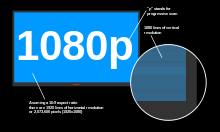
It has nothing to do with the section it is in. It also contains misspelling and confusing information. It reads, "Asuming a 16x9 aspect ratio there are 1920 lines of horizontal resolution or 2,073,600 pixels (1920x1080)". This implies that 1080p is only 1920x1080 and contains 2,073,600 pixels whenever the aspect ratio is 16x9. If 1080p is projected at an aspect ratio other than 16:9, assuming non-square pixels, 1080p will still be 1920x1080. Likewise, it will always contain 2,073,600 pixels because 1920*1080 = 2,073,600. Issues regarding confusing language and misspellings have already been mentioned in the image's talk page. — Preceding unsigned comment added by BreakDecks (talk • contribs) 02:12, 7 May 2013 (UTC)
mention of 21:9
As of 1 Jun 2013, there are a lot of 21:9 monitors - yet this aspect ratio is not yet discussed.
On further inspection, I note it is referenced by http://wiki.riteme.site/wiki/Graphics_display_resolution
http://www.theverge.com/2012/8/28/3273716/philips-cinema-21-9-tvs-discontinued - comments section - has a great written about the merits (& lack thereof)
Mrjcleaver (talk) 04:04, 1 June 2013 (UTC)
- Anonymous comments on the internet aren't considered reliable sources.
- Also, note that this article is about display resolutions, so I'm not sure if going too in-depth about specific aspect ratios is a good idea. There's the Display aspect ratio article, though. Indrek (talk) 15:58, 1 June 2013 (UTC)
tablets section
Roma.rr (talk) 17:27, 14 April 2014 (UTC):
should be added because there's nonstandard resolutions like 2048x1536 and 1920x1280.
Netware file server
What does the net ware file server provides with networked PC?— Preceding unsigned comment added by 39.52.57.67 (talk) 17:29, 15 May 2014 (UTC)
- This is not the appropriate place to ask this question. This talk page is for discussing changes and improvements to the Display resolution article. You may find answers in the content of the Netware page. — Makyen (talk) 22:54, 15 May 2014 (UTC)
Definition vs. resolution
The opening statement (and entire premise) of this article is wrong.
It should be Display Definition not Display Resolution.
Definition is the number of pixels (think "HD").
Resolution is the quality of the underlying image, the minimum spacing of lines that can be distinguished before they blur together. — Preceding unsigned comment added by 70.29.253.98 (talk) 20:32, 8 July 2014 (UTC)
Circular screens..
Moto 360 (circular smartwatch): "320×290 pixels". Now, that defines a rectangular area.. but the watch is circular.. I assume you can't see all of the pixels. Something we want to anything about here (and there)? comp.arch (talk) 15:44, 15 September 2014 (UTC)
Abbreviations, initailisms, and acronyms
Many acronyms are initialisms, but not all initialisms are acronyms. Acronyms and initialisms are both subsets of abbreviations. Scuba, radar, and UNICEF are acronyms; VGA, HD, and WUXGA are abbreviations.
From Acronym,
Although the word acronym is often used to refer to any abbreviation formed from initial letters, many dictionaries and usage commentators define acronym to mean an abbreviation that is pronounced as a word, in contradistinction to an initialism (or alphabetism)—an abbreviation formed from a string of initials (and possibly pronounced as individual letters).
In this case I think using "Abbreviation" is least contentious. However having said that, I have less trouble with using the original "Code" in that table header than using "Acronym". 72.145.214.34 (talk) 22:44, 26 September 2015 (UTC)
- Technically, the shortened names of display resolutions, like "WXGA" or "HD", are initialisms (formed from initial letters, each letter pronounced separately). "Abbreviation" is either an umbrella term, or more strictly used for shortened forms that use more than one letter from each word or part.
- In any case, while the distinction between "acronym" and "initialism" may indeed be observed in some style guides, Wikipedia has its own Manual of Style, which does not make that distinction and in fact considers initialisms to be a subset of acronyms (which in turn are a subset of abbreviations). Therefore, all three words - "abbreviation", "acronym" and "initialism" - could be used in this case. I don't know why "acronym" was chosen. Perhaps because it's more precise than "abbreviation" and more common than "initialism". Personally I see no reason to change it, especially considering that the table in its current form has used "acronym" for over 3.5 years, with no concerns raised until now.
- By the way, the original word used in the table for Steam stats was not "code", but "display". Both are worse options than "acronym", though.
- If there is consensus that this absolutely must be changed, I'd suggest "standard". However, and I want to emphasise this, I see no compelling reason for the change. "Acronym" is both clear and accurate. Indrek (talk) 23:24, 26 September 2015 (UTC)
- That's exactly my point, it's not necessarily accurate. The Acronym article, the MOS, and even your response above all agree that there is a distinction to some readers. Substituting "Acronym" for "Abbreviation" is an acceptable word choice only in some "variations of English," (to borrow the phrasing of the MOS:ABBR). In that section of the MOS, "Herein" refers to those few paragraphs of the MOS:ABBR, which concern mechanics—punctuation, capitalization, plurals, etc. The precise taxonomy is irrelevant to those concerns (A rose by any other name...) so "initialism" and "alphabetism" are subsumed under "acronym" purely for the sake of convenience and brevity in that section of MOS:ABBR.
- The link to "Code" above should have been to this diff, showing the introduction of "Acronym" against its immediate predecessor.
- I like your suggestion of "Standard" and support it. 72.145.217.243 (talk) 03:39, 27 September 2015 (UTC)
- The "some variations of English" part in MOS:ABBR pertains to the distinction between "acronym" and "initialism", not between "acronym" and "abbreviation". And in any case, the former distinction is far from universal. Indeed, the very sentence you quoted above begins with "the word acronym is often used to refer to any abbreviation formed from initial letters".
- So my first suggestion remains to leave it alone - if it ain't broke, don't fix it. The time and energy spent on arguing over this non-issue would be much better invested elsewhere. Indrek (talk) 09:49, 27 September 2015 (UTC)
- But it is broke:
- The display resolution standards HD and SVGA are pronounced /haitch-dee/ and /ess-vee-jee-ay/ rather than /hud/ and /svay-guh/.
- Some variations of English require that an acronym be pronounced as a word entire rather than as individual letters.
- Therefore, to readers from those variations of English that distinguish between "acronym" and "initialism", using "Acronym" as a header in that table is inaccurate, misleading, or at least confusing.
- I move that some word other than "acronym" be used. "Abbreviation" was reverted. "Standard" has been suggested and seconded. 72.145.217.243 (talk) 21:08, 27 September 2015 (UTC)
- But it is broke:
C64 overscan barely visible?
The article shows a C64 screen and says "the border would have been barely visible when shown on a normal television." What the? Whoever wrote that has obviously NEVER used a C64 in their life! That light blue border was totally visible on ANY television in the day. You can even verify this right now by looking at any C64 YouTube video (of a real television, not a C64 emulator video). How do we edit that error out of the article? — Preceding unsigned comment added by 49.187.143.49 (talk) 23:57, 20 August 2016 (UTC)
External links modified
Hello fellow Wikipedians,
I have just modified 2 external links on Display resolution. Please take a moment to review my edit. If you have any questions, or need the bot to ignore the links, or the page altogether, please visit this simple FaQ for additional information. I made the following changes:
- Added archive https://web.archive.org/web/20110719004546/http://www.eyevis.de/index.php?article_id=51&clang=1 to http://www.eyevis.de/index.php?article_id=51&clang=1
- Added archive https://web.archive.org/web/20120512041707/http://www.optikview.com/?p=228 to http://www.optikview.com/?p=228
When you have finished reviewing my changes, please set the checked parameter below to true or failed to let others know (documentation at {{Sourcecheck}}).
![]() An editor has reviewed this edit and fixed any errors that were found.
An editor has reviewed this edit and fixed any errors that were found.
- If you have discovered URLs which were erroneously considered dead by the bot, you can report them with this tool.
- If you found an error with any archives or the URLs themselves, you can fix them with this tool.
Cheers.—InternetArchiveBot (Report bug) 23:49, 13 December 2016 (UTC)
- Checked. Indrek (talk) 05:30, 14 December 2016 (UTC)
Please extend the graphics to at least 8k (10k support coming with HDMI 2.1)
Maybe there could another pic who shows the graphic resolutions since 720p (HD) upwards till 10k and tag them with the right names. Thanks in advance! -- 194.0.94.12 (talk) 08:28, 17 January 2017 (UTC)
This article and the image of resolution is outdated, we are now at least at 16k8k (see https://www.displaydaily.com/article/press-releases/innolux-to-showcase-smartwatch-with-flexible-oled-display showcase of mid 2018) — Preceding unsigned comment added by 2003:C4:9F1E:2D01:DC58:988A:F49F:52F7 (talk) 12:26, 8 June 2019 (UTC)
CGA
CGA (300x220) is the resolution most old games use. The ratio is actually 4:3 with an intended pixel aspect ratio of 1:1.2 (ie. not square). The chart shows CGA as having a ratio of 16:10. This is very misleading. Although it's technically correct if the pixels were square, on multiscan CRT monitor (ie. the monitors used at the time), this would never have been the case. Johnny "ThunderPeel2001" Walker (talk) 16:40, 11 February 2020 (UTC)
Table missing a row for VGA
The Common display resolutions section has a useful table that, strangely, is missing an entry for the VGA display resolution (640x480). My first few Windows computers supported VGA, especially when in the special command environment that was used for restoring the OS. David Spector (talk) 16:26, 16 May 2020 (UTC)
- The threshold for inclusion in that table is really low - show up as even a fraction of a percent in some display resolution statistic. VGA fails to clear even that bar, hence why it's missing.
- If you're looking for an exhaustive list of resolutions that exist or have existed, try Computer display standard#Standards or Graphics display resolution. Indrek (talk) 17:26, 16 May 2020 (UTC)
Predefined Broadcast, Codec and Transmission Resolutions
Digital broadcasting standard families like DVB and ATSC as well as video cable and plug formats like HDMI specify a number of pixel resolutions that all conforming devices must support for decoding, encoding (using certain codecs like AVC and HEVC or profiles thereof), transmission or displaying, respectively. This goes beyond what is mentioned on this page. Some of them should certainly be added. — Christoph Päper 13:53, 15 June 2020 (UTC)
| Width (pixels) | Height (lines) | AVC | HEVC | Field | |
|---|---|---|---|---|---|
| 3840 | 2160 | Yes | Yes | progressive | UHDTV |
| 3200 | 1800 | Yes | Yes | progressive | UHDTV |
| 2560 | 1440 | Yes | Yes | progressive | UHDTV |
| 1920 | 1080 | Yes | Yes | progressive | HDTV |
| 1920 | 1080 | Yes | No | interlaced | HDTV |
| 1600 | 900 | Yes | Yes | progressive | HDTV |
| 1280 | 720 | Yes | Yes | progressive | HDTV |
| 1024 | 576 | Yes | Yes | progressive | EDTV |
| 960 | 540 | Yes | Yes | progressive | EDTV |
| 852 | 480 | Yes | Yes | progressive | EDTV |
| 768 | 432 | Yes | Yes | progressive | EDTV |
| 720 | 404 | Yes | Yes | progressive | SDTV |
| 704 | 396 | Yes | Yes | progressive | SDTV |
| 640 | 360 | Yes | Yes | progressive | SDTV |
| 720 | 576 | Yes | No | interlaced | SDTV |
| 704 | 576 | Yes | No | interlaced | SDTV |
| 544 | 576 | Yes | No | interlaced | SDTV |
| 512 | 288 | Yes | Yes | progressive | SDTV |
| 480 | 270 | Yes | Yes | progressive | SDTV |
| 384 | 216 | Yes | Yes | progressive | LDTV |
| 320 | 180 | Yes | Yes | progressive | LDTV |
| 352 | 288 | Yes | No | interlaced | LDTV |
| 192 | 108 | Yes | Yes | progressive | LDTV |
- Comment - The page is about display resolutions, not transmission resolutions, which are scaled by the display to fit the actual screen pixels. If you add the table, this should be mentioned. --Janke | Talk 16:44, 15 June 2020 (UTC)
Future Edits for the Article
Hello! I am a student and will be working on this article for a school project throughout the next few weeks. I believe the article is a bit too wordy and thus some text should possibly be removed, especially in the Evolution of Standards section. Reducing this wordiness and possible reorganization will be my main focus throughout the next few weeks. I will be using a Sandbox for the project (https://wiki.riteme.site/wiki/User:LGUNN22/Display_resolution). LGUNN22 (talk) 17:17, 1 March 2021 (UTC)
- WP:BOLD Greetings, --Janke | Talk 18:30, 1 March 2021 (UTC)
Organizational Concerns
The organization of this article is confusing. Beneath the section "Current Standards" is the subsection "Computer Monitors," which has its own subsections. Two of these subsections, "2000s" and "2010s" do not belong in this section because they are outdated. This section ("Current Standrds") should either be renamed, or a new section should be created to hold "2000s" and "2010s." The subsection "Evolution of Standards" is also a bit confusing considering it is placed under "Current Standards." "Evolution of Standards" should be its own section outside of "Current Standards," since much of the information within "Evolution of Standards" is not part of what is now considered a current standard.
Additionally, the section "Interlacing versus progressive scan" only contains a link to another article. This leads me to question whether or not the section is actually relevant to the article/if it is helpful. If it is, then more content should be placed under it. I have now placed this section with Overscan and underscan, since they seem to be somewhat related. The title "Aspects" may not be the most accurate, so a new title may be necessary.
LGUNN22 (talk) 06:45, 17 March 2021 (UTC)
Thoughts for Current and Future Editors
I am currently finished with editing this article, as the assignment I was working on is now completed. I mainly contributed in the following ways: •Moving "2000s" and "2010s" from the "Current standards" subsection. I instead divided the article by televisions and computer monitors rather than have past or current standards act as the divisions. •I added more information to the "Overscan and underscan" and "Interlaced versus progressive scan" subsections. These subsections had previously been grouped separately, but I placed them all under "Aspects."
I have some thoughts that may help other editors continue to contribute to the development of this article, such as:
- Adding more information about televisions. The amount of information for televisions pales in comparison to computer monitors. More information may be helpful for this article.
- The tag for repetitive prose is still on the article. More could probably be done to limit any remaining redundancies.
- The list of references for the article itself is incredibly short. More references may be helpful in creating a more informative/accurate article.
LGUNN22 (talk) 03:48, 27 March 2021 (UTC)
Discussion of inclusion of external website
This discussion is regarding this edit and subsequent dispute between me and User:Blackraider77, which added an external link to www.screenresolutiontest.com. This is a website which displays the resolution (window.screen.width and window.screen.height) reported by the web browser. These types of websites are not accurate in many situations, because the information reported by the web browser is not the true width and height of the screen, and is affected by OS and browser scaling. That means an incorrect result is displayed on any mobile phone, any MacBook, any Windows device with text scaling enabled (which is most people using 4K monitors), anyone using the browser zoom function, and so forth.
While other pages have external links to relevant calculators, in this case I think it is just as likely to cause confusion as it is to be helpful. While the correct resolution can sometimes be obtained by multiplying the result by window.devicePixelRatio, and the page explains this, it does not actually do that calculation itself, and in some cases that calculation is also wrong (Apple retina computers at non-native scaled resolutions for example). So the main result displayed on the page is the browser's CSS resolution, not the resolution of the display, and there is not necessarily any way to calculate the true display resolution from that information, depending on the system. Since this article is about Display Resolution, people clicking on the link might expect the result to be the resolution of their display, when it isn't. Since the website is called screenresolutiontest, and the result is labeled "your screen's resolution", and the link appears on the Display Resolution article, but the result is actually the browser's CSS resolution (which is basically arbitrary based on individual user/system settings), there is a high chance of misleading many readers and I don't think it's really a good idea to include this utility.
Secondly, I believe this link is self-promotion. There are many screen resolution test websites, they are easy to find with a quick search, so it is a bit strange that the one being put forward here is a very obscure site, one that I have never encountered before. A quick Google search for "screen resolution test" did not turn up this website in the first dozen or so pages, and searching explicitly for the URL turned up almost no results, so no one has posted about it anywhere and it doesn't come up in search results. It also has never been archived on the Wayback machine (until I archived it just now). So, it does not appear to me to be a known or highly-traveled website, so it seems unlikely to me that anyone but the author would be trying to add it here, since I doubt many other people would have even been able to find it. Additionally the editor who has been adding it has no previous edit history, and writes with similar grammar and style to the text on the website. In addition the editor is highly defensive and aggressive toward continually adding the website link back into the article, which I would not expect from an unaffiliated person, although that may be my fault for not being diplomatic enough. But I think this is just an attempt to use Wikipedia to attract ad revenue to this website.
Lastly, regarding the editor's comment:
- and who exactly died and made you owner of Wikipedia? where did you get the idea that you could order what someone should do? You questions have been answered and you have been shown to be wrong. If you have any other questions open a discussion on the talk page yourself
Anyone can tell another editor they need to do something, if that thing is a Wikipedia policy. It is also not a good idea to write insults or other remarks like this to other editors. Please revert your edit for the time being, discuss the issue here, and wait until a consensus has been reached that the dispute is resolved before reinstating it. GlenwingKyros (talk) 06:02, 24 July 2021 (UTC)
- Currently, on my iMac 27" (2560 x 1440 screen), the webpage shows a display resolution of 1067 x 600. I find the users article edit comment "Your example is local and i have no way of disproving it, therefore your argument is irrelevant" illogical and totally unacceptable. The same error can be seen on any iMac. --Janke | Talk 09:31, 24 July 2021 (UTC)
- "That means an incorrect result is displayed on any mobile phone, any MacBook, any Windows device with text scaling enabled (which is most people using 4K monitors)"
That's not true, site in question works perfectly well for all Retina/HiDPI displays in which case it shows resolution in CSS pixels which is only relevant resolution for users of Wikipedia since Wikipedia is a website that is shown inside a browser.
- "So the main result displayed on the page is the browser's CSS resolution, not the resolution of the display"
Website in question shows CSS resolution even for traditional desktop monitors but in those cases CSS resolution corresponds 1:1 to physical pixel resolution. CSS resolution is the resolution of the display, fact that you don't know that is troubling for someone who wants edit Wikipedia on subjects they are obviously not qualified for.
- "people clicking on the link might expect the result to be the resolution of their display, when it isn't"
You need to stop ruining wikipedia with your ignorance, find something more useful to do and in line with your capabilities.
- "but the result is actually the browser's CSS resolution (which is basically arbitrary based on individual user/system settings), there is a high chance of misleading many readers"
Wrong, Device Pixel Ratio is hardcoded for particular device and there is nothing "arbitrary" about it.
Your points about website in question "not being popular" and "being owned by someone" have nothing to do with wikipedia policies and are therefore moot, irrelevant and only your opinions. All other external links on all other wikipedia articles are owned by someone, maybe you should go around and delete them all. There is nothing in Wikipedia's "Links normally to be avoided" that forbid this website to be added to Wikipedia. Adding relevant links to articles is enriching Wikipedia.--Blackraider77 (talk) 01:14, 25 July 2021 (UTC)
- "illogical and totally unacceptable"
Only thing that is illogical and totally unacceptable is that you seem to think your anecdotal stories counts as evidence for something. It sounds to me you should talk to your local Apple representative, you might have a faulty device--Blackraider77 (talk) 01:23, 25 July 2021 (UTC)
- Thank you for responding to the discussion. However, please stop reinstating your edits without waiting for consensus. When there is a dispute, you do not decide yourself when the dispute has been resolved. Otherwise everyone would just decide in their own favor without waiting for response, like you have been doing.
- That's not true, site in question works perfectly well for all Retina/HiDPI displays in which case it shows resolution in CSS pixels which is only relevant resolution for users of Wikipedia since Wikipedia is a website that is shown inside a browser.
- It correctly displays the CSS resolution recognized by the browser. This resolution is different from the resolution of the display, and therefore it is not an accurate representation of the display's resolution. The numbers shown by the website are not the same number as the physical pixel dimensions of the display (the display resolution). This is a verifiable fact. Therefore it is not an accurate representation of the display resolution. When this is pointed out, you say "it accurately shows the CSS resolution". And when I pointed out that this article is about display resolution, not CSS resolution, you said "Browser resolution is display resolution". This is a contradiction.
- People reading the article about display resolution will expect the "screen resolution test" to test the resolution of the screen, not the resolution of the browser they are using to read the article. The link does not say "browser resolution test". What they are using to read the article is irrelevant. The subject of the article is display resolution.
- Website in question shows CSS resolution even for traditional desktop monitors but in those cases CSS resolution corresponds 1:1 to physical pixel resolution. CSS resolution is the resolution of the display, fact that you don't know that is troubling for someone who wants edit Wikipedia on subjects they are obviously not qualified for.
- Correct, in the situation of a standard desktop without a high-density monitor, it is accurate, because a CSS pixel is the same size as a physical pixel in that specific case. However, in other situations, it is not correct, because a CSS pixel is not the same size as a physical pixel. I gave several examples of situations where that is the case, such as any phone or MacBook, which are both very common viewing devices. CSS resolution is sometimes equal to display resolutions, and sometimes not equal to display resolution.
- Wrong, Device Pixel Ratio is hardcoded for particular device and there is nothing "arbitrary" about it.
- This is factually incorrect, sorry. Device pixel ratio can be changed as easily as adjusting your browser zoom with the mouse wheel. It is not a hardcoded value based on the device. It is an entirely arbitrary number and is just based on how the user has configured their system and browser settings.
- Your points about website in question "not being popular" and "being owned by someone" have nothing to do with wikipedia policies and are therefore moot, irrelevant and only your opinions. There is nothing in Wikipedia's "Links normally to be avoided" that forbid this website to be added to Wikipedia.
- If the website is being added for self-promotion purposes, then Wikipedia policies are relevant. Janke has notified you about the WP:LINKSPAM policy on your user talk page already. GlenwingKyros (talk) 02:12, 25 July 2021 (UTC)
Who gets to decide, you and few of your buddies with nothing more useful to do? like i said who made you owner of Wikipedia or this article?
What consensus? Everybody in the world can be a wikipedia editor.
Nobody asked for my consensus for any of your additions, maybe i should delete them all.
Physical pixel resolution only defines sharpness of display. You seem to be under illusion that there is something called "real" resolution. No such thing defined in any literature. Only thing real is resolution that is actually used - which is CSS pixel resolution, which is used not only by browser but also any other app on device. They all use CSS pixel resolution. Your ignorance is hindering addition to this article.
- "It is not a hardcoded value based on the device. It is an entirely arbitrary number"
Really, why don't you change device pixel ratio of your smartphone and then get back to me, show some photographic evidence. You would be first in the world, a true pioneer once in your life.
- "If the website is being added for self-promotion purposes, then Wikipedia policies are relevant"
You still haven't answer why don't you go around deleting all external links on Wikipedia that are owned by someone? Like I said there is nothing in official Wikipedia's "Links normally to be avoided" that forbid this website to be added to Wikipedia which means we are just talking about your feelings and i'm not particularly interested in those.
- "Janke has notified you about the WP:LINKSPAM policy"
Then you need to stop spamming articles you are not qualified to edit. I see that you got me banned since you couldn't win in debate, truly pathetic display. Larry Sanger is right, Wikipedia has turned into heap of garbage runned by mediocrities.--93.140.167.117 (talk) 18:36, 29 July 2021 (UTC)
- Who gets to decide, you and few of your buddies with nothing more useful to do? like i said who made you owner of Wikipedia or this article?
- Wikipedia articles are not owned by anyone. That means neither of us has the authority to make the final decisions about the contents of the article alone. You will need the support of other editors.
- Also, the "don't you have anything better to do" insult doesn't really work when you're just as committed, you just end up insulting yourself. Also I'm in transit for several hours right now, so yes I really don't have anything better to do at the current moment :) I hope the same is true for you, because otherwise you might want to consider using your time for more productive things than trying to save face in an internet debate.
- What consensus?
- A consensus of other editors involved in maintaining the other page. Not just you or me.
- Everybody in the world can be a wikipedia editor.
- Yes, and sometimes there will be disagreements about what the article should contain. To solve this problem, we have a procedure. This procedure is explained in WP:CONS, and involves convincing other people that you are correct.
- So far, three editors have participated in the discussion and two of them agree the link should not be added. If you want the link to be added, you need to participate in discussion until you have persuaded enough people to have a clear consensus (not just reply with arguments that you think are convincing, and then declare that you have won, without waiting for any reply and without anyone else saying they agree with you).
- Nobody asked for my consensus for any of your additions, maybe i should delete them all.
- If you believe they don't improve the articles and you are prepared to convince other editors of that through discussion, then yes, you can. However, please don't edit without justifiable reason (WP:VANDAL).
- Editors don't need to ask for permission or consensus to make a first edit. However, if another editor disagrees and reverts the edit, then the dispute needs to be resolved through discussion before the edit is reinstated.
- Physical pixel resolution only defines sharpness of display.
- Yes, and this article is about that resolution.
- You seem to be under illusion that there is something called "real" resolution.
- No, but there is something called "display resolution", which is the physical resolution of the display, defined by the number of pixels in each dimension.
- No such thing defined in any literature. Only thing real is resolution that is actually used
- The pixels on an LCD are fixed physical objects and can be literally observed and counted with a microscope if you want to. They are very real.
- which is CSS pixel resolution, which is used not only by browser but also any other app on device. They all use CSS pixel resolution.
- This article is about display resolution, not whatever resolution is used by apps.
- Really, why don't you change device pixel ratio of your smartphone and then get back to me, show some photographic evidence.
- Certainly. Here you can see the device pixel ratio as reported by your own website is 2.608. But by changing a simple system setting, now it reports 1.764. As you can see, the device pixel ratio is not the same number between the two pictures. The number has changed. This indicates it is not a "fixed hard-coded value" based on the device. Do you agree?
- Perhaps you are confusing the device pixel ratio with the pixel density of the display. CSS device pixel ratio is the value returned by calling
window.devicePixelRatioin a browser. This value changes when based on system scaling and other factors that change how big a CSS pixel is. So no, device pixel ratio is not a fixed hard-coded value based on the device.
- You still haven't answer why don't you go around deleting all external links on Wikipedia that are owned by someone?
- Because that doesn't violate any Wikipedia policies. The reason your link was removed is primarily because the numbers that it shows are not the numbers of the display's resolution. Therefore it is either inaccurate, or not showing the display resolution but rather the resolution of something else (the browser) in which case it is off topic.
- Like I said there is nothing in official Wikipedia's "Links normally to be avoided" that forbid this website to be added to Wikipedia
- I agree it's not forbidden by that list. If it were on that list, it would be disqualified automatically. Since it's not on that list, it isn't disqualified automatically, and is instead decided based on a consensus from editors about whether it improves the article or not. I believe it does not, for reasons that I explained clearly. Janke also believes it does not, for reasons that he also explained. You believe it does. That is 2 to 1, so currently the consensus is that it does not improve the article. That ca change, but the only way it will change is if you to provide enough convincing argument to persuade other editors to agree with you.
- Then you need to stop spamming articles you are not qualified to edit.
- The WP:LINKSPAM policy has to do with adding external links, which none of my edits have involved. It has nothing to do with qualifications.
- If you believe any of my edits violate WP policies, please feel free to report me to an administrator and they will evaluate the situation.
- I see that you got me banned since you couldn't win in debate, truly pathetic display.
- No, you were banned because you violated the WP:EDITWAR and WP:LINKSPAM policies. This was clearly explained by the administrator who banned you. A ban was issued in order to stop you from editing the page. It was necessary to stop you from editing the page because you refused to stop editing on your own, even though you were fully aware that your edits were violating Wikipedia policy.
- It doesn't have anything to do with our debate; if you had continued the discussion here without attempting to reinstate your edits, you would not have been banned. You were warned about these policies several times, so you were fully aware of these policies, but made a decision to continue behaving in opposition to them. Were you expecting not to be banned while refusing to comply with policy? I think the outcome is really quite an obvious consequence of your behavior.
- If you are still confused about why you were banned, then you should seek clarification from the administrator who banned you.
- Larry Sanger is right, Wikipedia has turned into heap of garbage runned by mediocrities.
- It's unlikely anything here will change, so if you don't like it here then find something else to spend your time on. GlenwingKyros (talk) 21:49, 29 July 2021 (UTC)
