Microsoft Bing: Difference between revisions
Lineriderfan (talk | contribs) No edit summary |
|||
| Line 272: | Line 272: | ||
[[vi:Bing]] |
[[vi:Bing]] |
||
[[zh:Bing]] |
[[zh:Bing]] |
||
Bing sucks! |
|||
Revision as of 19:53, 17 December 2009
 | |
| Bing homepage The bing homepage has an image that changes daily. | |
Type of site | web search engine |
|---|---|
| Available in | Multilingual |
| Owner | Microsoft |
| Created by | Microsoft |
| URL | www.bing.com |
| Commercial | Yes |
| Registration | Optional |
Bing (formerly Live Search, Windows Live Search, and MSN Search) is the current web search engine (advertised as a "decision engine")[2] from Microsoft. Bing was unveiled by Microsoft CEO Steve Ballmer on May 28, 2009 at the All Things Digital conference in San Diego. It went fully online on June 3, 2009,[3] with a preview version released on June 1, 2009. By August 2009, Bing had gained 9.3 percent of the United States Internet search market.[4] However, by September, StatCounter stated that Bing's share of the US search market in September had fallen by almost one percentage point to 8.51%.[5] Comscore claimed otherwise, stating that Bing's growth had held steady in September 2009, gaining 0.1 percent of the total United States Internet Search Market representing a market share of 9.4 percent.[6] in October 2009 Bing's US search share increased to 9.9%[3]and again to 10.3% in November according to Comscore.[4]
Notable changes include the listing of search suggestions in real time as queries are entered and a list of related searches (called "Explorer pane" on the left side of search results) based on [citation needed] semantic technology from Powerset which Microsoft purchased in 2008 [citation needed]. Bing also includes the ability to Save & Share search histories via Windows Live SkyDrive, Facebook and email.
On July 29, 2009, Microsoft and Yahoo! announced a deal in which Bing would power Yahoo! Search.[7]
History
MSN Search

MSN Search was a search engine by Microsoft that comprised a search engine, index, and web crawler. MSN Search first launched in the third quarter of 1998 and used search results from Inktomi. In early 1999, MSN Search launched a version which displayed listings from Looksmart blended with results from Inktomi except for a short time in 1999 when results from AltaVista were used instead. Since then Microsoft upgraded MSN Search to provide its own self-built search engine results, the index of which was updated weekly or even daily. The upgrade started as a beta program in November 2004 (based on several years of research), and came out of beta in February 2005. Image search was powered by a third party, Picsearch. The service also started providing its search results to other search engine portals in an effort to better compete in the market.
Windows Live Search

The first public beta of Windows Live Search was unveiled on March 8, 2006, with the final release on September 11, 2006 replacing MSN Search. The new search engine offered users the ability to search for specific types of information using search tabs that include Web, news, images, music, desktop, local, and Microsoft Encarta. Windows Live Search aimed to make its over 2.5 billion worldwide queries each month "more useful by providing consumers with improved access to information and more precise answers to their questions." A configuration menu is available to change the default search engine in Internet Explorer.
In the roll-over from MSN Search to Windows Live Search, Microsoft stopped using Picsearch as their image search provider and started performing their own image search, fueled by their own internal image search algorithms.[8]
Live Search

On March 21, 2007, Microsoft announced that it would separate its search developments from the Windows Live services family, rebranding the service as Live Search. Live Search was integrated into the Live Search and Ad Platform headed by Satya Nadella, part of Microsoft's Platform and Systems division. As part of this change, Live Search was consolidated with Microsoft adCenter.[9]
A series of reorganisations and consolidations of Microsoft's search offerings were made under the Live Search branding. On May 23, 2008, Microsoft announced the discontinuation of Live Search Books and Live Search Academic and integrated all academic and book search results into regular search, and as a result this also included the closure of Live Search Books Publisher Program. Soon after, Windows Live Expo was discontinued on July 31, 2008. Live Search Macros, a service which allowed users to create their own custom search engines or use macros created by other users, was also discontinued shortly after. On May 15, 2009, Live Product Upload, a service which allowed merchants to upload products information onto Live Search Products, was discontinued. The final reorganisation came as Live Search QnA was rebranded as MSN QnA on February 18, 2009, however, it was subsequently discontinued on May 21, 2009.[10]
Microsoft recognised that there would be a brand issue as long as the word "Live" remained in the name.[11] As an effort to create a new identity for Microsoft's search services, Live Search was officially replaced by Bing on June 3, 2009.[12]
Yahoo! search deal
On July 29, 2009, Microsoft and Yahoo! announced that they had made a 10-year deal in which the Yahoo! search engine would be replaced by Bing. "Through this agreement with Yahoo!, we will create more innovation in search, better value for advertisers, and real consumer choice in a market currently dominated by a single company," said Mr Ballmer. "I believe it establishes the foundation for a new era of internet innovation and development" Carol Bartz, Yahoo! chief executive. Yahoo! will get to keep 88% of the revenue from all search ad sales on its site for the first five years of the deal, and have the right to sell adverts on some Microsoft sites. Yahoo! Search will still maintain its own user interface, but will eventually feature "Powered by Bing" branding.[13][14]
Features
Interface features
- Daily changing of background image. The images are mostly of remarkable places in the world. The background image also contains information about the element(s) shown in the image. You can view the information by hovering over the image. The background images can be switched off and switched on
- Content sectioning of results (separate section for wallpaper, map, weather, fansites and more)
- Left side navigation pane. Includes navigation and, on results pages, related searches and prior searches
- Right side extended preview which shows a bigger view of the page and gives URLs to links inside of the page.
- Sublinks. On certain search results, the search result page also shows section links within the article (this is also done on other search engines, including Google)
- Enhanced view where third party site information can be viewed inside Bing. This works for Wikipedia pages
- On certain sites, Bing will allow you to search from within the website on the results page.
- On certain sites, Bing will display the Customer Service number on the results page.
Media features
- Video thumbnail Preview where, by hovering over a video thumbnail, the video automatically starts playing
- Image search with continuous scrolling images results page that has adjustable settings for size, layout, color, style and people.[15]
- Video search with adjustable setting for length, screen size, resolution and source
Instant answers
- Sports. Bing can directly display scores from a specific day, recent scores from a league or scores and statistics on teams or players.
- Finance. When entering a company name or stock symbol and either stock or quote in the search box Bing will show direct stock information like a stockchart, price, volume, and p/e ratio[16] in a webslice that users can subscribe to.
- Math calculations (e.g., 2 * pi * 24).[17] Users can enter math expressions in the search box using a variety of math operators and (trig) functions[18] and Bing will provide a direct calculation of the expression.
- Package tracking and tracing. When a user types the name of the shipping company and the tracking number Bing will provide direct tracking information.
- Dictionary. When 'define', 'definition' or 'what is' followed by a word is entered in the searchbox Bing will show a direct answer from the Encarta dictionary
- Spell check. Will change frequently misspelled search terms to the more commonly spelled alternative. This feature cannot be disabled or avoided.
- Best match (plus similar sites)
- Product shopping and Bing cashback
- Health information
Local info
- Current traffic information
- Business listing
- People listing
- Collections
- Localized searching for restaurants and services
- Restaurant reviews
- Movies played in an area. When a current movie title is entered in the search box Bing will provide listings of local theaters showing the movie. When a city is added to the search box, Bing provides the movie listings localised for that city.
- City hotel listings. When 'hotels' and a city name is entered in the search box Bing can provide hotel listings with a map. The listing leads to a detail search page with the hotels listed that holds extended information on the hotels and contains links to reviews, directions reservations and bird eye view of the hotel. On the page with the listings the list can be refined by settings on ratings, pricing, amenities, payment and parking
Integration with Hotmail
- With Hotmail’s "Quick Add" feature, users can insert derivatives of Bing search results such as restaurant reviews, movie times, images, videos, and maps directly into their e-mail messages.[19]
Search products
In addition to its tool for searching web pages, Bing also provides the following search offerings:[20]
| Service | Description |
|---|---|
| Health | Bing Health refines health searches using related medical concepts to get relevant health information and to allow users to navigate complex medical topics with inline article results from experts. This feature is based on the Medstory acquisition. |
| Images | Bing Images enables the user to quickly search and display most relevant photos and images of interest. The infinite scroll feature allows browsing a large number of images quickly. The advance filters allows refining search results in terms of properties such as image size, aspect ratio, color or black and white, photo or illustration, and facial features recognition. |
| Local | Bing Local searches local business listings with business details and reviews, allowing users to make more informed decisions. |
| Maps | Bing Maps enables the user to search for businesses, addresses, landmarks and street names worldwide, and can select from a road-map style view, a satellite view or a hybrid of the two. Also available are "bird's-eye" images for many cities worldwide, and 3D maps which include virtual 3D navigation and to-scale terrain and 3D buildings. For business users it will be available as "Bing Maps For Enterprise". |
| News | Bing News is a news aggregator and provides news results relevant to the search query from a wide range of online news and information services. |
| Reference | Bing Reference semantically indexes Wikipedia content and displays them in an enhanced view within Bing. It also allow users to input search queries that resembles full questions and highlights the answer within search results. This feature is based on the Powerset acquisition. |
| Shopping | Bing Shopping lets users search from a wide range of online suppliers and marketer's merchandise for all types of products and goods. This service also integrates with Bing cashback offering money back for certain purchases made through the site. This feature is based on the Jellyfish.com acquisition. |
| Translator | Bing Translator lets users translate texts or entire web pages into different languages. |
| Travel | Bing Travel searches for airfare and hotel reservations online and predicts the best time to purchase them. This feature is based on the Farecast acquisition. |
| Bing Twitter search allow users to search for and retrieve real-time information from the Twitter service. Bing Twitter search also provides "best match" and "social captions" functionalities that prioritises results based on relevance and contexts. Only public feeds from the past 7 days will be displayed in Bing Twitter search results. | |
| Videos | Bing Videos enables the user to quickly search and view videos online from various websites. The Smart Preview feature allows the user to instantly watch a short preview of an original video. Bing Videos also allow users to access editorial video contents from MSN Video. |
| Visual Search | Bing Visual Search allow users to refine their search queries for structured results through data-grouping image galleries that resembles "large online catalogues", powered by Silverlight.[21] |
| xRank | Bing xRank lets users search for celebrities, musicians, politicians and bloggers, read short biographies and news about them, and track their trends or popularity rankings. |
Webmaster services
Bing allows webmasters to manage the web crawling status of their own websites through Bing Webmaster Center. Additionally, users may also submit contents to Bing via the following methods:
- Bing Local Listing Center allow businesses to add business listings onto Bing Maps and Bing Local
- Soapbox on MSN Video allow users to upload videos for searching via Bing Videos
Mobile services
Bing Mobile allow users to conduct search queries on their mobile devices, either via the mobile browser or a downloadable mobile application. In the United States, Microsoft also operates a toll-free number for directory assistance called Bing 411.[20]
Other services
BingTweets is a service that combines Twitter trends with Bing search results, enabling users to see real-time information about the hottest topics on Twitter. The BingTweets service was initiated on July 14, 2009 in a partnership between Microsoft, Twitter and Federated Media.[22]
Toolbars, gadgets and plug-ins
Toolbars
Both Windows Live Toolbar and MSN Toolbar will be powered by Bing and aim to offer users a way to access Bing search results. Together with the launch of Bing, MSN Toolbar 4.0 will be released with inclusion of new Bing-related features such as Bing cashback offer alerts.[20]
Gadgets
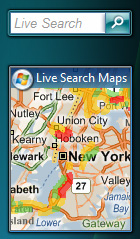
Live Search Gadget was a Windows Sidebar gadget that uses Live Search to fetch the user's search results and render them directly in the gadget. Another gadget, the Live Search Maps Gadget displayed real-time traffic conditions using Live Search Maps.[23] The gadget provided shortcuts to driving directions, local search and full-screen traffic view. However, only traffic data from 23 selected US cities are supported, including Atlanta, Boston, Chicago, Denver, Detroit, Houston, Los Angeles, Milwaukee, New York, Oklahoma City, Philadelphia, Phoenix, Pittsburgh, Portland, Providence, Sacramento, Salt Lake City, San Diego, San Francisco, Seattle, St. Louis, Tampa, and Washington DC.
On October 30, 2007, both gadgets were removed from Windows Live Gallery due to possible security concerns.[24] The Live Search Maps gadget was made available for download again on January 24, 2008 with the security concern addressed.[25] However around the introduction of Bing in June 2009 both gadgets have been removed again for download from Windows Live Gallery.
Presently, the Sidebar tool is available for download. Older versions no longer receive services though.
Accelerators
Accelerators allow users to access Bing features directly from selected text in a webpage. Accelerators provided by the Bing team include:
- Bing Translator
- Bing Maps
- Bing Shopping
Web Slices
Web Slices can be used to monitor information gathered by Bing. Web Slices provided by the Bing team include:
- Weather from Bing
- Finance from Bing
- Traffic from Bing
Plug-ins
The Bing team provides an official Bing Firefox add-on, which adds search suggestions to the Firefox search box from Bing.[26]
Advertising
Live Search
Since 2006, Microsoft had conducted a number of tie-ins and promotions for promoting Microsoft's search offerings. These include:
- Amazon's A9 search service and the experimental Ms. Dewey interactive search site syndicated all search results from Microsoft's then search engine, Live Search. This tie-in started on May 1, 2006.
- Search and Give - a promotional website launched on 17 January 2007 where all searches done from a special portal site would lead to a donation to the UNHCR's organization for refugee children, ninemillion.org. Reuters AlertNet reported in 2007 that the amount to be donated would be $0.01 per search, with a minimum of $100,000 and a maximum of $250,000 (equivalent to 25 million searches).[27] According to the website the service was decommissioned on June 1, 2009, having donated over $500,000 to charity and schools.[28]
- Live Search Club - a promotional website where users can win prizes by playing word games that generate search queries on Microsoft's then search service Live Search. This website began in April 2007 and has since been renamed as Club Bing
- Big Snap Search - a promotional website similar to Live Search Club. This website began in February 2008, but was discontinued shortly after.[29]
- Live Search SearchPerks! - a promotional website which allowed users to redeem tickets for prizes while using Microsoft's search engine. This website began on October 1, 2008 and was decommissioned on April 15, 2009.
Bing
Bing's debut features a $80 to $100 million online, TV, print, and radio advertising campaign in the US. The advertisements do not mention other search engines competitors, such as Google and Yahoo, directly by name; rather, they attempt to convince users to switch to Bing by focusing on Bing's search features and functionality.[30] The ads claim that Bing does a better job countering "search overload," offering more-relevant, higher-quality results and helps you find what you're looking for faster through the features that Bing offers than it's competition does not.[31]
Name origin
The word "bing" is an onomatopoeia, a word that imitates the sound it represents. Through focus groups Microsoft decided that the name Bing was memorable, short, easy to spell, and that it would function well as a URL around the world. The word would remind people of the sound made during "the moment of discovery and decision making."[32] Microsoft was assisted by branding consultancy Interbrand in their search for the best name for the new search engine.[33] The name also has strong similarity to the word 'bingo', which is used to mean that something sought has been found or realized, as is interjected when winning the game Bingo.
Qi Lu, president of Microsoft Online Services, also announced that Bing's official Chinese name is bì yìng (simplified Chinese: 必应; traditional Chinese: 必應), which literally means "very certain to respond" or "very certain to answer" in Chinese.[34]
While being tested internally by Microsoft employees, Bing's codename was Kumo (くも),[35] which came from the Japanese word for spider (蜘蛛; くも, kumo) as well as cloud (雲; くも, kumo), referring to the manner in which search engines "spider" Internet resources to add them to their database, as well as cloud computing.
On July 31, 2009, The Laptop Company, Inc. released a press release stating that it is challenging Bing's trademark application, alleging that Bing may cause confusion in the marketplace as Bing and their product BoingoBing both do online product search.[36] As of October 28, 2009, an opposition proceeding is underway at the USPTO Trademark Trial and Appeal Board (TTAB).[37]
Adult content
Video content
Bing's video search tool has a preview mode that could potentially be used to preview pornographic videos.[38] By simply turning off safe search, users can search for and view pornographic videos by hovering the cursor over a thumbnail, since the videos and audio in some cases is cached on Microsoft's Server[citation needed]
Since the videos are playing within Bing instead of the site where they are hosted, the videos are not necessarily blocked by parental control filters. Monitoring programs designed to tell parents what sites their children have visited are likely to simply report "Bing.com" instead of the site that actually hosts the video. The same situation can be said about corporate filters, many of which have been fooled by this feature.[39] Users do not need to leave Bing's site to view these videos.[40][41]
Microsoft responded in a blog post on June 4, 2009, with a short term work-around.[42] By adding “&adlt=strict” to the end of a query, no matter what the settings are for that session it will return results as if safe search was set to strict. The query would look like this: http://www.bing.com/videos/search?q=adulttermgoeshere&adlt=strict (case sensitive).
On June 12, 2009, Microsoft announced two changes regarding Bing's Smart Motion Preview and SafeSearch features. All potentially explicit images and video content will be coming from a separate single domain, explicit.bing.net. Additionally, Bing will also return source URL information in the query string for image and video contents. Both changes allow both home users and corporate users to filter content by domain regardless of what the SafeSearch settings might be.[43]
Regional censorship
Bing censors results for adult search terms like "sex" for some of the regions including India, People's Republic of China, Germany and Arab countries.[44] This censoring is done based on the local laws of those countries.[45] However, Bing allows users to simply change their country/region preference to somewhere without restrictions – such as the United States, United Kingdom, Ireland or Australia – to sidestep this censorship.
See also
References
- ^ http://alexa.com/siteinfo/live.com
- ^ http://discoverbing.com/
- ^ "Microsoft's New Search at Bing.com Helps People Make Better Decisions: Decision Engine goes beyond search to help customers deal with information overload". Microsoft.com. Retrieved 2009-05-29.
- ^ "Microsoft gains U.S. search share: comScore". Reuters. 2009-09-21.
- ^ StatCounter: Bing Records First Monthly Decline Since Launch
- ^ "What 5% Drop? ComScore Says Bing Search Share Stayed Steady In September". TechCrunch. 2009-10-13.
- ^ Microsoft and Yahoo seal web deal
- ^ Chris Sherman, September 12, 2006, Microsoft Upgrades Live Search Offerings
- ^ Mary Jo Foley: Microsoft severs Live Search from the rest of the Windows Live family
- ^ Live QnA team blog announcement
- ^ Keynote with Kevin Johnson at Microsoft
- ^ Wired, 28 May 2009, Hands On With Microsoft’s New Search Engine: Bing, But No Boom
- ^ "Microsoft and Yahoo seal web deal". BBC News. Wednesday, 29 July 2009 13:58 UK. Retrieved 2009-07-29.
{{cite web}}: Check date values in:|date=(help) - ^ Tiffany Wu (Wed Jul 29, 2009 8:27am EDT). "REFILE-UPDATE 1-Microsoft, Yahoo in 10-year Web search deal". Thomson Reuters. Retrieved 2009-07-29.
{{cite web}}: Check date values in:|date=(help); Unknown parameter|coauthors=ignored (|author=suggested) (help) - ^ Limit Image Results to Color or Black and White Images
- ^ Display Stock Quotes
- ^ Use Bing to Calculate, Perform Trigonometry, or Solve Your Algebra Homework
- ^ Mathematical notations for use with Math Answers
- ^ "Bing! Instantly find answers and add them to your e-mail". Windows Live team. 2009-07-09.
- ^ a b c Bing Product Guide
- ^ Shiels, Maggie (07:39 GMT, Tuesday, 15 September 2009 08:39 UK). "Microsoft Bing adds visual search". Technology. BBC News. Retrieved 2009-09-15.
{{cite news}}: Check date values in:|date=(help) - ^ Bing Community: BingTweets Debuts Retrieved on 2009-07-20
- ^ Traffic by Live Search Maps Vista Gadget Returns
- ^ LiveSide.net: Yes, the Live Search and Live Search Traffic gadgets are gone: security concerns cited
- ^ LiveSide.net: The Traffic Gadget is Back!
- ^ Bing Firefox addon
- ^ Reuters AlertNet, 17 January 2007, Microsoft launches "Click for Cause" initiative to support UNHCR Net campaign
- ^ searchandgive.com, accessed 1 June 2009
- ^ "Microsoft challenges search users to game of snap"
- ^ Microsoft Aims Big Guns at Google, Asks Consumers to Rethink Search
- ^ [1]
- ^ "The sound of found: Bing!". Neowin.net. May 28, 2009. Retrieved May 29, 2009.
- ^ [2]
- ^ Binging on search by design
- ^ "First screenshot of Microsoft's Kumo emerges". Neowin.net. March 3, 2009. Retrieved May 29, 2009.
- ^ http://www.techcrunch.com/2009/07/31/bongobing-opposes-microsoft-trademark-application-for-bing/
- ^ http://ttabvue.uspto.gov/ttabvue/v?pno=77681512&pty=EXT&eno=4
- ^ Magid, Larry (June 2, 2009). "Parents beware: Bing previews video porn". bing.com. Retrieved 2009-06-08.
- ^ Krazit, Tom (June 4, 2009). "Microsoft gives Bing stronger search filter option". Retrieved 2009-06-10.
- ^ Magid, Larry (June 5, 2009). "Microsoft offers unworkable solution to Bing porn". Retrieved 2009-06-08.
- ^ McDougall, Paul (June 8, 2009). "Bing Porn Draws Flak". Retrieved 2009-06-08.
- ^ Nichols, Mike (June 4, 2009). "Bing Community: smart motion preview and safesearch". bing.com. Retrieved 2009-06-08.
- ^ Nichols, Mike (June 12, 2009). "Bing Community: Safe Search Update". Bing.com. Retrieved 2009-06-14.
- ^ "No sex for Indians on Microsoft Bing".
- ^ "Why You Can't Search The Word 'Sex' On Bing".
External links
- Bing
- Bing for Mobile
- Discover Bing
- Decision Engine
- Bing Community
- Bing Toolbox - for developers and webmasters
- Bing Visual Search
Bing sucks!
