Wikipedia:WikiProject Medicine/How to edit
This help page is a how-to guide. It explains concepts or processes used by the Wikipedia community. It is not one of Wikipedia's policies or guidelines, and may reflect varying levels of consensus. |
| This page in a nutshell: Proceed with due diligence and caution when editing medicine-related articles |
For those who are familiar with editing other Wikipedia content, editing medical articles is a little different. This difference is primarily the need for greater diligence in the use of secondary sources.
For contributors with a biomedical background who have not edited Wikipedia before, the ground rules here are slightly different from writing peer-reviewed literature or textbooks; you may find our essay for experts who are new to Wikipedia helpful; there was also an article published in PLoS Computational Biology about working in Wikipedia that you might find helpful.[1] Wikipedia is an encyclopedia of notable topics written for a general audience. It is neither a research paper nor a how-to manual; we summarize accepted knowledge here, and we find "accepted knowledge" in literature reviews published in good journals or in clinical guidelines or statements by major medical/scientific bodies. On Wikipedia, edits are considered valuable when they reflect a neutral point of view (NPOV) and can be verified by references to reliable medical sources.
Wikipedia's conflict of interest advice for medical articles is slightly different from that offered elsewhere. It's worth noting that medical articles can be particularly susceptible to certain common pitfalls such as advocacy, advertising, plagiarism, and copyright violation.
Steps for editing
[edit]New editor method
[edit]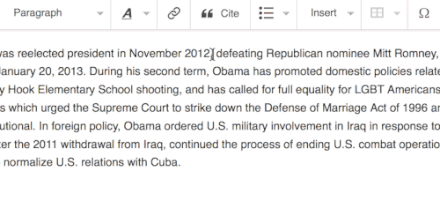
Wikipedia also has an editor that functions similar to a word processor. Many new editors find it easier. The video to the right shows you how to add a properly formatted reference using the new editor. If you are using PubMed simply add the URL with the PMID such as https://www.ncbi.nlm.nih.gov/pubmed/?term=123456 and it will generate most of the details.
Please NOTE: If you are copy and pasting text around Wikipedia you must be in the visual editor editing mode when you copy and the visual editor editing mode when you paste.
Older editor method
[edit]
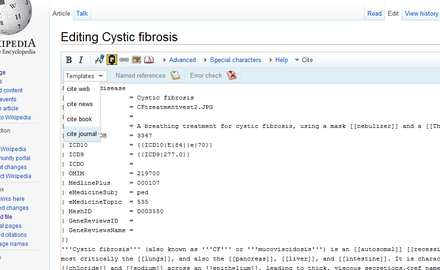
To insert a journal reference, click on the Cite tab and then select Cite journal from the dropdown template menu. This will bring up a pop-up window.
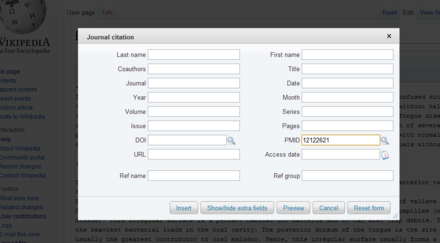
Simply copy the PMID of the paper you wish to reference (in PubMed, the PMID is displayed after the abstract, and it also forms part of the URL). Then paste it into the PMID box of the pop-up window.
If you click the "search" icon alongside the PMID box, the rest of the form should be filled automatically.
Finally click the Insert button to place the reference in the text.
Here is a simple step-by-step overview, assuming you've already chosen a page you'd like to edit:
- You may like to register an account and choose a username, which can be as anonymous as you like. Alternatively, many pages can be edited as an IP address (in this case your edits will be publicly linked to your computer's IP address but not to any particular persona).
- Read what good references – ideally recent review articles, major textbooks, and statements by major medical and scientific bodies – say. Take from them what the mainstream, key ideas are.
- Some good sources may be found from TRIP database or here.
- Wikipedia's guidelines explaining the preferred references for medical content are discussed at Wikipedia:Identifying reliable sources (medicine), and further explained at Dispatches: Sources in biology and medicine.
- Hit the Edit button for the corresponding section you wish to add or change. The page will turn into code, called wikimarkup. See Wikipedia:Cheatsheet for a quick guide to wikimarkup.
- Summarize (or paraphrase) the content in question using simple language. Not sure how? Try consulting our style manual here.
- Cite the relevant reference
- Find the PMID / DOI of the article. Or, in the case of a book, the ISBN and the page number(s).
- By using the toolbar (nb: this doesn't work in Internet Explorer) –
- Click the Cite tab in the top of the edit box. In the dropdown Templates menu, select Cite journal or Cite book, as appropriate.
- Type in the PMID, DOI or ISBN with the page number/s, and then click on the magnifying glass icon. The cite tool will automatically process the details.
- Another method is to enter the PMID into the Diberri Boghog template filler, which will generate a cite journal template in the format used in most medical articles.
- By using the toolbar (nb: this doesn't work in Internet Explorer) –
- Find the PMID / DOI of the article. Or, in the case of a book, the ISBN and the page number(s).
- To see what your edit is going to look like live, click the Show preview button.
- When you're happy with your edits, hit Save page.
- Welcome! If this was your first edit, you are now a Wikipedian...
Using the same citation multiple times
[edit]It's helpful to add a name tag, especially if you want to cite the reference more than once. There is a box to enter a name tag on the bottom left of the journal citation pop-up window (ref name) or if using the template filler tool, tick the "Add ref tag" box. Alternatively the tag can be entered manually. To do this, type in name= followed by the family name of the first author of the work and the year of publication:
<ref name=Ozturan2002>{{cite journal|last=Ozturan|...|pmid=12122621}}</ref>
Then, to refer to the same source elsewhere in the same article, simply enter this name tag as:
<ref name=Ozturan2002/>
See WP:REFNAMES for more detail.
Importance of sourcing
[edit]As an innovative online encyclopedia, Wikipedia sees itself primarily as a tertiary source. Nowadays, any content added to Wikipedia (not just about medicine) is expected to be based on generally reliable sources that can be verified. Anything that can't be verified is known here as "original research" (OR) – and in Wikipedia parlance that ain't good! If you happen to be an academic used to authoring primary research articles, this may seem a bit strange. In this case, it may be helpful to think of the Introduction section of a research article, where you'd expect all the background information to be appropriately sourced.
The emphasis on providing reliable sources is one of the main ways Wikipedia aims to ensure encyclopedic quality with a neutral point of view (NPOV). Since the field of medicine entails particularly sensitive ethical issues, the guidelines for reliable medical sources (WP:MEDRS) are stricter than elsewhere. The medical guidelines strongly prioritize use of selected secondary sources, such as recent review articles or major textbooks, with the aim of safeguarding encyclopedic integrity (albeit sometimes at the expense of providing cutting edge information).
The easiest way to find reviews is to search PubMed using the "Reviews" filter. There is a template that may be used on article Talk pages that generates links to appropriate searches on pubmed based on the article's title: {{Reliable sources for medical articles}}. If it not on the talk page of an article about health, please feel free to copy it there and use it.
Style and organization
[edit]Wikipedia's manual of style specific to medical content is at Wikipedia:Manual of Style/Medicine-related articles; this page explains how articles are organized, what kinds of terminology to use and avoid, and discusses other pitfalls of editing medical articles.
Talk pages
[edit]Every Wikipedia page has its own Talk page which can be accessed by clicking the Talk tab towards the top left of the screen. Talk pages provide a behind-the-scenes place for informal discussion about a topic. If you're new to an article, it can be a good idea to take a look at its Talk page to see what has already been discussed. Talk page discussions are an important part of building consensus. Consensus is Wikipedia's fundamental model for editorial decision-making. Content discussions on Wikipedia differ from discussions in some clinical settings in that arguments from authority (e.g. personal expert opinion) are not considered relevant. Rather, appropriate presentation of evidence from reliable medical sources is the primary consideration.
As a newcomer, you may prefer to avoid getting involved in any heated or boring disputes; if you find yourself in one, remember that civility is one of Wikipedia's core values. The WikiProject Medicine talk page is a friendly kind of place to hang out, where we generally try to keep things cheerful. You can join in at WT:MED.
Some useful links
[edit]| Wikipedia:Pagename | WP:Shortcut | |
|---|---|---|
| Basic principles of Wikipedia | Wikipedia:Five pillars | WP:FIVE |
| Quick guide to wikicode (wikimarkup) | Help:Cheatsheet | WP:CHEAT |
| Medicine project | Wikipedia:WikiProject Medicine | WP:MED |
| Medicine project talk page | Wikipedia talk:WikiProject Medicine | WT:MED |
| Identifying reliable medical sources | Wikipedia:Identifying reliable sources (medicine) | WP:MEDRS |
| Resources for finding medical sources | Wikipedia:WikiProject Medicine/Resources | WP:MEDRES |
| Medical style manual | Wikipedia:Manual of Style/Medicine-related articles | WP:MEDMOS |
| General style manual (searchable) | Wikipedia:Manual of Style | WP:MOS |
| Policies and guidelines | Wikipedia:List of policies and guidelines | WP:PGLIST |
- WP:MED has a useful list of Medicine Project links in the 'infobox' on the top right of the page
- Some hints to help find Wikipedia-related content
The array of policies and guidelines (and other, less formal material such as essays) can make the 'Cochrane Handbook' feel almost slim. Here are some Wikipedia-related search tips:
- To locate an 'internal' Wikipedia page, type "WP:" or "Wikipedia:" in the Search box followed by the name/shortcut of the page you're looking for (e.g. "WP:MED").
- To find a user, type "User:" in the Search box followed by the user's name (e.g. "User:Doc James").
- To locate a template, type "Template:" followed by its name (e.g. "Template:Cite web").
- If you can't remember the exact name of what you need, the search box will make suggestions based on your input (you don't need to worry about using upper/lower case).
Getting help
[edit]There is an extensive, searchable Help section at WP:HELP. For specific technical queries, live editing help via web chat (IRC) is available 24/7.
For queries about the content of medical articles, try posting a message on the WikiProject Medicine talk page (WT:MED). For instance, if you're thinking of starting a new article, it might be a good idea to discuss the idea first: experienced editors may be able to give useful advice to help you avoid common problems, and they'll be able to watchlist your creation to see if you need a helping hand. WT:MED could also be a good first port of call if you find yourself feeling at all bewildered by anything that's happening on an article Talk page.
For more general friendly discussion about matters related to Wikipedia, the Teahouse is a place where some experienced editors hang out to help new editors become acquainted with community culture, answer any questions, and facilitate community relationships.
See also
[edit]Related resources:
- Wikimedia Medicine
- Explanatory video by Dr.Amin Azzam at UCSF
- Slide presentation by Dr. James Heilman at UBC
References
[edit]- ^ Logan, D. W.; Sandal, M.; Gardner, P. P.; Manske, M.; Bateman, A. (2010). "Ten Simple Rules for Editing Wikipedia". PLOS Computational Biology. 6 (9): e1000941. doi:10.1371/journal.pcbi.1000941. PMC 2947980. PMID 20941386.
