File:Riemann sphere1.jpg
Page contents not supported in other languages.
Tools
Actions
General
In other projects
Appearance

Size of this preview: 750 × 600 pixels. Other resolutions: 300 × 240 pixels | 600 × 480 pixels | 960 × 768 pixels | 1,280 × 1,024 pixels.
Original file (1,280 × 1,024 pixels, file size: 215 KB, MIME type: image/jpeg)
| This is a file from the Wikimedia Commons. Information from its description page there is shown below. Commons is a freely licensed media file repository. You can help. |
 | This image was uploaded in the JPEG format even though it consists of non-photographic data. This information could be stored more efficiently or accurately in the PNG or SVG format. If possible, please upload a PNG or SVG version of this image without compression artifacts, derived from a non-JPEG source (or with existing artifacts removed). After doing so, please tag the JPEG version with {{Superseded|NewImage.ext}} and remove this tag. This tag should not be applied to photographs or scans. If this image is a diagram or other image suitable for vectorisation, please tag this image with {{Convert to SVG}} instead of {{BadJPEG}}. If not suitable for vectorisation, use {{Convert to PNG}}. For more information, see {{BadJPEG}}. |
Summary
| DescriptionRiemann sphere1.jpg |
Sphère de Riemann, démonstration de la projection English: rendering of the graph of the Sphere of Rieman |
| Source | Own work. Merci à Friedrich A. Lohmüller pour sa bibliothèque POV. |
| Author | Jean-Christophe BENOIST |
//------------------------------------------------------------------------
#version 3.6;
global_settings { assumed_gamma 1 }
//------------------------------------------------------------------------
#include "colors.inc"
#include "textures.inc"
#include "glass.inc"
#include "metals.inc"
#include "golds.inc"
#include "stones.inc"
#include "woods.inc"
#include "shapes.inc"
#include "shapes2.inc"
#include "functions.inc"
#include "math.inc"
#include "transforms.inc"
//------------------------------------------------------------------------
#declare Camera_0 = camera { // xy-view
angle 20
location <8.0 , 8.0 ,-24.0>
right x*image_width/image_height
look_at <1 , 0 , 0>
}
#declare Camera_1 = camera { // diagonal view
angle 9
location <15.0 ,15 ,-60.0>
right x*image_width/image_height
look_at <1 , 0 , 0>
}
#declare Camera_2 = camera { // yz-view
angle 20
location <31.0 , 7.0 ,1.0>
right x*image_width/image_height
look_at <0 , 0 , 0>
}
#declare Camera_3 = camera {
angle 20
location < 0.0 , 37.5 ,-0.0001>
right x*image_width/image_height
look_at <0 , 0 , 0>
}
camera{Camera_0}
//------------------------------------------------------------------------
// sun -------------------------------------------------------------------
light_source{<3000,5500,-1000> color White }
// sky -------------------------------------------------------------------
sky_sphere{ pigment{ gradient <0,1,0>
color_map{ [0 color rgb<1,1,1> ]//White
[0.4 color rgb<1,1,1>] //~Navy
[0.6 color rgb<1,1,1>] //<0.14,0.14,0.56>]//~Navy
[1.0 color rgb<1,1,1> ]//White
}
scale 2 }
} // end of sky_sphere
//------------------------------------------------------------------------
//------------------------------ the Axes --------------------------------
//------------------------------------------------------------------------
#macro Axis_( AxisLen, Dark_Texture,Light_Texture)
union{
cylinder { <0,-AxisLen-3,0>,<0,AxisLen,0>,0.017
texture{checker texture{Dark_Texture }
texture{Light_Texture}
translate<0.1,0,0.1>}
}
cone{<0,AxisLen,0>,0.1,<0,AxisLen+0.3,0>,0
texture{Dark_Texture}
}
} // end of union
#end // of macro "Axis()"
//------------------------------------------------------------------------
#macro AxisXYZ( AxisLenX, AxisLenY, AxisLenZ, Tex_Dark, Tex_Light)
//--------------------- drawing of 3 Axes --------------------------------
union{
#if (AxisLenX != 0)
object { Axis_(AxisLenX, Tex_Dark, Tex_Light) rotate< 0,0,-90>}// x-Axis
text { ttf "arial.ttf", " ", 0.15, 0 texture{Tex_Dark}
scale 0.5 translate <AxisLenX+0.05,0.4,-0.10>}
#end // of #if
#if (AxisLenY != 0)
object { Axis_(AxisLenY, Tex_Dark, Tex_Light) rotate< 0,0, 0>}// y-Axis
text { ttf "arial.ttf", "z", 0.15, 0 texture{Tex_Dark}
scale 0.5 translate <-0.55,AxisLenY+0.20,-0.10>}
#end // of #if
#if (AxisLenZ != 0)
object { Axis_(AxisLenZ, Tex_Dark, Tex_Light) rotate<90,0, 0>}// z-Axis
text { ttf "arial.ttf", " ", 0.15, 0 texture{Tex_Dark}
scale 0.5 translate <-0.55,0.1,AxisLenZ+0.10>}
#end // of #if
} // end of union
#end// of macro "AxisXYZ( ... )"
//------------------------------------------------------------------------
#declare Texture_A_Dark = texture {
pigment{color rgb<0.5,0.5,0.5>}
finish {ambient 0.15 diffuse 0.85 phong 1}
}
#declare Texture_A_Light = texture {
pigment{color rgb<1,1,1>}
finish {ambient 0.15 diffuse 0.85 phong 1}
}
object{ AxisXYZ( 25.0, 0, 25.0, Texture_A_Dark, Texture_A_Dark)} // <<<<<<<<<<<<<<<<< adapt the axes here !!!
#declare TextScale=0.5;
//-------------------------------------------------- end of coordinate axes
// ground -----------------------------------------------------------------
//---------------------------------<<< settings of squered plane dimensions
#declare RasterScale = 2.0/2;
#declare RasterHalfLine = 0.03/4;
#declare RasterHalfLineZ = 0.03/2;
//-------------------------------------------------------------------------
#macro Raster(RScale, HLine)
pigment{ gradient x scale RScale
color_map{[0.000 color rgbt<1,1,1,1>*0.2]
[0+HLine color rgbt<1,1,1,1>*0.2]
[0+HLine color rgbt<1,1,1,1>]
[1-HLine color rgbt<1,1,1,1>]
[1-HLine color rgbt<1,1,1,1>*0.2]
[1.000 color rgbt<1,1,1,1>*0.2]} }
finish { ambient 0.15 diffuse 0.85}
#end// of Raster(RScale, HLine)-macro
//-------------------------------------------------------------------------
plane { <0,1,0>, 0 // plane with layered textures
texture { pigment{color rgbt<1,1,1,0.7>*1.1}
finish {ambient 0.45 diffuse 0.85}}
texture { Raster(RasterScale,RasterHalfLine ) rotate<0,0,0> }
texture { Raster(RasterScale,RasterHalfLineZ) rotate<0,90,0>}
rotate<0,0,0>
no_shadow
}
//------------------------------------------------ end of squered plane XZ
//
//------------------------------------------------------------------------------------
#include "analytical_g.inc"
//--------------------------------------------------------------------------
//---------------------------- objects in scene ----------------------------
//--------------------------------------------------------------------------
#default{ finish {ambient 0.15 diffuse 0.85} } //
//-----------------------------------------------------------------------------------
#declare Rl = 0.035; // radius of lines - Radius der Strecken
#declare Rp = 0.06; // radius of points - Radius der Punkte
//------------------------------------------------------------------------------------
// -----------------------------------------------------------------------------------
// -----------------------------------------------------------------------------------
// --------------------- Punti e Vettori - Punkte und Vektoren - Points and Vectors
//------------------------------------------------------------------------------------
#declare M1 = < 0, 0.0,0.0>;
#declare R1 = 3;
#declare M2 = < 0.0,0.0, 0.0>;
#declare Rx = 3.00;
#declare Ry = 1.00;
#declare Rz = 2.00;
#declare P1 = < 3, 0, 0>;
#declare Pi = < 0, 0, 3>;
#declare PPinf = < 0, 3, 0>;
#declare PP0 = < 0, -3, 0>;
#declare P0 = <0,0,0>;
sphere{ P1, Rp pigment{color YellowGreen}}
text { ttf "arial.ttf", "1",0.1,0
scale TextScale rotate<0,0,0> translate P1+<0.2,0.1,-0.2> pigment{ color Red } no_shadow}
sphere{ Pi, Rp pigment{color YellowGreen}}
text { ttf "arial.ttf", "i",0.1,0
scale TextScale rotate<0,0,0> translate Pi+<-0.1,0.1,0.2> pigment{ color Red } no_shadow}
sphere{ PPinf, Rp pigment{color YellowGreen}}
text { ttf "Mathematica1.ttf", concat("R(",chr(165),")"),0.1,0
scale TextScale rotate<0,0,0> translate PPinf+<-0.1,0.1,0> pigment{ color Red } no_shadow}
sphere{ PP0, Rp pigment{color YellowGreen}}
text { ttf "Mathematica1.ttf", "R(0)",-0.1,0
scale TextScale rotate<0,0,0> translate PP0+<-0.1,0.1,0> pigment{ color Red } no_shadow}
sphere{ P0, Rp pigment{color YellowGreen}}
text { ttf "Mathematica1.ttf", "0",-0.1,0
scale TextScale rotate<0,0,0> translate P0+<-0.1,0.1,0> pigment{ color Red } no_shadow}
//object{ Show_Yxz( M1, Rl/2) pigment{ color Yellow }}
//object{ Show_Yxz( M2, Rl/2) pigment{ color Yellow }}
//------------------------------------------------------------------------------------
// --------------------------------------------------------------- Zeichnen ----------
// ---------------------------------------------------------------- Drawing ----------
#declare RSphere=
object {
sphere{ M1, R1 pigment{ color Yellow transmit 0.6 } finish {phong 0.3}}
}
#declare PPlan1 = <4.5,0,0>;
object{ Vector (PPinf, PPlan1, Rl)
pigment{color Red}}
sphere{ PPlan1, Rp pigment{color Green}}
object{ Show_Yxz( PPlan1, Rl/2)
pigment{ color Orange }}
text { ttf "arial.ttf", "A",0.1,0
scale TextScale rotate<0,0,0> translate PPlan1+<0.1,0.0,-0.4> pigment{ color Red } no_shadow}
// point of intersection
#declare Hit_the_Object = trace ( RSphere, PPinf, PPlan1 - PPinf );
sphere{ Hit_the_Object, Rp pigment{color Green}}
text { ttf "Mathematica1.ttf", "a=R(A)",0.1,0
scale TextScale rotate<0,0,0> translate Hit_the_Object+<0.2,0.0,-0.2> pigment{ color Red } no_shadow}
#declare PPlan2 = <-1.5,0,0>;
sphere{ PPlan2, Rp pigment{color Green}}
object{ Show_Yxz( PPlan2, Rl/2)
pigment{ color Orange }}
text { ttf "arial.ttf", "B",0.1,0
scale TextScale rotate<0,0,0> translate PPlan2+<0.3,0.0,-0.4> pigment{ color Red } no_shadow}
// point of intersection
#declare Hit_the_Object = trace ( RSphere, PPinf, PPlan2 - PPinf );
object{ Vector (PPinf, Hit_the_Object, Rl)
pigment{color Red}}
sphere{ Hit_the_Object, Rp pigment{color Green}}
text { ttf "Mathematica1.ttf", "b=R(B)",0.1,0
scale TextScale rotate<0,0,0> translate Hit_the_Object+<0.2,0.0,-0.2> pigment{ color Red } no_shadow}
object {RSphere}
Licensing
I, the copyright holder of this work, hereby publish it under the following licenses:

|
Permission is granted to copy, distribute and/or modify this document under the terms of the GNU Free Documentation License, Version 1.2 or any later version published by the Free Software Foundation; with no Invariant Sections, no Front-Cover Texts, and no Back-Cover Texts. A copy of the license is included in the section entitled GNU Free Documentation License.http://www.gnu.org/copyleft/fdl.htmlGFDLGNU Free Documentation Licensetruetrue |
| This file is licensed under the Creative Commons Attribution-Share Alike 3.0 Unported license. | ||
| ||
| This licensing tag was added to this file as part of the GFDL licensing update.http://creativecommons.org/licenses/by-sa/3.0/CC BY-SA 3.0Creative Commons Attribution-Share Alike 3.0truetrue |
This file is licensed under the Creative Commons Attribution-Share Alike 2.5 Generic, 2.0 Generic and 1.0 Generic license.
- You are free:
- to share – to copy, distribute and transmit the work
- to remix – to adapt the work
- Under the following conditions:
- attribution – You must give appropriate credit, provide a link to the license, and indicate if changes were made. You may do so in any reasonable manner, but not in any way that suggests the licensor endorses you or your use.
- share alike – If you remix, transform, or build upon the material, you must distribute your contributions under the same or compatible license as the original.
You may select the license of your choice.
Captions
Add a one-line explanation of what this file represents
Items portrayed in this file
depicts
File history
Click on a date/time to view the file as it appeared at that time.
| Date/Time | Thumbnail | Dimensions | User | Comment | |
|---|---|---|---|---|---|
| current | 16:11, 4 June 2007 | 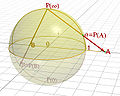 | 1,280 × 1,024 (215 KB) | Jean-Christophe BENOIST | == Description == {{Information |Description=Sphère de Riemann, démonstration de la projection |Source=Oeuvre personnelle. Merci à Friedrich A. Lohmüller pour sa bibliothèque POV. |Date= |Author=[[:fr:User:Jean-Christophe BENOIST|Jean-Christophe BENO |
| 15:39, 4 June 2007 |  | 1,280 × 1,024 (215 KB) | Jean-Christophe BENOIST | == Description == {{Information |Description=Sphère de Riemann, démonstration de la projection |Source=Oeuvre personnelle. Merci à Friedrich A. Lohmüller pour sa bibliothèque POV. |Date= |Author=[[:fr:User:Jean-Christophe BENOIST|Jean-Christophe BENO | |
| 06:08, 4 June 2007 |  | 1,280 × 1,024 (179 KB) | Jean-Christophe BENOIST | == Description == {{Information |Description=Sphère de Riemann, démonstration de la projection |Source=Oeuvre personnelle. Merci à Friedrich A. Lohmüller pour sa bibliothèque POV. |Date= |Author=[[:fr:User:Jean-Christophe BENOIST|Jean-Christophe BENO | |
| 23:47, 3 June 2007 |  | 1,280 × 1,024 (175 KB) | Jean-Christophe BENOIST | == Description == {{Information |Description=Sphère de Riemann, démonstration de la projection |Source=Oeuvre personnelle. Merci à Friedrich A. Lohmüller pour sa bibliothèque POV. |Date= |Author=[[:fr:User:Jean-Christophe BENOIST|Jean-Christophe BENO |
File usage
The following page uses this file:
Global file usage
The following other wikis use this file:
- Usage on ca.wikipedia.org
- Usage on el.wikipedia.org
- Usage on en.wikibooks.org
- Usage on es.wikipedia.org
- Usage on fi.wikipedia.org
- Usage on hu.wikibooks.org
- Usage on it.wikipedia.org
- Usage on ja.wikipedia.org
- Usage on nl.wikipedia.org
- Usage on pl.wikipedia.org
- Usage on pt.wikipedia.org
- Usage on sl.wikipedia.org
- Usage on uk.wikipedia.org
- Usage on zh.wikipedia.org
Metadata
This file contains additional information, probably added from the digital camera or scanner used to create or digitize it.
If the file has been modified from its original state, some details may not fully reflect the modified file.
| Orientation | Normal |
|---|---|
| Horizontal resolution | 72 dpi |
| Vertical resolution | 72 dpi |
| Software used | Adobe Photoshop CS3 Windows |
| File change date and time | 18:09, 4 June 2007 |
| Color space | sRGB |
Retrieved from "https://wiki.riteme.site/wiki/File:Riemann_sphere1.jpg"



